Unreal Engine – Lens and Film Post Process UE425
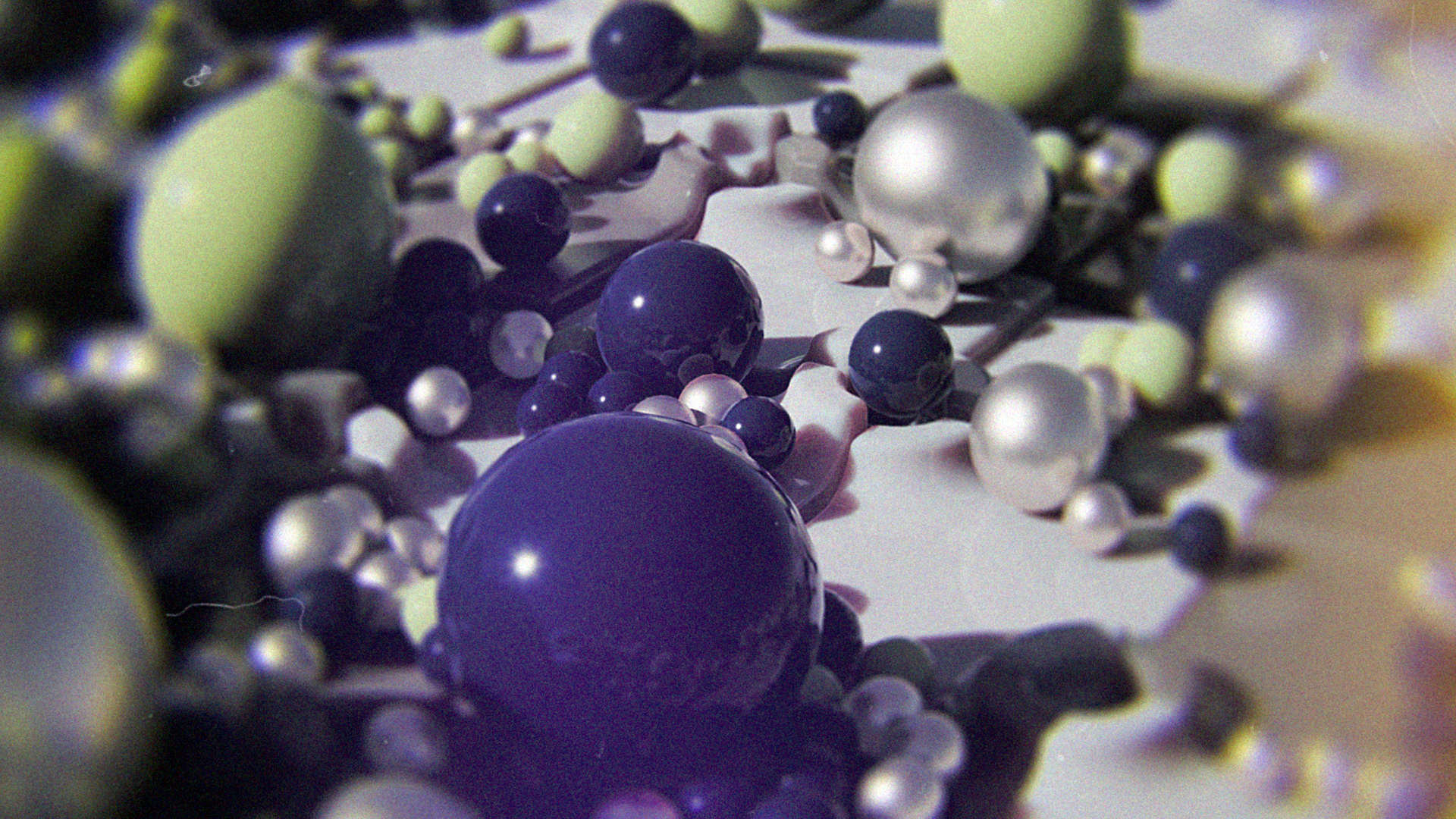
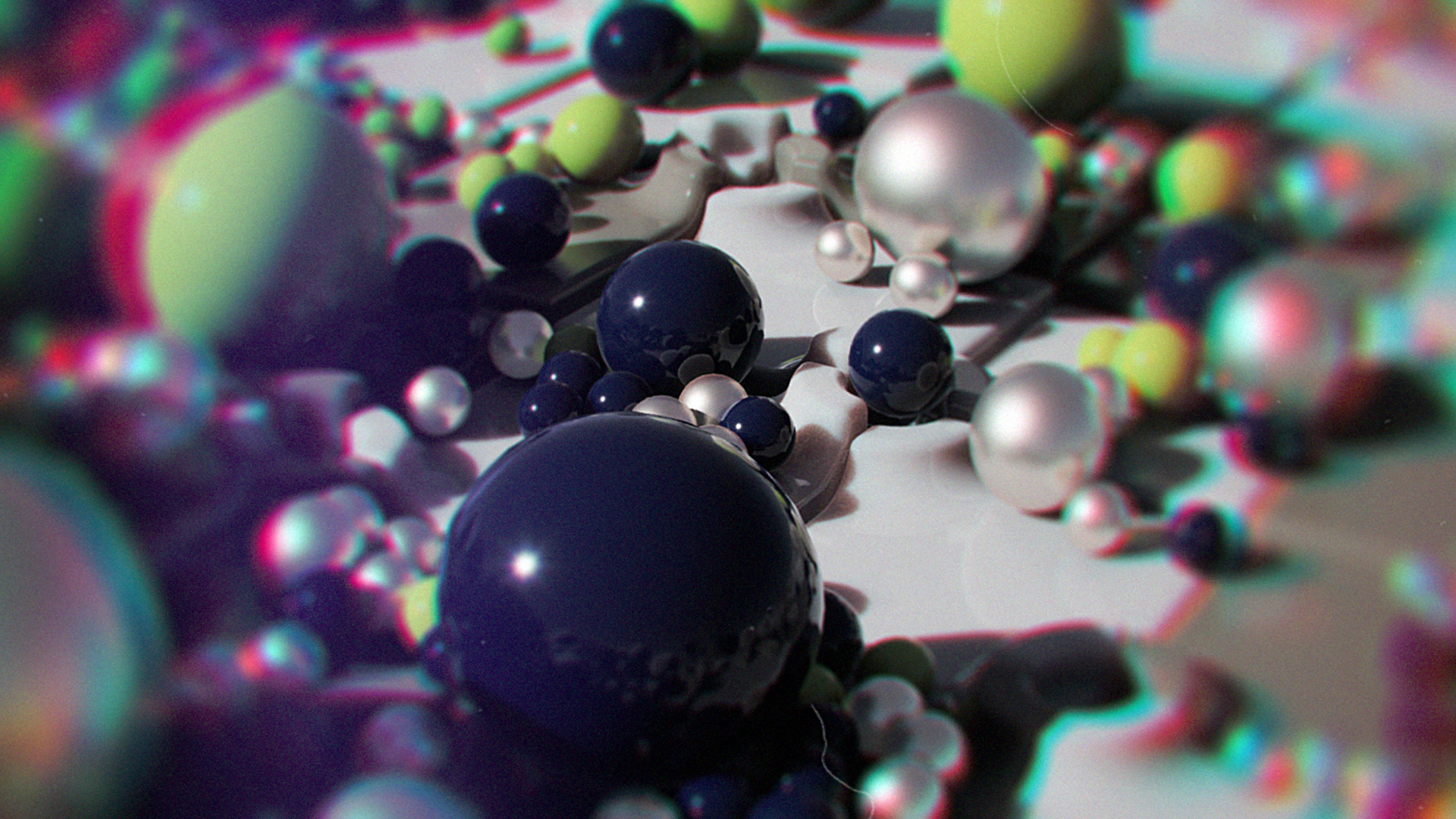
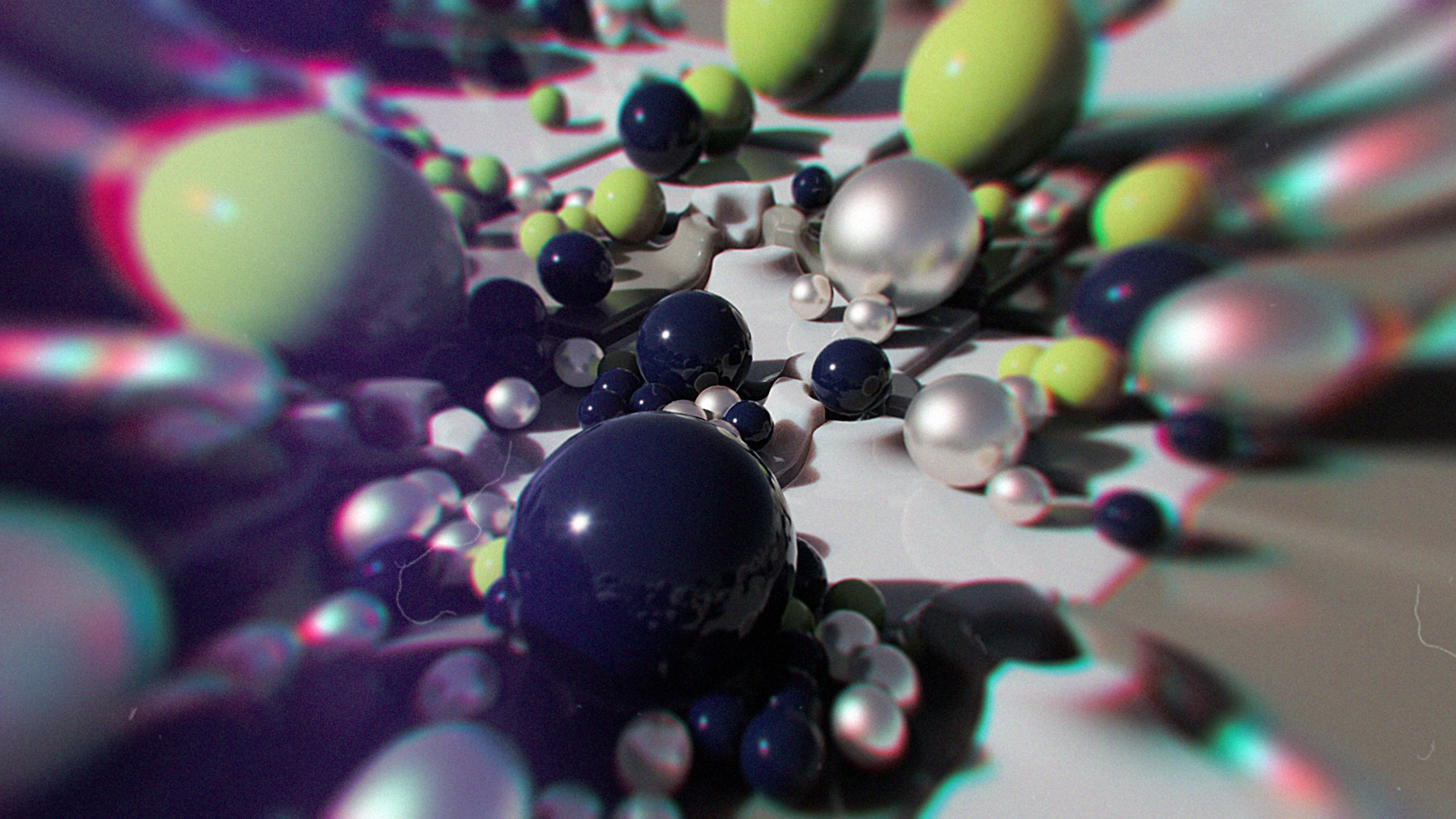
- http://azetongames.com/videos/Lens_and_Film_L32.mp4 (high quality)
- http://azetongames.com/videos/Lens_and_Film_D32.mp4 (high quality)
- https://youtu.be/uS0Szg2yw-U
- https://youtu.be/8fAck33vk2w
Video Overview:
Update 2212:
- Added new blur types: Disk Blur Regular, Disk Blur Gaussian and Disk Blur Hemisphere. Disk Blur provides better quality and better performance at the same time. You can set the blur type using the Blur Type parameter. The previous blur is still available and is now called “Regular (old)”.
- Added parameter Update at Runtime.
Technical Details
Features:
- Peripheral Blur
- Chromatic Aberration (adjustment for three color pairs: Red/Cyan, Green/Magenta, Blue/Yellow)
- Lens Distortions (Barrel and Pincushion)
- Unsharp Masking
- Film Grain (color, based on white noise texture)
- Drop Saturation in Shadows
- Film Grunge
- Light Leaks (noise-based)
- Black and White with Color Adjustment
Number of Materials: 6 (10 Material Instances)
Number of Textures: 2
Number of Blueprints: 1
Supported Development Platforms:
Windows: Yes
Mac: Yes
Statement:This material is uploaded by members. The content comes from the Internet and is for communication and learning only. The copyright belongs to the original author and commercial use is prohibited. The nature of the fee charged is the buyer's friendly sponsorship, which is only used to donate the server domain name purchase of this site, website maintenance and other website miscellaneous fees. It is not a fee for selling documents. If your rights are violated, please contact us.




