Unreal Engine – B2BP Slide Show UE8405
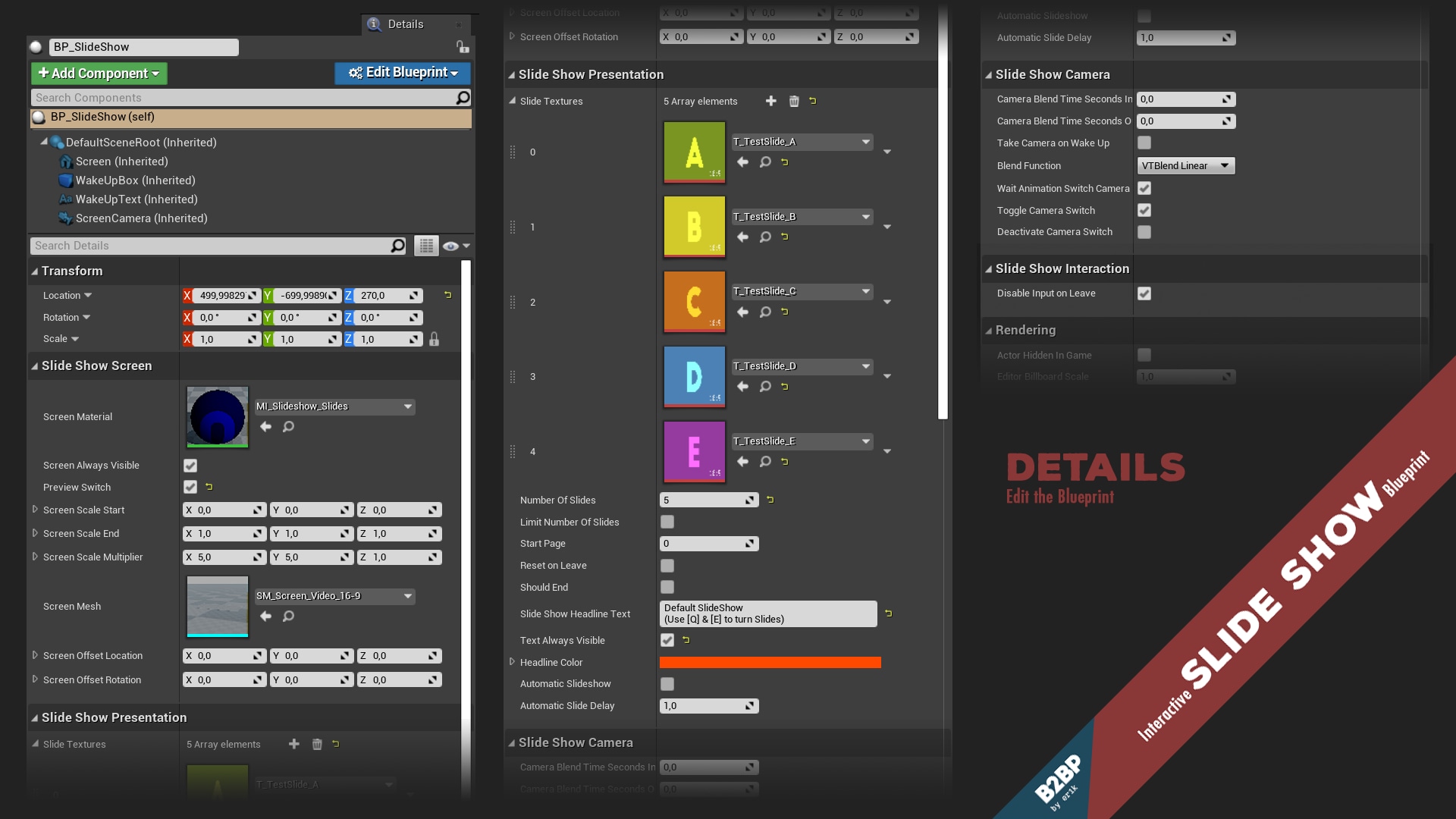
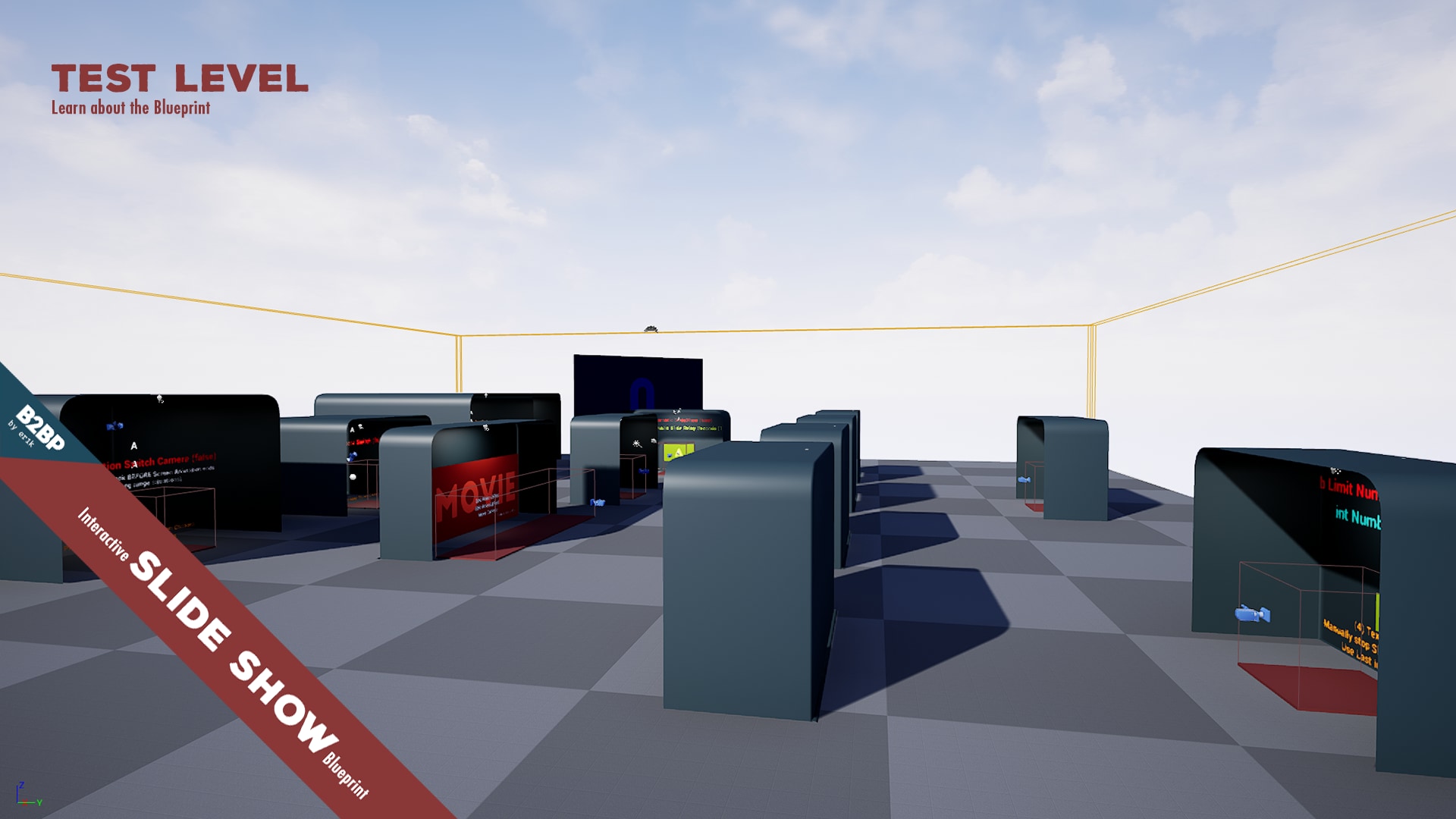
Number of Blueprints: 1
Input: Keyboard for Test Level; easy to set up for other Controllers
Network Replicated: No (If people find it necessary, I could try Custom Events)
Supported Development Platforms: All
Windows: Yes
Mac: (not tested)
Documentation: Please open and play the Slide Show Test Level
Important/Additional Notes:
- Don’t forget to set up new Inputs in your own World
- You will need a working Player Character to use the button commands and the camera
- Input gets enabled on overlap and disabled on end, Disable Input On Leave can be unchecked
- Since the Screen mesh is being animated in the BP, please use Offset attributes to change its position, Transform will not work with this Component
- Screen mesh aspect ratio must match Slide texture aspect ratio (f.i.: mesh: 160×90 units – texture: 1920×1080 px)
Statement:This material is uploaded by members. The content comes from the Internet and is for communication and learning only. The copyright belongs to the original author and commercial use is prohibited. The nature of the fee charged is the buyer's friendly sponsorship, which is only used to donate the server domain name purchase of this site, website maintenance and other website miscellaneous fees. It is not a fee for selling documents. If your rights are violated, please contact us.




