Unreal Engine – Smart Traffic Light UE8383

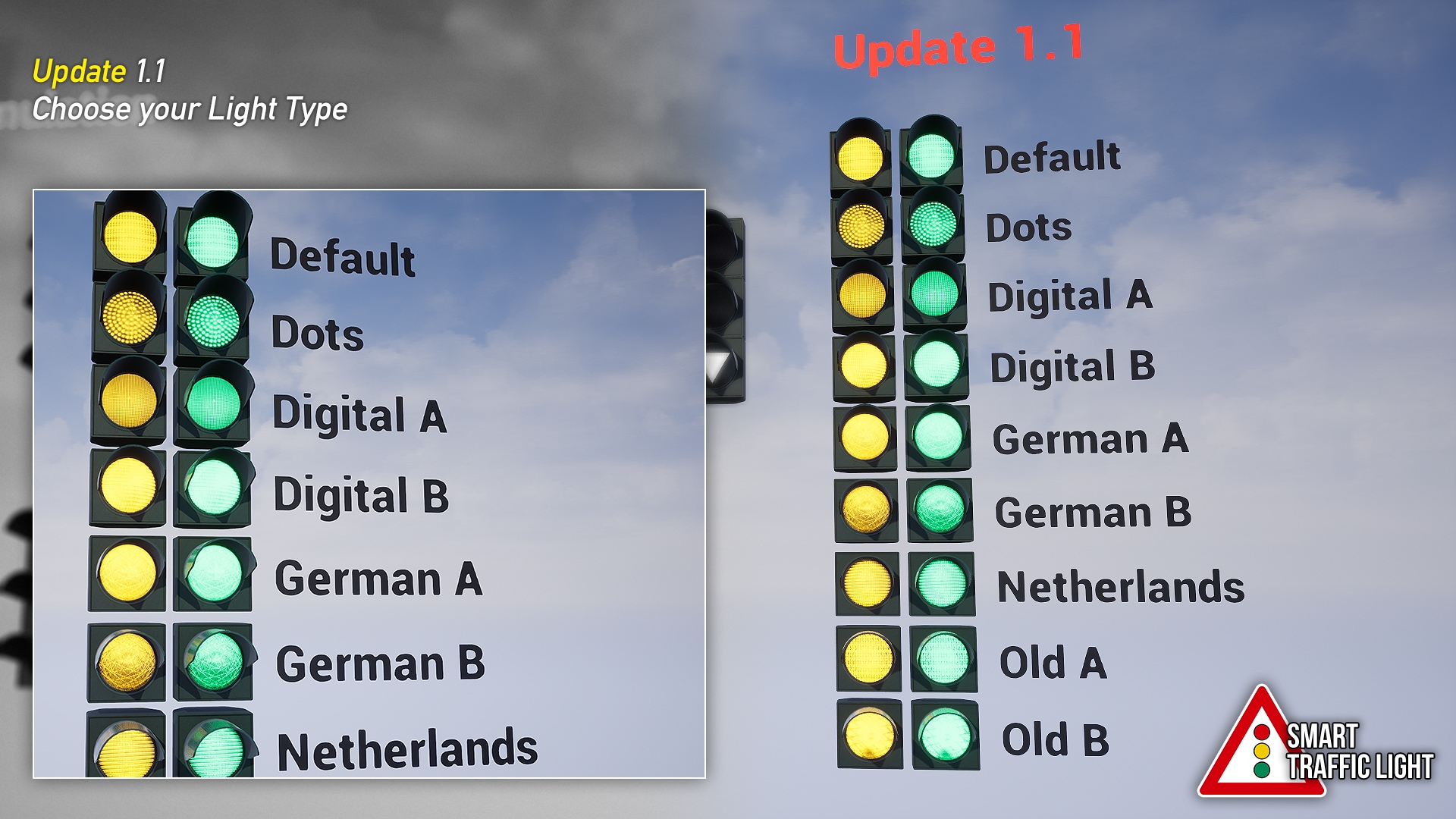
Features:
- Create your traffic lights in seconds!
- Change the material and the color of your traffic light
- Define how long it should stay on Red, Yellow to green, Yellow to red, Red
- One Blueprint – Drag’n Drop – Beginner Friendly – no Blueprint knowledge required
- Adjust the light intensity and the light color
- Add with one click additional meshes to your traffic light
- Add Symbols like arrows etc. to your traffic light
- Smart Traffic Light System for easier and simple Intersection Management
- 3 Types of Traffic Lights; 8 additional traffic light meshes; 2 Poles; 1 Traffic Light Button; 8 Types of Light Lenses (digital, default, ger/nl, dots)
- Continuous updates and improvements (Update 1.1 – New Light Types; Update 1.2 – 31 new Symbols)
Number of Blueprints: 4
Number of Unique Meshes: 14
Collision: Yes, automatically generated
LODs: Yes
Vertex Count: 20 – 1.078 Vertices
Materials: 2 (Master Material)
Material Instances: 21
Number of Textures: 92
Texture Resolutions: 256px – 2048px (you can scale it down via bulk edit in the UE)
Important/Additional Notes: If you have any questions or special needs, just write an e-mail ;) – support(at)defconnet.work – Should be work on all devices, but I can only test it on Linux & Windows .
Statement:This material is uploaded by members. The content comes from the Internet and is for communication and learning only. The copyright belongs to the original author and commercial use is prohibited. The nature of the fee charged is the buyer's friendly sponsorship, which is only used to donate the server domain name purchase of this site, website maintenance and other website miscellaneous fees. It is not a fee for selling documents. If your rights are violated, please contact us.




