Unreal Engine Procedural Escalator & Travelator UE8309
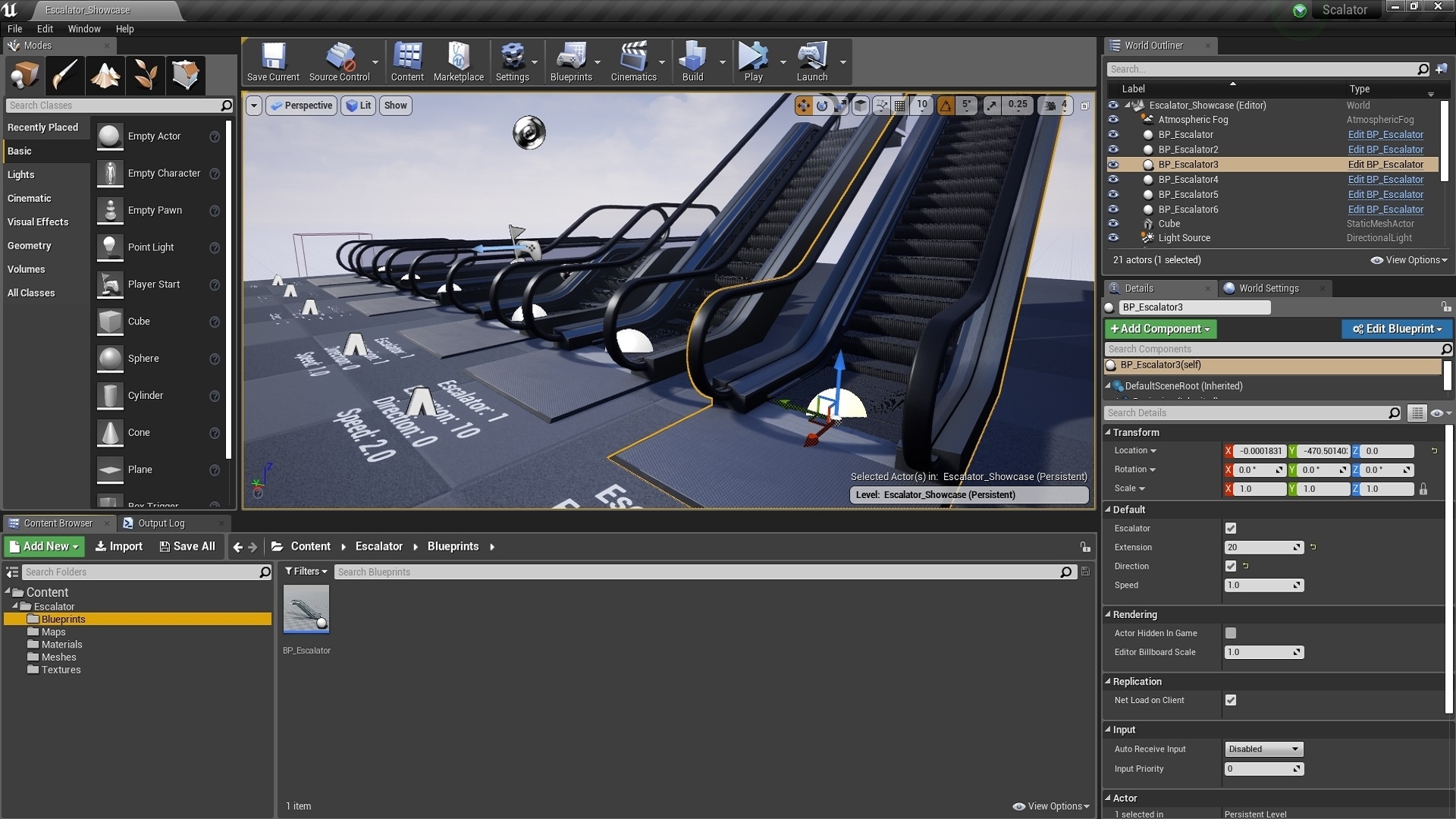
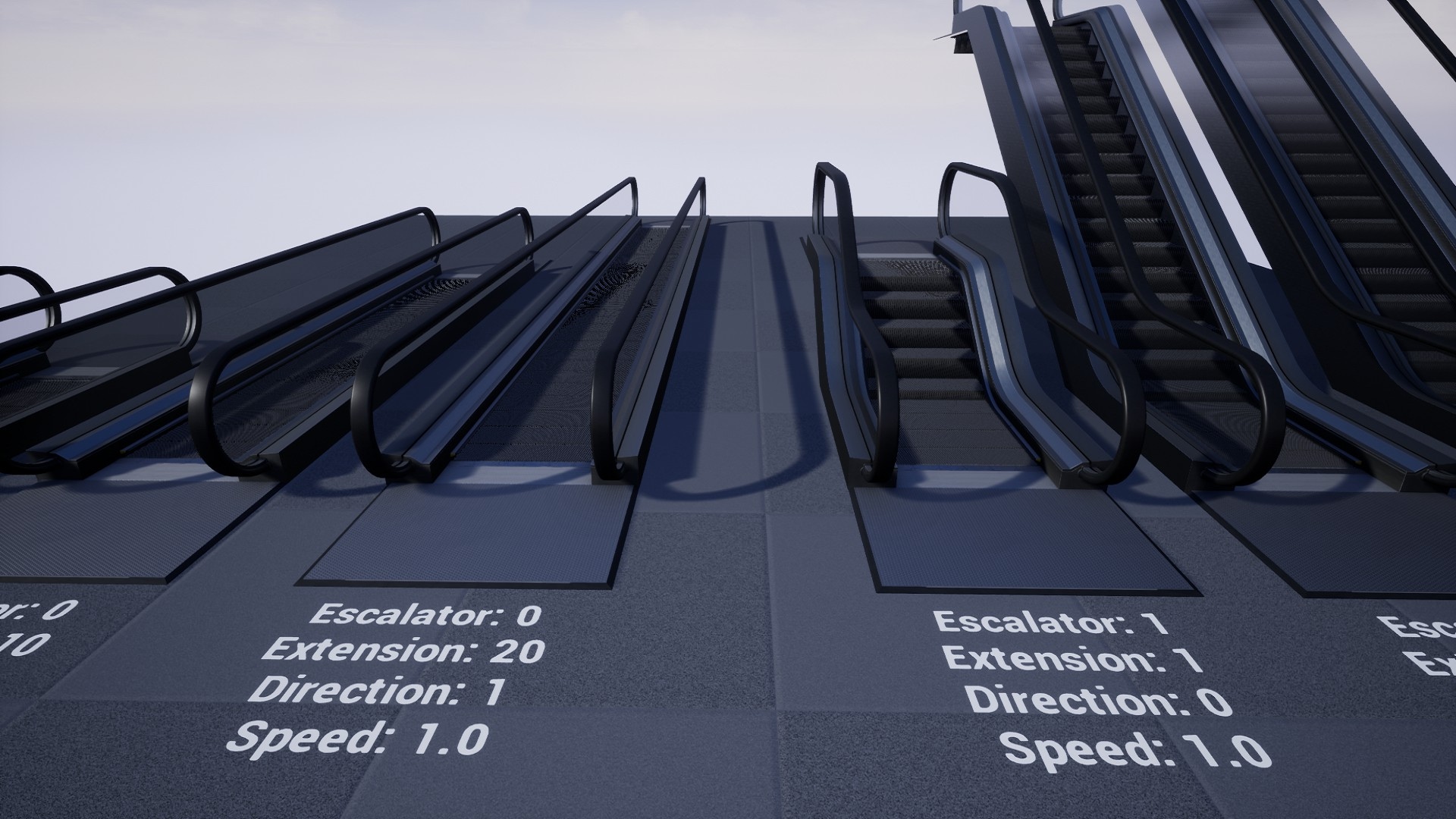
Bug reports or feature suggestion: erosa3d@gmail.com
Update 23-05-03:
- Split glass meshes from modules, allowing to use Nanite without breaking the materials;
Update 22-09-18:
- Added support for Sequencer animation;
- Overall improvements in Blueprint logic;
Update 22-10-02:
- Added custom LODs in steps’ mesh as a solution for the Moir effect when viewed from distance;
Update 22-10-16:
- Added “Use Proximity to Activate” and “Proximity Radius” parameters to make it possible to only enable the blueprints by proximity (instead of having them running regardless on where the player is).
Youtube Video: https://youtu.be/c4TpL36RHGo
This project includes a blueprint with parameters to procedurally adjust the length of the escalator or travelator (moving platform), with parameters including Speed, Direction, Escalator (to switch between both types) and Extension (to adjust the length of them).
The blueprint is constructed using 7 different mesh modules, 3 sets of textures (9 in total) and 2 materials + 4 material instances.
For better performance, add the blueprint “BP_EscalatorManager” to the scene, to have a single Tick running all escalators.
technical details
Features:
- Procedural escalator/travelator in the same blueprint;
- Procedural animation to match the desired length of the escalator/travelator;
- Easy to change variables for type, speed, extension and direction.
- Escalator manager to have a single Tick running all escalators/travelators in the scene.
Number of Blueprints: 2
Input: No input required.
Network Replicated: No
Supported Development Platforms:
Windows: Yes
Mac: Yes
Documentation: The code is commented and the main variables necessary for the setup are exposed for easier access.




