Unreal Engine – Discord Messenger UE7314

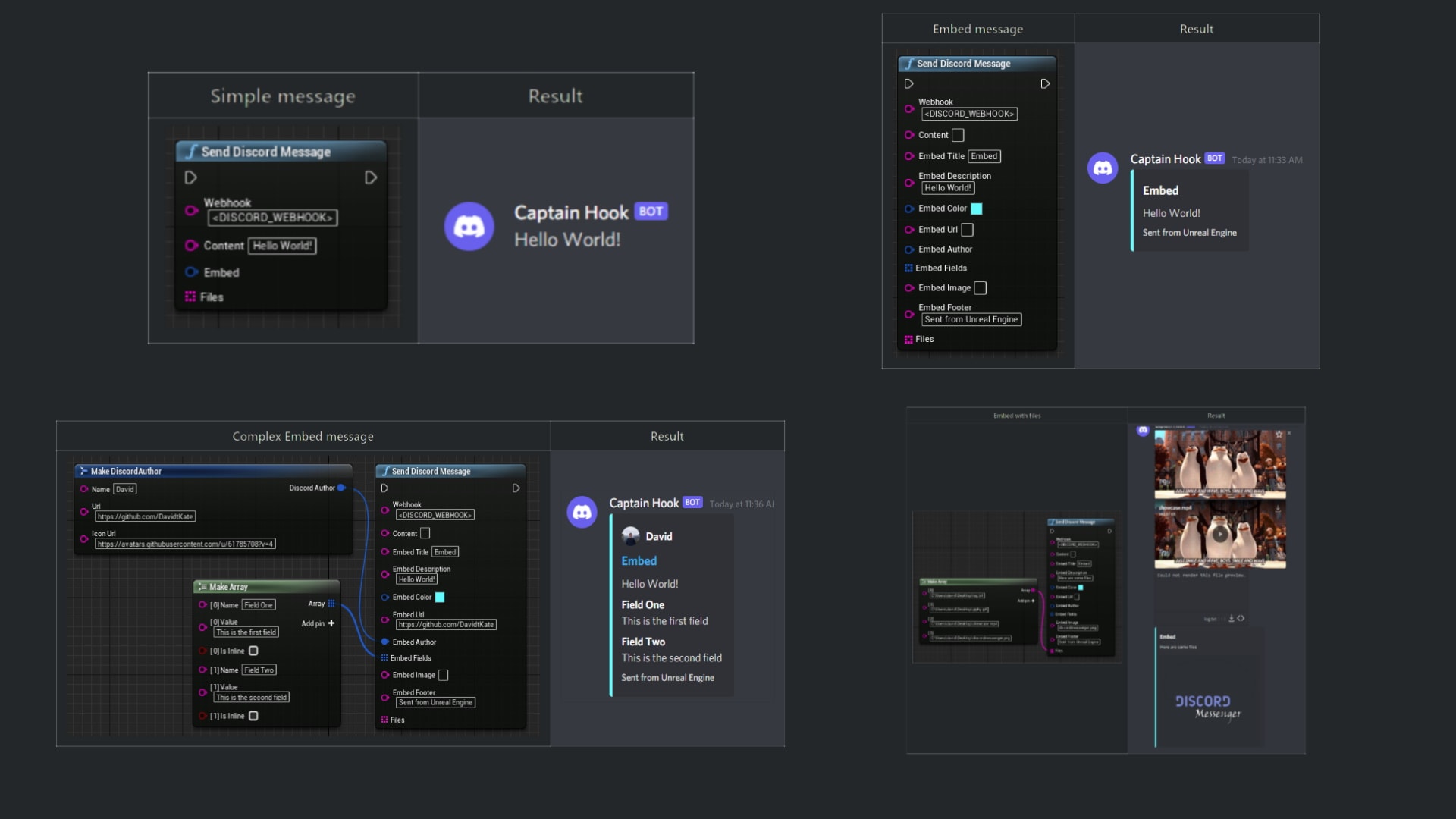
UPDATE 07/04/2022: Added UE5.0 Support!
UPDATE 03/09/2021: Here are the latest patch notes for UE4.27:
- Removed “IncludeEmbed” argument as Discord Messenger now figures out internally if an embed was attached or not
- Embed color can now be defined directly from a color picker window in the graph editor. No more need for manual hex to decimal conversion.
- Improved error handling and logging
- Added tooltip comments
- Reduced function-call overhead
- Updated documentation
How to Use
- Setup a Discord webhook (https://support.discord.com/hc/en-us/articles/228383668-Intro-to-Webhooks)
- Call SendDiscordMessage from DiscordMessenger in any blueprint
- Set webhook URL and fill in atleast one of these arguments: “Content”, “Embed” and/or “Files”
technical details
Features:
- Send automated messages, embeds and/or files to Discord using the flexible SendDiscordMessage blueprint function
- Supports sending files of type: .png, .jpg, .gif, .txt and .mp4
- Can be called in any blueprint
Code Modules:
- DiscordMessenger [Runtime]
Number of Blueprints: 0
Number of C++ Classes: 2
Supported Development Platforms: Windows, Mac, Linux, Android, IOS
Supported Target Build Platforms: Windows, Mac, Linux, Android, IOS
Documentation:
- Post-UE4.27: https://docs.google.com/document/d/1q2KXQiDCMoY5KcidiuSvI4i_o0K3wpLOM9PgFWdSvh4/edit?usp=sharing
- Pre-UE4.27: https://docs.google.com/document/d/1UMT_zgP61_wqZhtAWcjBnn_O7p8_PqYlWNUZOvqU-Ys/edit?usp=sharing
Important/Additional Notes:
- Discord’s upload limit for files is max 8MB
- You cannot include more than 10 files in one HTTP Request
- Supported file types are: .png, .jpg, .gif, .txt and .mp4 (Additional file types can be added by modifying source code)
- Embed image requires the file name of one of the included files. You cannot have more than one embed image in a single embed
- Atleast one of these arguments must contain data: “Content”, “Embed” and/or “Files”
Statement:This material is uploaded by members. The content comes from the Internet and is for communication and learning only. The copyright belongs to the original author and commercial use is prohibited. The nature of the fee charged is the buyer's friendly sponsorship, which is only used to donate the server domain name purchase of this site, website maintenance and other website miscellaneous fees. It is not a fee for selling documents. If your rights are violated, please contact us.




