Unity-AiFy – Text To Image U3931
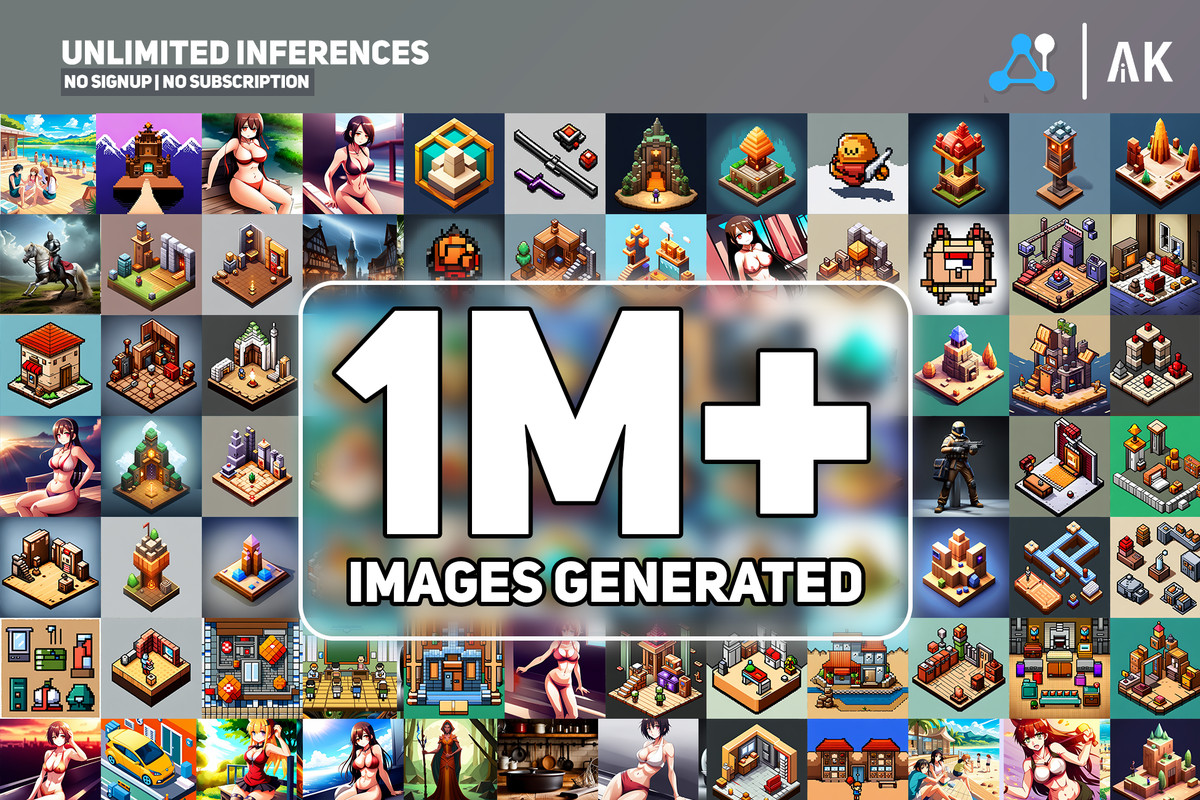
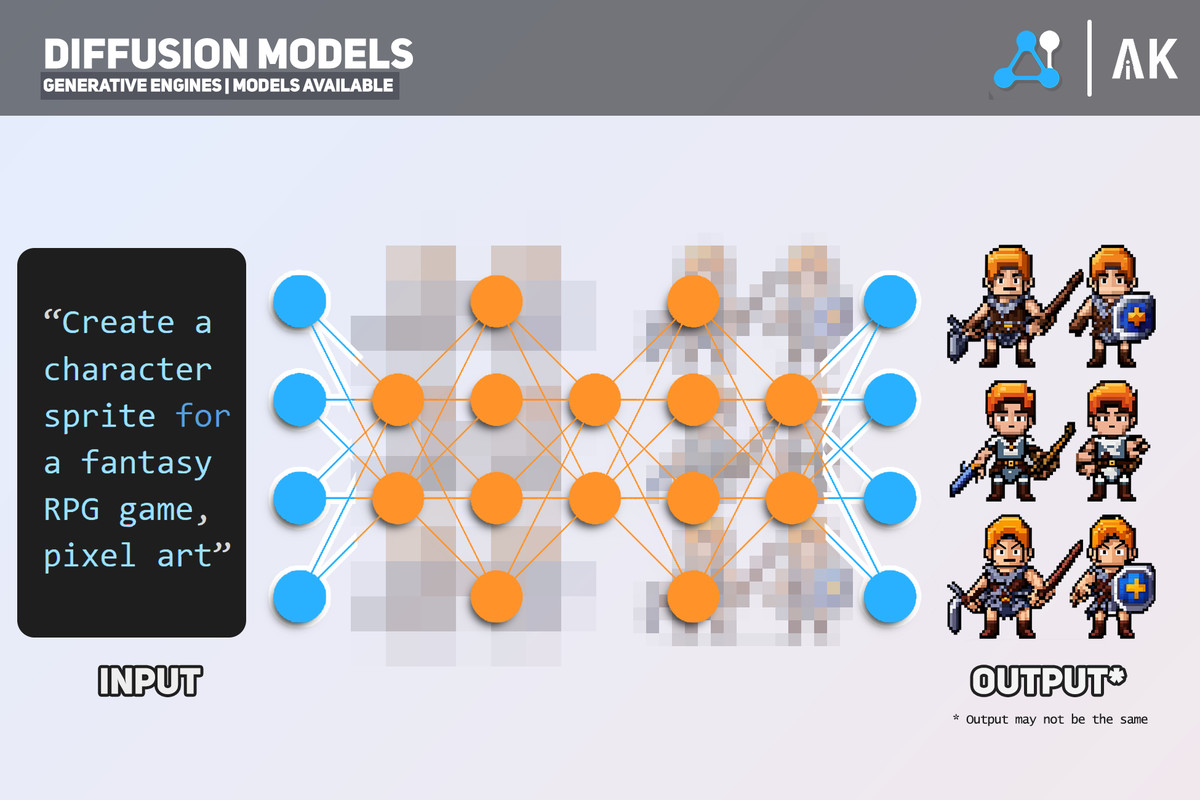
Ai.Fy is a powerful Unity Editor’s Extension that converts text to images, rough sketches to textures, concept designs, generates auto normal maps and smoothness maps.
Programmable Render Pipeline (SRP) compatibility
The Unity Programmable Render Pipeline (SRP) is a feature that allows you to control rendering through C# scripts. SRP is the underlying technology that supports the Universal Rendering Pipeline (URP) and the High Definition Rendering Pipeline (HDRP).
Unity version
Built-in rendering pipeline
Universal Rendering Pipeline (URP)
High Definition Rendering Pipeline (HDRP)
2022.3.8f1
compatible
compatible
compatible
2021.3.30f1
compatible
compatible
compatible
describe
No sign up, No API Keys, no recurring payments, no subscription fees, no additional costs, no restrictions, just one-click easy to use unlimited inferences on our model.
Ai-Fy contains neural network models and libraries that are capable of image generation through text, or images to enhanced images using AI and deep learning.
You can create an unlimited number of images/textures in Edit Mode or Play Mode (runtime) inside the Unity Editor. This asset has a one-click, beginner friendly GUI and does not require any coding to use.
Please note: All the artwork you see in the documentation and the screenshots above is AI generated.
Please check out the forum page for the latest developments and discussion related to this asset. We are researching and adding more functionality continuously. Your support is appreciated.
Website and Support | Documentation | Forum Page
Pipelines Supported: Standard, HDRP, URP and SRP. (All)
Additional Features and Applications:
🖼️ Text to Image Converter: The desired image/texture should be described, and the results can be obtained within seconds through a single click, utilizing fast and efficient inference.
Examples for concept design:
● Interior design, open plan, kitchen and living room, modular furniture with cotton textiles, wooden floor, high ceiling, large steel windows viewing a city
● Octane rendered character portrait of mitsurugi, 3D, octane render, depth of field, concept art, vibrant colors, glow, trending on artstation, ultra high detail, ultra realistic, cinematic lighting, focused, 8k
● A highly detailed epic cinematic concept art an alien pyramid landscape, art station, landscape, concept art, illustration, highly detailed artwork cinematic, hyper realistic painting
Examples for Texture Design:
● Concrete texture, dry wall, broken wall, seamless texture, white wall color with dirt marks, seam less
● Wooden texture, wood tile, mahgony flooring, oak, seamless texture
🦾 Rough Sketches into textures or icons: Convert a sketch into stunning and stylized game art using the Match Image Feedback Loop which is an image to enhanced image converter.
🕋 Creation of Materials: You can use the normal map and specular/smoothness map generators to add additional details to your material without an external 3D software.
🏝 Re-Texture and Re-Master games: Bulk replace / re-hash textures with this tool and create normal maps or upscaled resolution textures using the batch mode feature.
🧥 Create Backgrounds and Characters for Visual Novel Games: This asset can help create visual novel artwork without you hiring a 3D artist. Just put in a text prompt and let Ai.Fy take it over to generate art.
📈 Upscale Game Textures: The asset offers the ability to upscale low-resolution textures to 4K textures, providing users with enhanced texture visuals. Using the barracuda inference python library, this tool can improve the overall quality of textures by bringing out details that may have been lost in low-resolution versions. With the assets efficient and user-friendly interface, users can quickly and easily upgrade their visuals with high-definition textures in a click.
📄 Editor Script: The Editor Script displays all the options neatly in one panel. There is a batch mode as well as a list of all the settings you can choose from in the editor. The editor also has a list view of all the maps you generate with the post processing settings automatically in a single click.
Keeping it all in the editor: Keeping all assets in one workspace inside the Editor and having to switch to fewer services can have several benefits, such as:
– Improved Efficiency: When all assets are located in one workspace, it becomes easier to access and manage them. Users do not have to spend time switching between different services or applications, which can be time-consuming and lead to a loss of productivity.
– Streamlined Workflow: Having all assets in one workspace can help create a more streamlined workflow. This is because users can easily move between different assets, such as code files, images, and documents, without having to navigate between different services. to speed up the development process and make it more efficient.
– Reduced Complexity: Using fewer services can help to reduce the complexity of the development process.
The AI models that come with this asset are:
– SRGANs
1) Light Weight Super Resolution Generative Adversarial Network – Local Python Inference
2) Heavy Weight Super Resolution Generative Adversarial Network – Local Python Inference
3) Text to Image Diffusion Model – Server Infere




