Unity-RapidIcon | In-Editor Icon Generator U3914

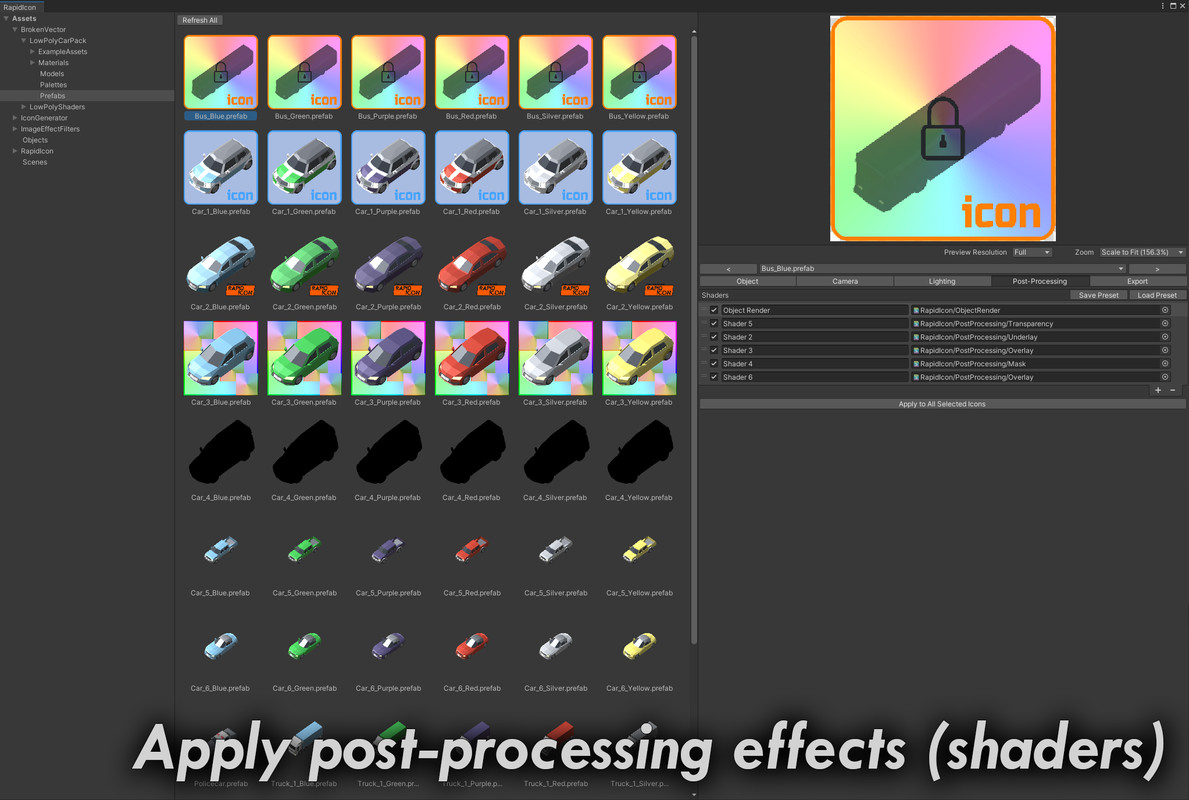
An icon generator for your models and prefabs that works inside of Unity
Programmable Render Pipeline (SRP) compatibility
The Unity Programmable Render Pipeline (SRP) is a feature that allows you to control rendering through C# scripts. SRP is the underlying technology that supports the Universal Rendering Pipeline (URP) and the High Definition Rendering Pipeline (HDRP).
Unity version
Built-in rendering pipeline
Universal Rendering Pipeline (URP)
High Definition Rendering Pipeline (HDRP)
2021.3.11f1
compatible
compatible
Not compatible
Additional compatibility information
The tool was originally written for the built-in render pipeline but has been updated over time to support URP. HDRP is not officially supported at this time.
The default package is for the built-in pipeline. If you are using URP, you must install the URP_Upgrade package that is included in the RapidIcon folder otherwise you may experience issues.
describe
RapidIcon is an easy to use icon generator/creator for your models and prefabs
Simply navigate to the folder in your project where your models are saved, select the icons you wish to edit, edit them if you need to, and then export them
Features included:
Full asset browser which automatically detects all models and prefabs
Batch editing of icons
Batch export of icons
Modify object position, rotation and scale in the icon
Modify camera, position and rotation
Modify object animations
Orthographic or perspective camera projection
Modify and ambient directional light (colour, direction and intensity)
Apply post-processing shaders to the icon (image-effect shaders)
Five post-processing shaders included
Image overlay
Image underlay
Mask
Transparancy
HSV
Supports virtually any image-effect shader so create your own or download from the store
Save post-processing presets to load later on
Toggle premultiplied alpha
Switch between point, billinear, and trillinear filtering
Change the export resolution (min: 8×8, max: 2048×2048)
Icons exported into the project assets folder will have the asset import settings automatically set correctly
Please read the documentation for full details
If you have any questions, please get in touch and I will be happy to help
technical details
related keywords
generator
Creator
icons
UI
GUI
Tool




