Unity-MeshKit – Mesh Decimation Separation Combining and Editing Tools U3798
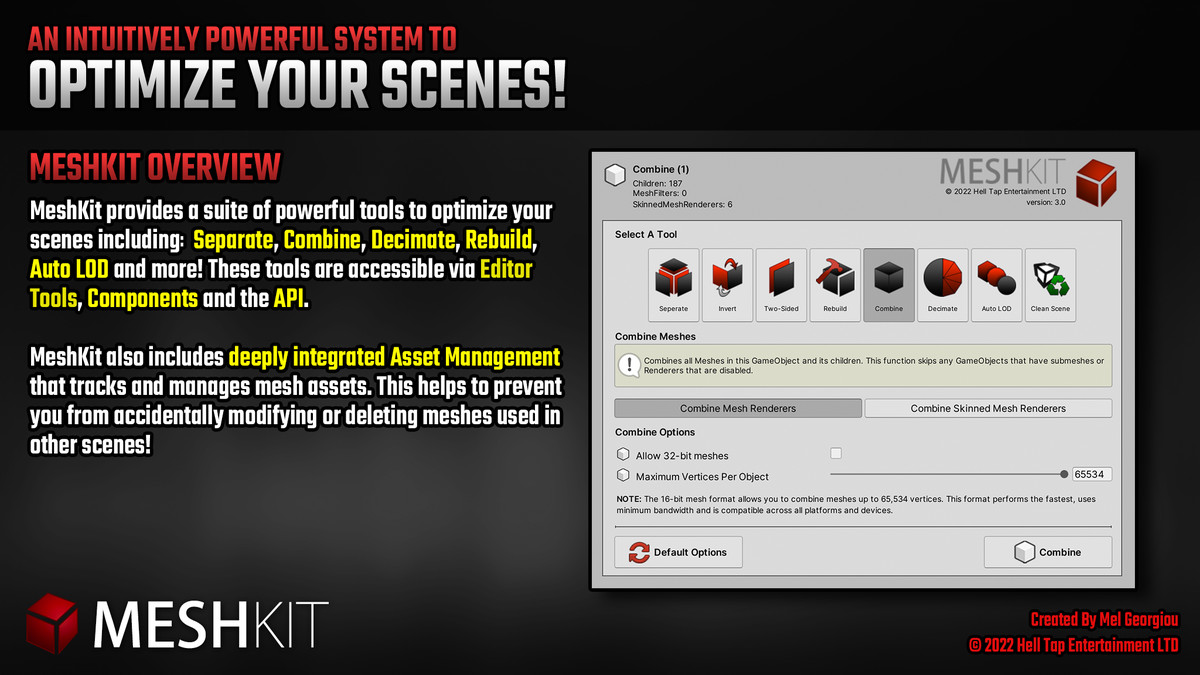

Supports 2017.x, 2018.x and 2019.x!
About MeshKit
MeshKit is a plugin for editing and optimizing meshes. MeshKit includes a deep asset management system to clean up unused assets and protect your meshes from accidental deletion – a common problem when using shared meshes to combine meshes in multiple scenes or using prefabs Condition.
MeshKit provides some convenient tools to separate meshes and make them flip, double-sided, and dynamically reconstructed with or without tangents and normals – all without affecting the original mesh.
MeshKit also excels at combining 3D assets, even non-game assets, with powerful separation tools to specifically handle sub-meshes. This fluidizes your game, significantly reduces draw calls and reduces overhead!
Additionally, MeshKit includes a powerful extraction tool for reducing triangles in complex meshes and an automated LOD tool that dynamically creates an extracted LOD group with just a click! As the object moves away from the camera, lower polygon versions are used to improve performance!
MeshKit provides mesh functionality through editor inspectors, runtime components, and a full-access API.
MeshKit features
– Reduce mesh triangles with powerful extractors!
– One-click automated LOD tool!
– Separate and combine grids!
– Combine meshes with over 64k vertices
– Set the maximum number of vertices per object.
– Invert the grid.
– Make the grid double-sided.
– Trim unwanted vertices and excess from the mesh.
– Remove/add tangents and normals.
– Rebuild lightmap UVs (Editor only).
– MeshKit editor tool.
– Runtime components.
– Powerful and easy-to-use API.
– Compatible with Unity 2017.x, 2018.x and 2019.x!
– Older versions are compatible with Unity 5.6!
– Deep asset management to remove unused assets and automatically organize prefabs and local scene meshes.
MeshKit link
> MeshKit PDF User Manual
> MeshKit Unity Forum




