Unreal Engine – Mobile Swipe Solution for Android and iOS UE6375
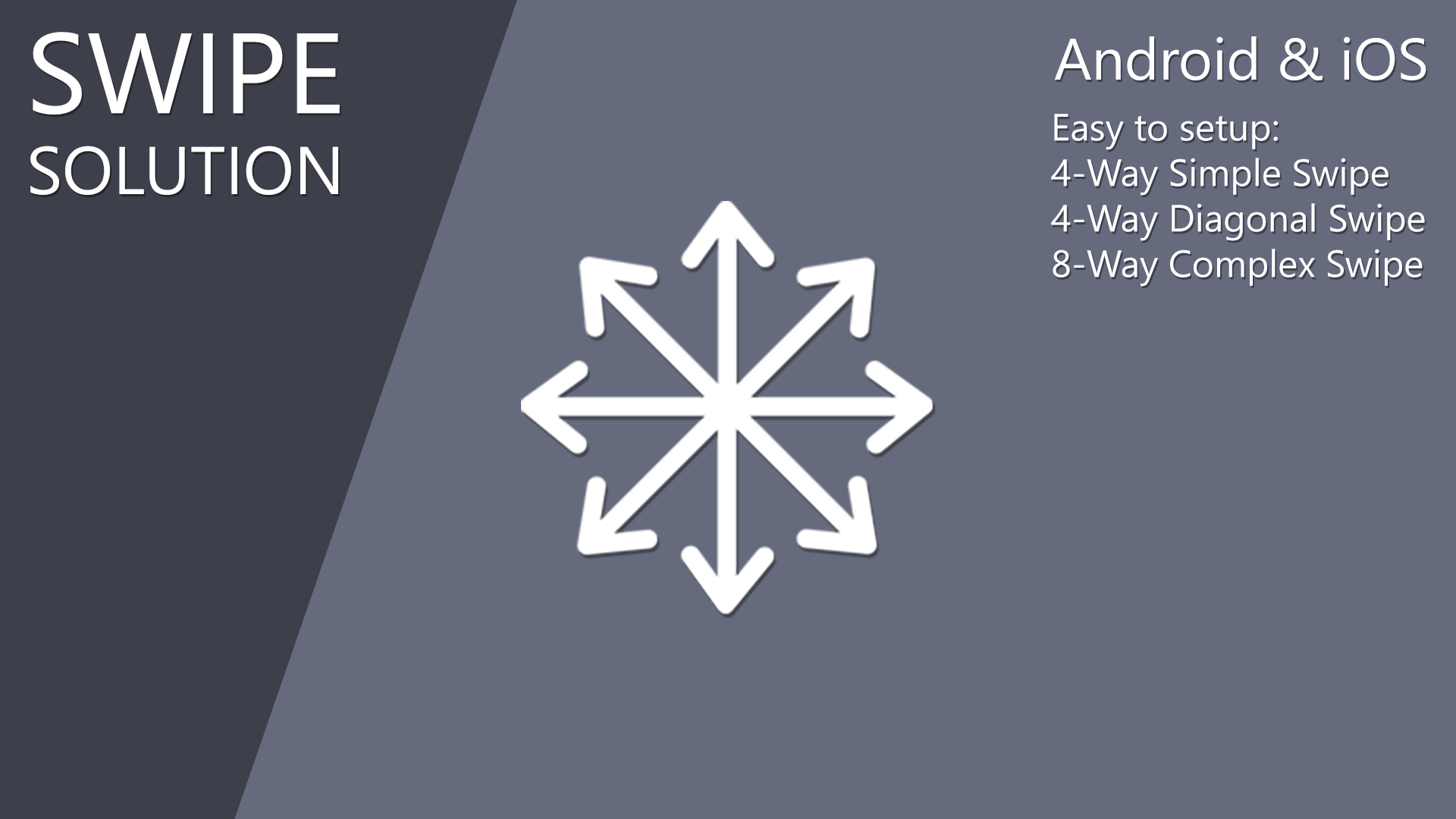
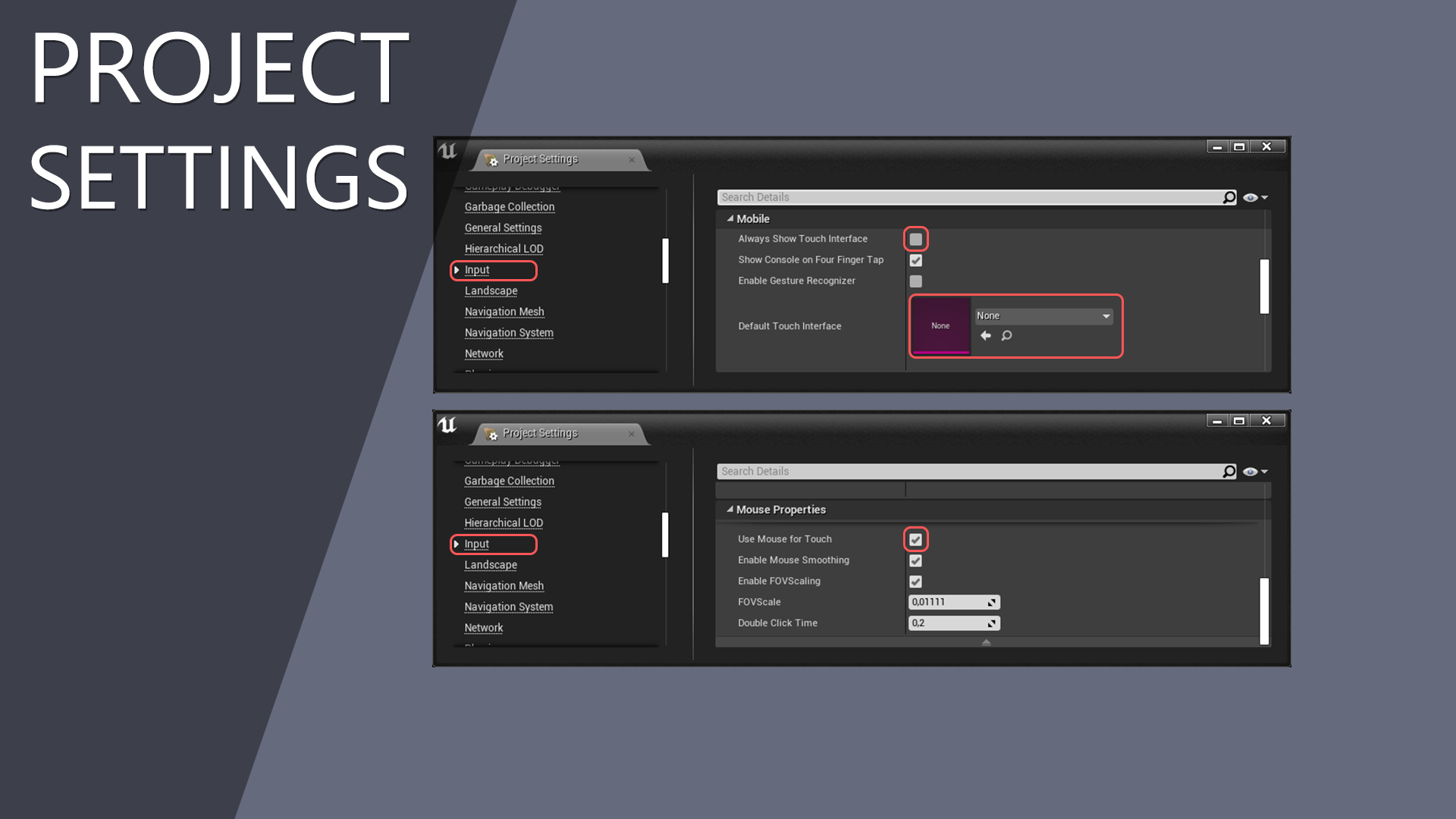
Swipe input is not implemented by default in Unreal Engine. Here is the best blueprint solution for you.
Supported Swipe Input type:
- 4 – Way Simple
- 4 – Way Diagonal
- 8 – Way Complex (Simple + Diagonal)
Some project settings required before launch:
1. Disable: “Always Show Touch Interface” in Project Settings
2. Set to None: “Default Touch Interface” in Project Settings
3. Enable: “Use Mouse for Touch” in Project Settings
4. Ready for Launch to Device!
Demonstration: https://www.youtube.com/watch?v=xC_dpA-zrx0
Demo: https://drive.google.com/file/d/1tpflaAbMsc-EVK1XSOLYw5CWbHEeQCyF
技术细节
Package Size: 400 Kb
Number of Blueprints: 2
Input: Keyboard, Mouse, Touch.
Network Replicated: No
Supported Development Platforms: Windows
Supported Target Build Platforms: Any
Documentation: No
Support: bormak.store@gmail.com
Statement:This material is uploaded by members. The content comes from the Internet and is for communication and learning only. The copyright belongs to the original author and commercial use is prohibited. The nature of the fee charged is the buyer's friendly sponsorship, which is only used to donate the server domain name purchase of this site, website maintenance and other website miscellaneous fees. It is not a fee for selling documents. If your rights are violated, please contact us.




