Unity-Loading Screen Studio U3544
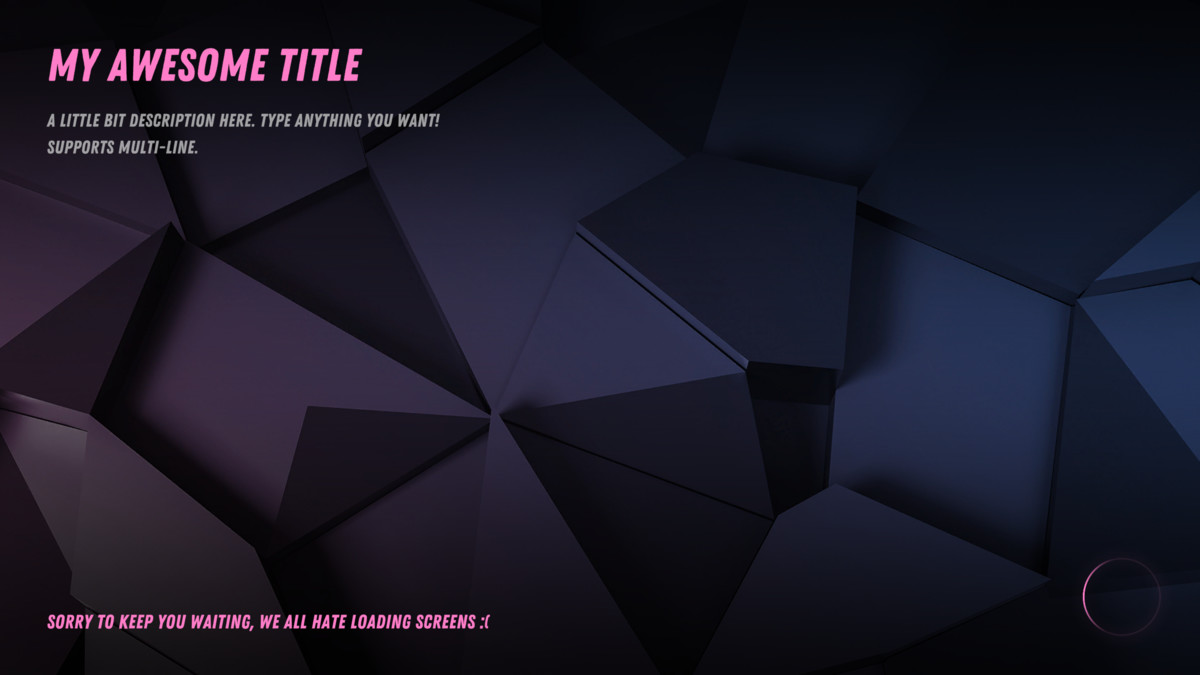
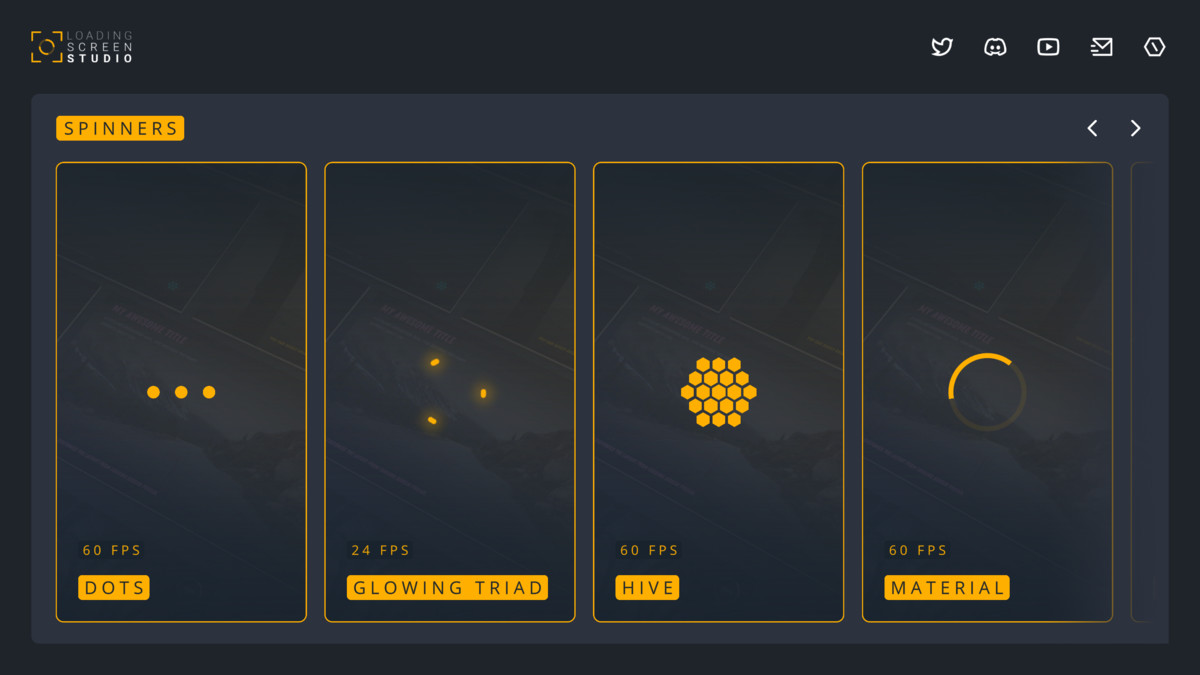
Major update! Direct upgrade from 1.x to 2.x is not supported. If you’re using the old version, delete the LSS files/folder before upgrading.
• Easy To Use
LSS only needs a single event call to run. You can call a single line in your script or just use a button.
• Additive or Single – whichever you want!
You can easily switch between single and additive loading modes using the LSS Manager. Regardless of the selected mode, you get a clean and smooth loading screen.
• Editor Tools
Instead of changing everything one by one, use the provided editor tools to change them all in seconds. Add or change anything in Unity, no need to fiddle with code or external tools.
• Different Loading Screen Presets
You can easily assign different loading screen presets to each loading process. There are 5 different loading screen presets to get you started quickly. You can customize them or create new presets according to your needs.
• Different Loading Spinners
There are 6 different loading spinners to begin with. Spinner system is modular, so you can create new spinners or customize the current ones.
• Background Transitions
LSS supports both static and smooth random background transitions.
• Hint System
Supports both static and random hints with a fixed time option.
• Virtual Loading
If you want the loading screen to remain visible for a certain period of time despite the loading process, you can use the virtual loading feature.




