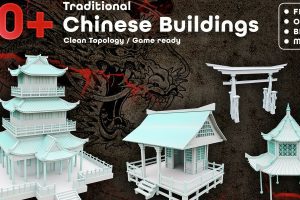3D Candles, Smoke and Volumetric Fire for Concept Art – Blender Asset Library C5661
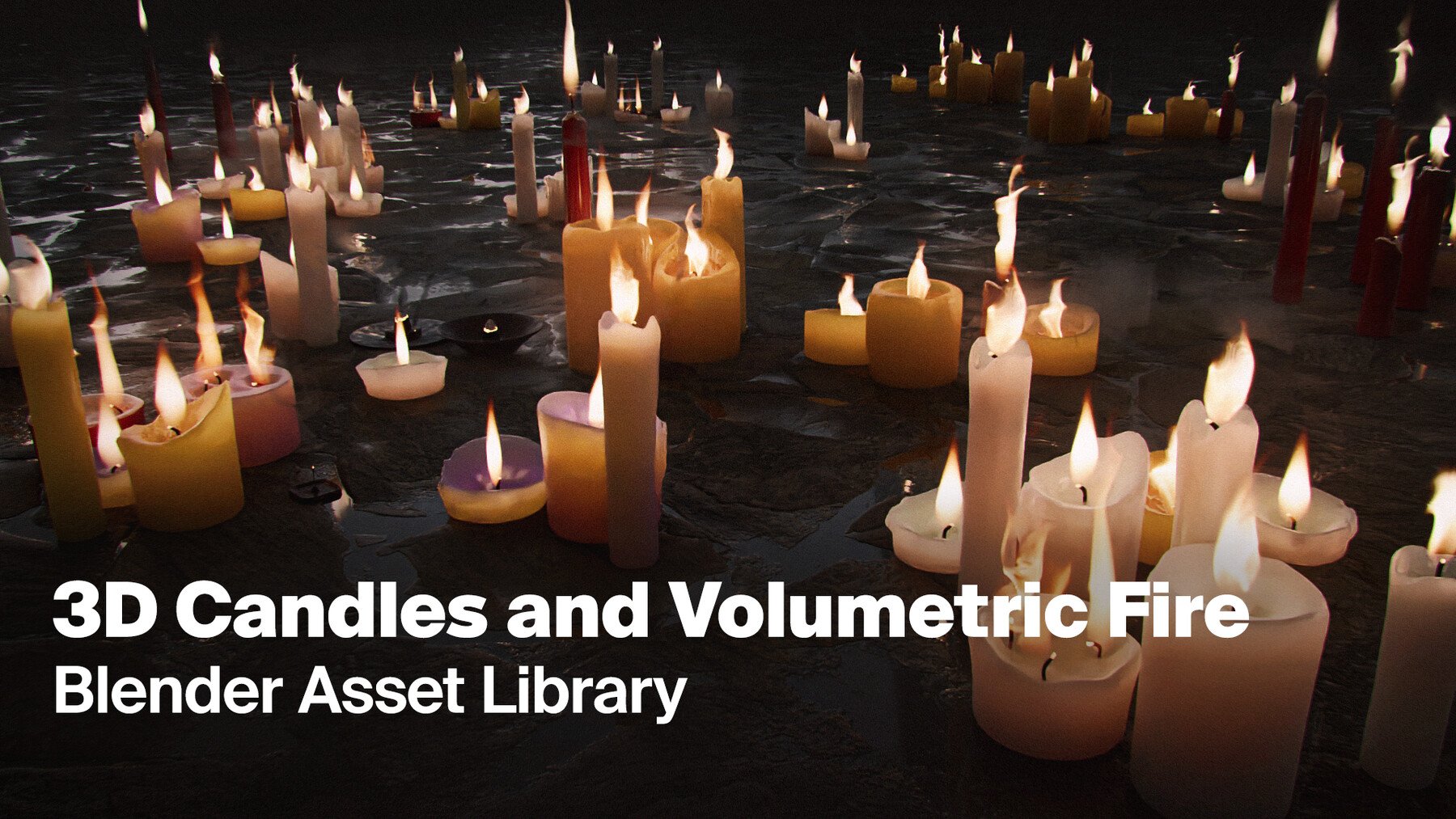
This is a booster pack of assets for Concept Art, created for Blender 3.0 and above.
It provides a variety of unique fire assets, detailed models and procedural materials to populate any scene.
Included in this Pack
- 1 Blender file with all assets, prepared for Blender’s Asset Browser
- 16 volumetric candle flames in three sizes
- 4 volumetric triple-wicked candle flames
- 5 volumetric smoke effects for incense
- 16 candle models in varying sizes
- 4 triple-wicked candle models
- 5 incense models (sticks and cones)
- 4 procedural wax materials and various additional procedural shaders
- BONUS: 25 VDB files of the fire and smoke volumes
Important
- The flames in the preview images represent the final look, the volumes are made to look like they were shot at a fairly high shutter speed to make them appear crisp.
- The flames and smoke effects are not animated.
- To switch wax materials, you can simply drop in a candle with a different material so it gets added to your blender file and change the shader for the candle. Note that the beeswax and violet materials also use a different wick material.
- If you want to change the density of the smoke, simply change the ‘Density’ value in the flame shaders.
- To install the library, go to Edit>Preferences>File Paths>Asset Libraries, hit the plus-icon and locate the .blend file.
- If you move the .blend file, move the entire folder including the vdb subfolder. Otherwise, the links in the .blend file will break.
- The red wax may look patchy on older versions of Blender, you can fix that by adding a subdivision surface modifier.
- Created for Cycles but should work in Eevee with a small tile size. These are high density volumes and they’re not very performant, you may need to optimize your rendering settings for better rendering times.
If you have any questions, don’t hesitate to send me a message on ArtStation.
Fire created with EmberGen.
I hope you can put these to good use! Always happy to see the projects you’re using them for.
Statement:This material is uploaded by members. The content comes from the Internet and is for communication and learning only. The copyright belongs to the original author and commercial use is prohibited. The nature of the fee charged is the buyer's friendly sponsorship, which is only used to donate the server domain name purchase of this site, website maintenance and other website miscellaneous fees. It is not a fee for selling documents. If your rights are violated, please contact us.