Unreal Engine – Cel Shader Outline UE5501
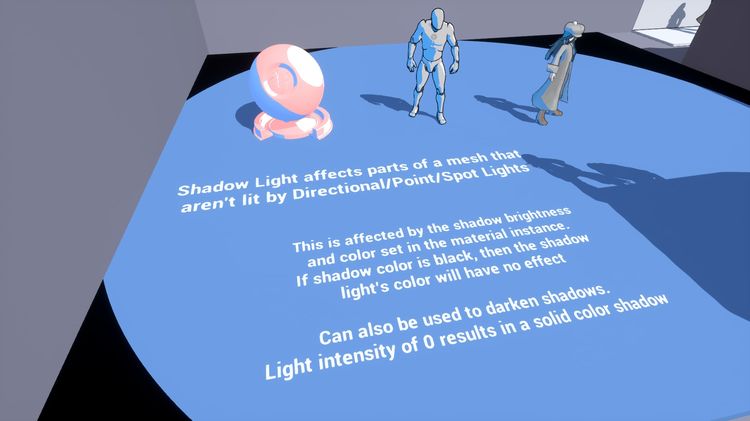
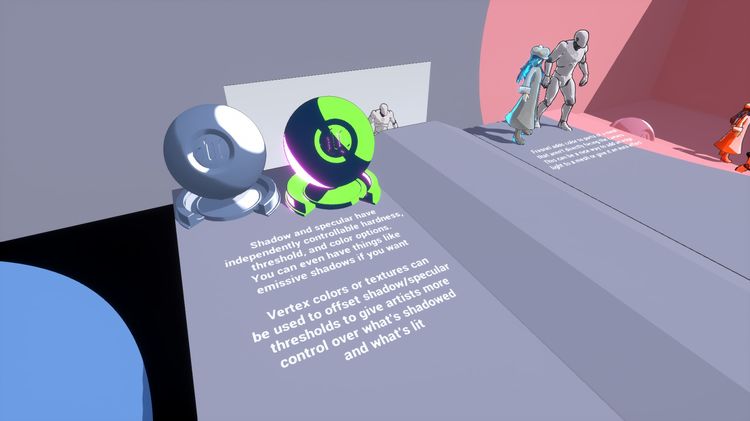
Technical Details
Features:
- Material instance options to independently control shadow/specular thresholds, colors, light influence, brightness, fresnel, etc.
- Shadow/specular thresholds can be offset by vertex color values or Textures. This is similar to a technique used in Arc System Works games such as GG XRD to give artists more control over what parts of a mesh are shaded, lit, or highlighted. The same can be used to control outline thickness when using an inverted hull outline.
- Five different light types: directional, point, spot, area, and shadow.
- Lights are on separate channels and can be combined with other channels individually selectable in Material instances.
- All cel-shade lights are movable and have various options including color, brightness, range, and falloff, all of which can be changed at runtime.
- There are 8 different cel-shade light channels although, more can be added in the respective Material function.
- UE4’s lighting can also be used in conjunction with cel-shade lighting.
- Inverted hull mesh outlines scale with distance and include a noise option for a more stylized outline with varying line thickness.
- Post process outline is also included as an alternative to inverted hull outline
- “Simple” cel-shader Material that has fewer features, but is more performant and easier to use than the main cel-shader Material.
Materials: 2 Cel-shade Master, 3 outline Master
Blueprint: Cel-shade light
Documentation: Link
Statement:This material is uploaded by members. The content comes from the Internet and is for communication and learning only. The copyright belongs to the original author and commercial use is prohibited. The nature of the fee charged is the buyer's friendly sponsorship, which is only used to donate the server domain name purchase of this site, website maintenance and other website miscellaneous fees. It is not a fee for selling documents. If your rights are violated, please contact us.




