unity – Asset Hunter PRO U3046
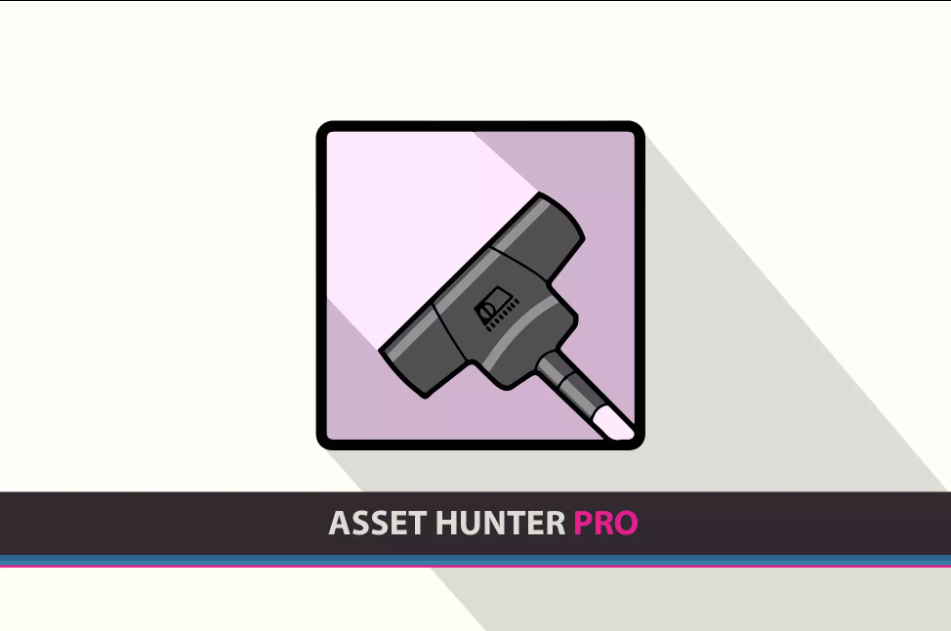
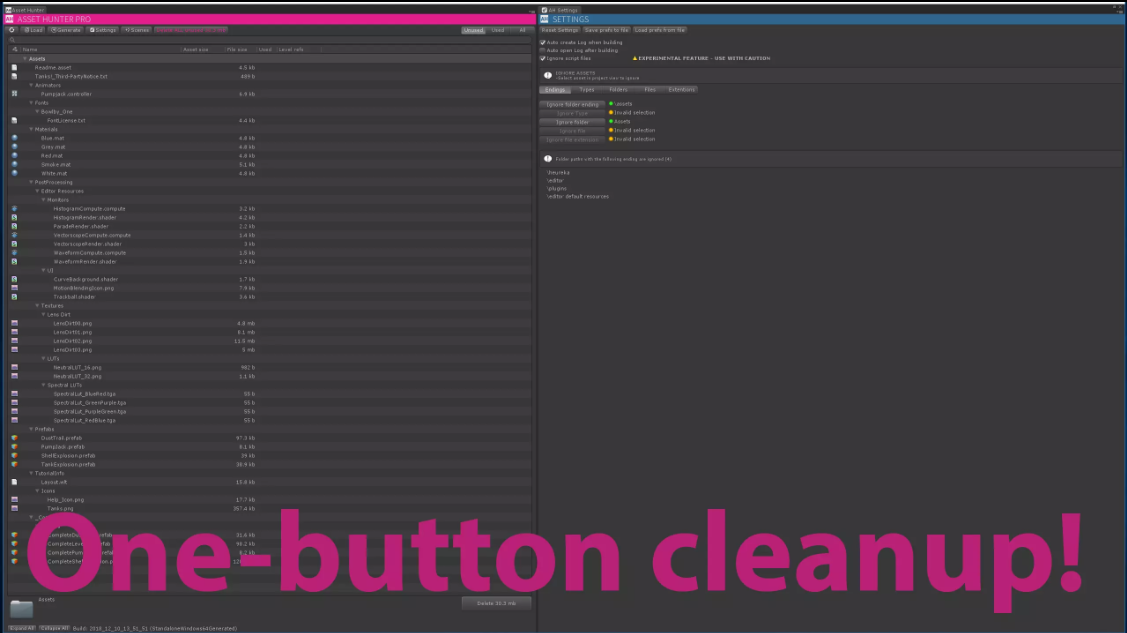
Asset Hunter PRO
– Since 2012, we’ve been helping you keep your projects organized
rewrite from scratch
This is a major upgrade for Asset Hunter 2. It has been completely rewritten from the ground up to add functionality, improve workflow, rework the UI, improve general performance, and significantly reduce analysis time.
Is this tool right for me?
Do you want to control the size of the package?
Are old placeholder graphics and mockups taking up your project space?
Do you have to delete auto-generated materials after model import?
Do you have a lot of resources in your project, but only a small part of them are used?
Is it too much work to remove stale resources?
If any of the above situations apply to you, Asset Hunter is the tool for you
Asset Hunter analyzes your project and gives you an easy-to-understand overview of unused assets in your project folders.
These results are grouped into folders and file types, making it easy to start organizing your projects.
Additionally, it lists the uncompressed sizes of all assets used by the build, allowing you to better reduce the size of your bundle. If you want to know which scenes are using a certain asset, Asset Hunter can tell you too!
It even offers the ability to clean an entire project with one click.
What doesn’t Asset Hunter support?
Its ability to find unused code is limited. It will help guide you, but you also have to be involved.
It does not necessarily support other 3rd party tools such as texture atlas tools
It won’t automatically reduce the pack size, but it will give you information on how to do it




