Unreal Engine – Magic Spline Plugin UE2650

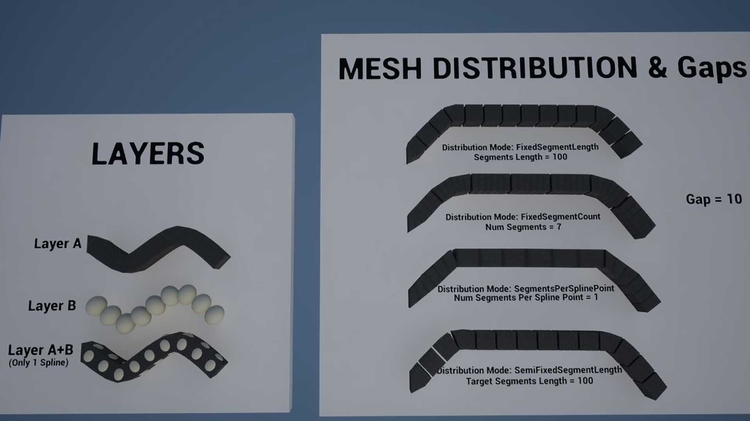
Technical Details
Main Features:
- Layers (group of segments and settings allowing multiple meshes attached to the same spline)
- Collisions (enabling collisions on spline mesh is possible but very inefficient but you can create a separate layer to handle collisions with invisible static meshes in an efficient way)
- Offsets
- Twist (curve the meshes to create chains, screws, etc…)
- Overrides Segments (use different settings for specific segments of the spline)
- Imperfections
- Branches
- Physics (with UE5 only)
- Blocking volumes (easy way to create a chain of blocking volumes)
- Gaps
- Mesh distribution modes (by mesh length, by segment count, Per spline points, hybrid)
- Runtime animations (set the actor to Movable and call the function “UpdateSplineAtRuntime” from BP or C++ )
It’s possible to bake the all actors into a StaticMesh (Main menu > Actors > Merge Actors).
You can add multiple meshes into the same layer to generate randomness, each segment of the spline will select a mesh randomly from the list of meshes.
Module: “SplineMeshEditor” [Runtime]
Youtube video: Demo of Magic Spline Plugin
Documentation included: Tooltips + PDF explaining each settings
Demo level included in the content folder of the plugin
Discord: https://discord.gg/cRpPHgjJdM
Statement:This material is uploaded by members. The content comes from the Internet and is for communication and learning only. The copyright belongs to the original author and commercial use is prohibited. The nature of the fee charged is the buyer's friendly sponsorship, which is only used to donate the server domain name purchase of this site, website maintenance and other website miscellaneous fees. It is not a fee for selling documents. If your rights are violated, please contact us.




