Unreal Engine – Time Machine UE2601
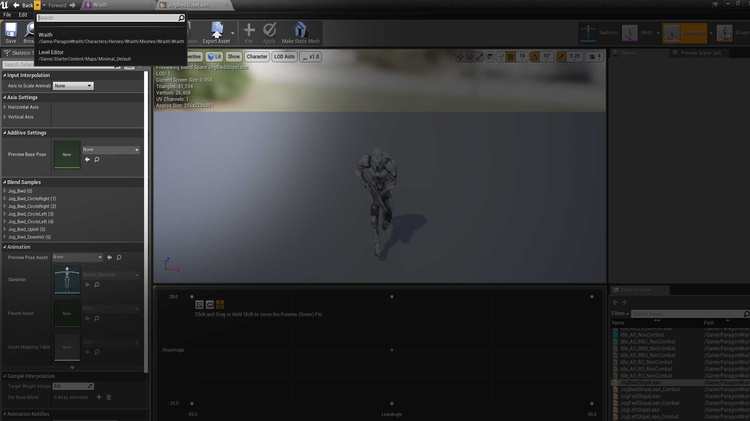
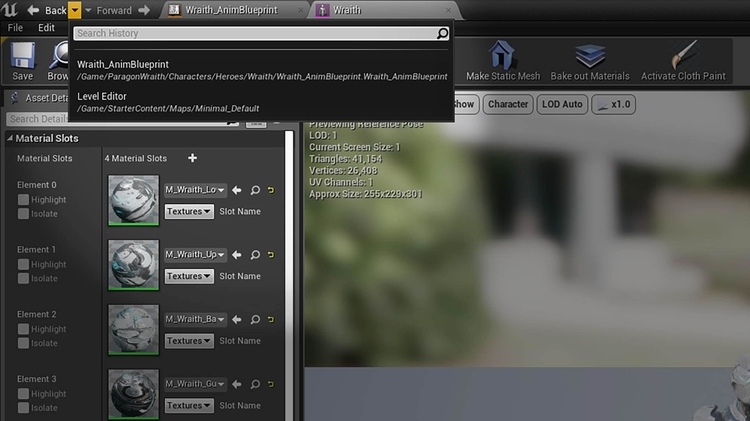
Technical Details
——————————————–
Features
By installing the plugin, there will be 4 new buttons in the upper left tab well. Going from left-to-right:
- Allows you to navigate back to one asset tab in your history (Hotkeys: Ctrl + Comma)
- Opens a searchable and selectable list of your backward asset history (Hotkeys: Ctrl + Alt + Comma)
- If you have navigated backward through your history, this button opens a searchable and selectable list of your forward asset history. (Hotkeys: Ctrl + Alt + Period)
- If you have navigated backward through your history, this button navigates forward one asset tab in your history. (Hotkeys: Ctrl + Period)
Code Modules
This plugin includes a single Editor Module, Time Machine.
- No Blueprints
- 10 C++ Classes
- This module is not network replicated
Supported Development Platforms
- Windows 32
- Windows 64
- Mac
- Linux
Supported Target Build Platforms
As this is an Editor only plugin, it is not intended to be part of a packaged build.
Documentation
Located at: https://www.uetimemachine.com/
Support
https://www.uetimemachine.com/
or by email: support@uetimemachine.com
Statement:This material is uploaded by members. The content comes from the Internet and is for communication and learning only. The copyright belongs to the original author and commercial use is prohibited. The nature of the fee charged is the buyer's friendly sponsorship, which is only used to donate the server domain name purchase of this site, website maintenance and other website miscellaneous fees. It is not a fee for selling documents. If your rights are violated, please contact us.




