Unreal Engine – Low Poly Vehicles Police Pack 3 UE2081














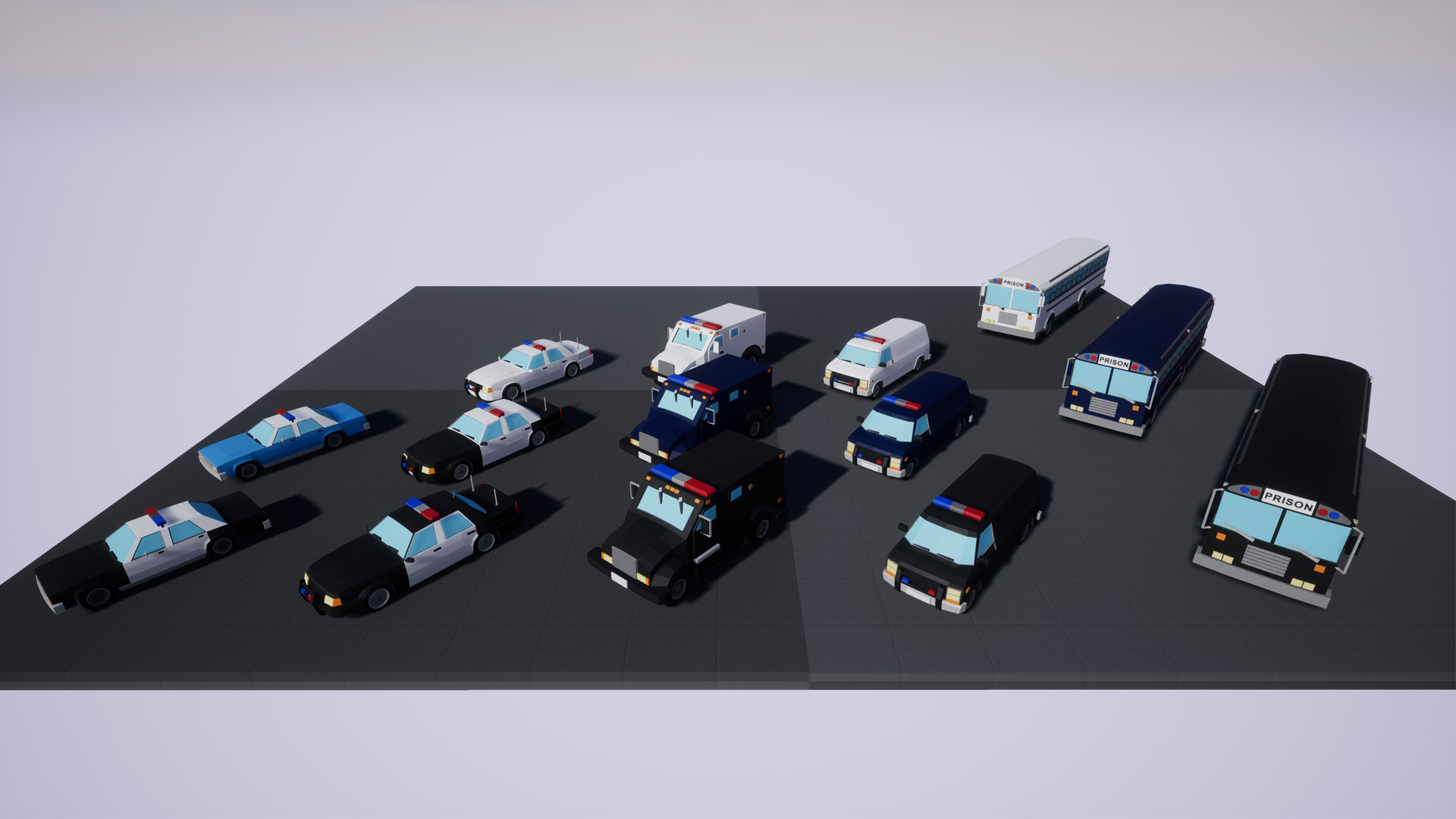
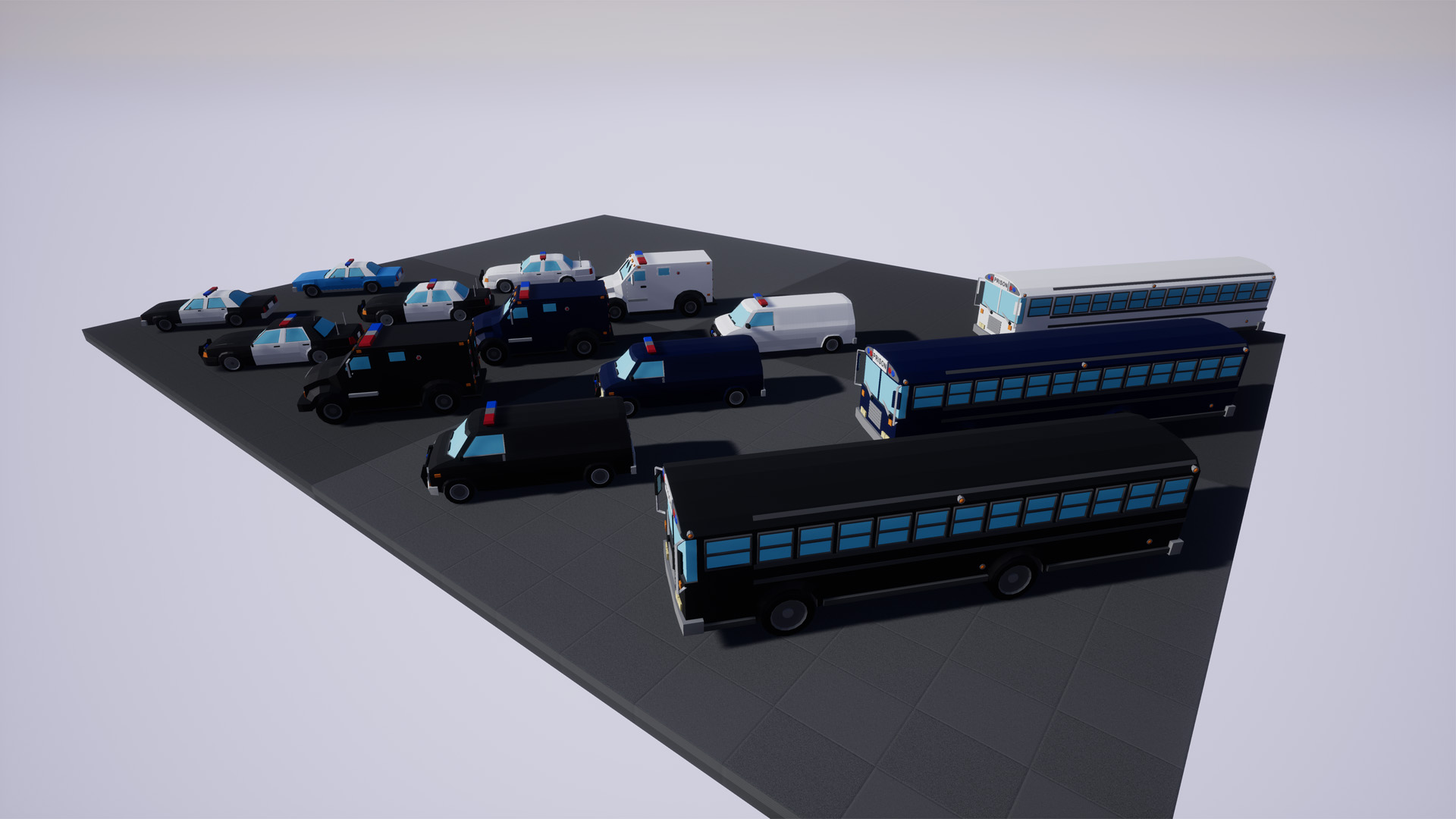

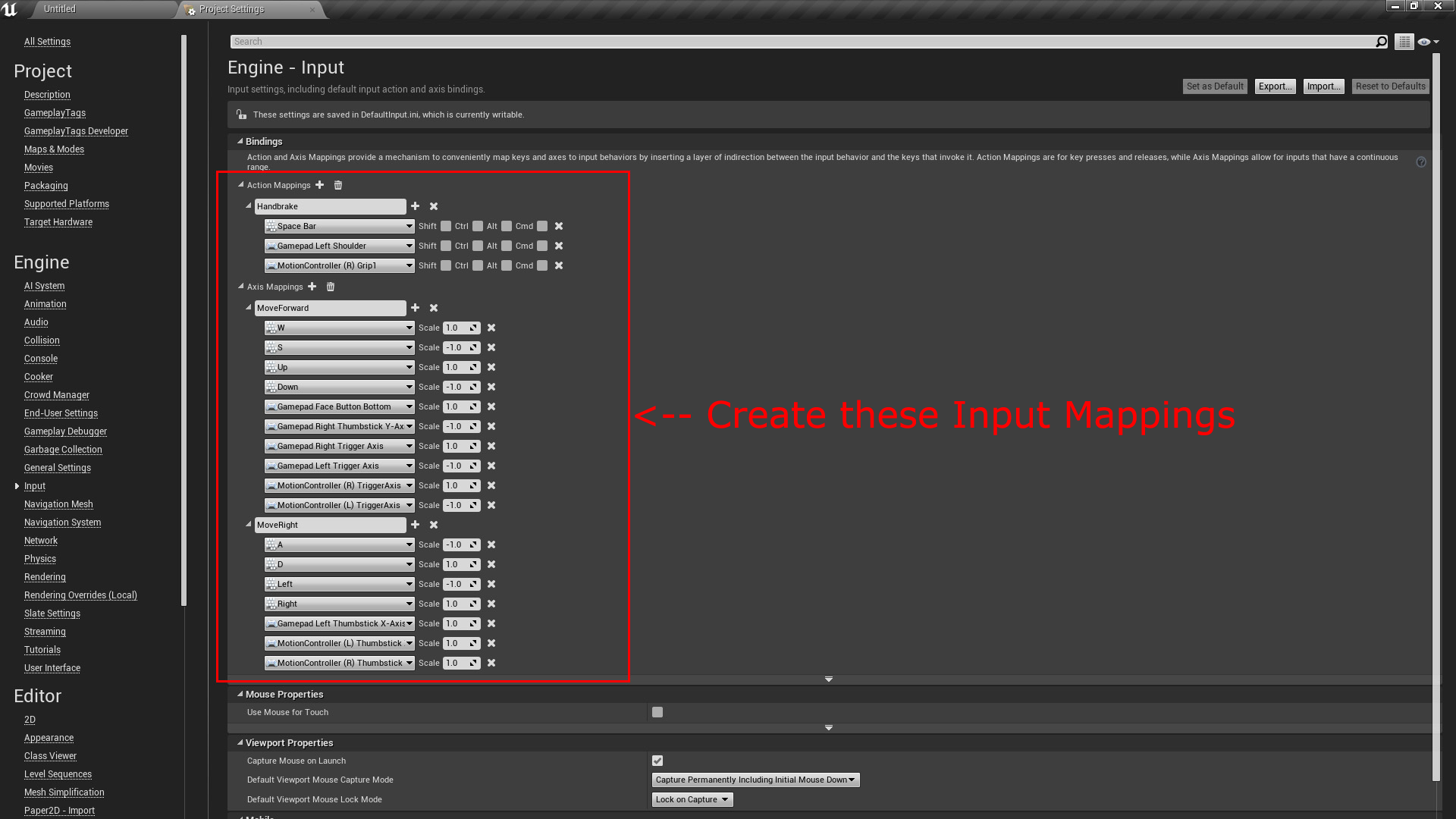
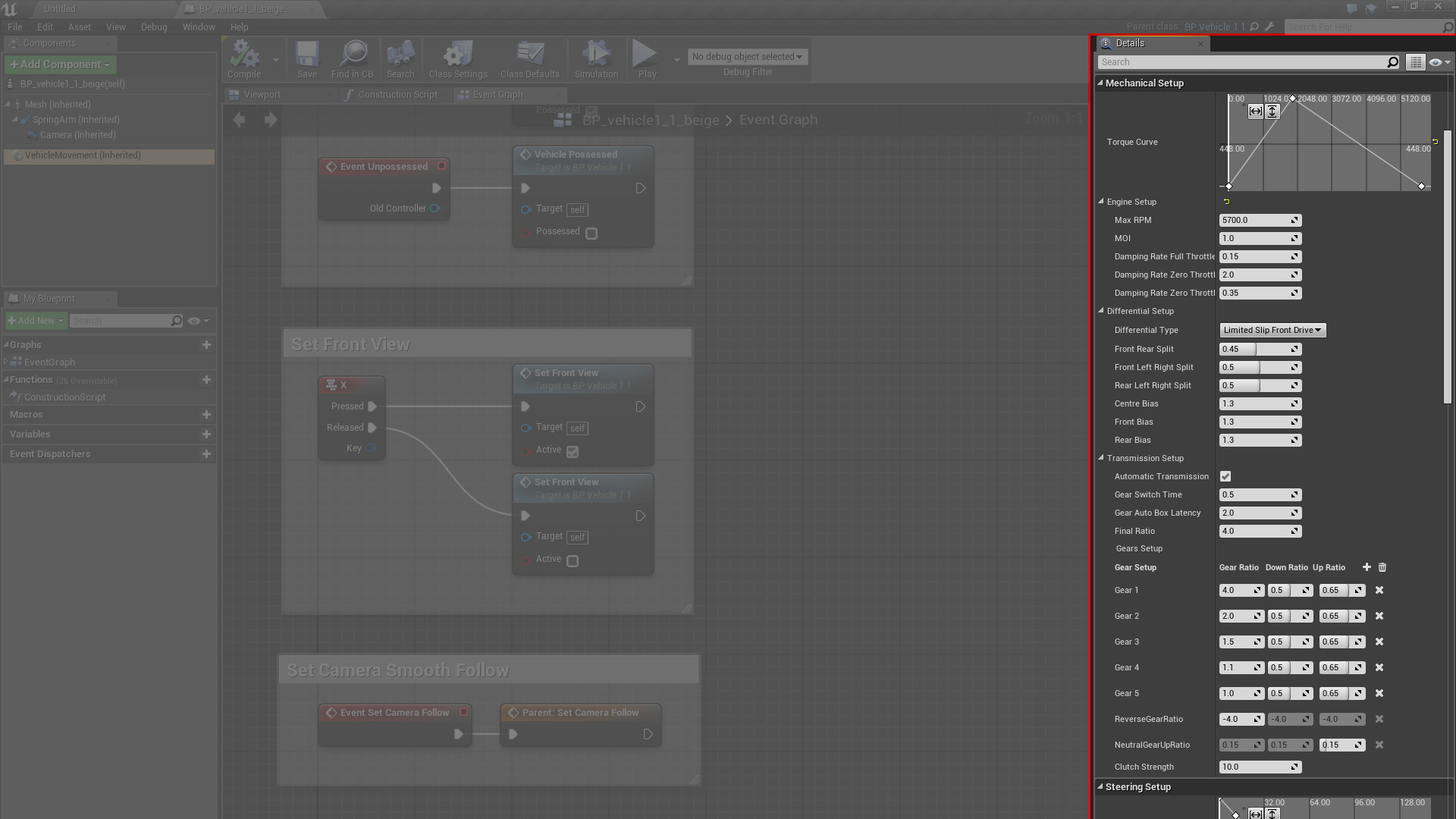
Technical Details
Input Mappings:
Go to “Project Settings” menu of your project. Then, in the “Input” section, add these Input Mappings: MoveForward, MoveRight and Handbrake. Check the attached images that you’ll find in this asset to copy the detailed configuration of these Input Mappings.
Demonstraton circuit:
This pack includes a demonstration circuit to test the vehicles.
- Press “C” key to change the camera between the vehicle camera and the parking camera.
- Press “V” key to change between the different vehicles.
- If you want to add a vehicle to the demonstration map, drag & drop the vehicle from folder “Vehicles/Blueprints” to the scene and finally add the item in the VehicleList variable from the Level Blueprint.
Meshes: 5 items
[#] Object Type
[5] Vehicles
Maps: 2 maps
[1] Overview Map
[1] Demonstration Map
Polycounts:
– Vehicle3_1: 2158
– Vehicle3_2: 2794
– Vehicle3_3: 3332
– Vehicle3_4: 5862
– Vehicle3_5: 2264
Engine Version: 4.15 or higher
Platform: Windows, MAC
LODs: 0
Number of Meshes: 5 items
Collision: Yes (custom)
Network Replicated: No
Number of Master Materials: 14 materials
Number of Variations: 14 items
Number of Textures: 14 textures




