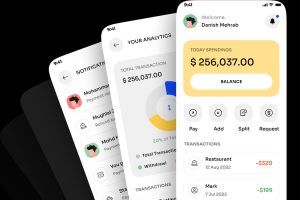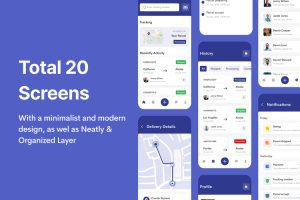UI8 – Jazopay – Investments & Finance App UI Kit U1260







 Overview
Overview
Jazo pay is a clean and modern Prototype Ui template for Banking, Finance, Payment,
and Loans Mobile App. It has beautiful inner Screens. The template is developed
with Team smartmoc. It is suitable for banks, Payment Processing, Loan Providers,
Financial Companies, Banking App, Payment Gateway provider, Financial agencies,
Online Money Recharge, Digital Banking etc. Jazo pay is fast, lightweight, clean, and modern design.
The ui kit is easily customizable and expandable with detailed documentation.Features1. Welcome
2. Onboarding 1
3. Onboarding 2
4. Onboarding 3
5. Sign in
6. Forgot password
7. New password
8. Sign up
9. Account created
10. Country of Residence
11. Create Pin
12. Identity verify
13. Method of verification
14. Photo ID Card
15. Selfie with ID Card
16. Home 1
17. Home 2
18. My Cards
19. Add Card
20. Create Pin
21. Account created
22. Scan & Pay
23. Transfer to
24. Confirm
25. Enter Your Pin
26. Success
27. Transfer Details
28. Top up
29. Select Bank
30. Confirm
31. Enter Your Pin
32. Success
33. Withdraw
34. Confirm
35. Enter Your Pin
36. Success
37. Transfer
38. Transfer to
39. Confirm
40. Enter Your Pin
41. Oops
42. Success
43. Transfer Details
44. Deposits
45. Open Deposit
46. Deposit created
47. Open Money Bank
48. Money bank created
49. Statistic
50. Transfer History
51. Transfer Details
52. Loans
53. Open New Loan
54. Application Submitted
55. Profile
56. Settings
57. Edit Profile
58. Log Out
59. Notification Settings
60. Chat Assistant
61. Help Centre
62. Privacy Policy
63. Password Change
64. Forgot password
65. New password
66. Notifications
and Loans Mobile App. It has beautiful inner Screens. The template is developed
with Team smartmoc. It is suitable for banks, Payment Processing, Loan Providers,
Financial Companies, Banking App, Payment Gateway provider, Financial agencies,
Online Money Recharge, Digital Banking etc. Jazo pay is fast, lightweight, clean, and modern design.
The ui kit is easily customizable and expandable with detailed documentation.Features1. Welcome
2. Onboarding 1
3. Onboarding 2
4. Onboarding 3
5. Sign in
6. Forgot password
7. New password
8. Sign up
9. Account created
10. Country of Residence
11. Create Pin
12. Identity verify
13. Method of verification
14. Photo ID Card
15. Selfie with ID Card
16. Home 1
17. Home 2
18. My Cards
19. Add Card
20. Create Pin
21. Account created
22. Scan & Pay
23. Transfer to
24. Confirm
25. Enter Your Pin
26. Success
27. Transfer Details
28. Top up
29. Select Bank
30. Confirm
31. Enter Your Pin
32. Success
33. Withdraw
34. Confirm
35. Enter Your Pin
36. Success
37. Transfer
38. Transfer to
39. Confirm
40. Enter Your Pin
41. Oops
42. Success
43. Transfer Details
44. Deposits
45. Open Deposit
46. Deposit created
47. Open Money Bank
48. Money bank created
49. Statistic
50. Transfer History
51. Transfer Details
52. Loans
53. Open New Loan
54. Application Submitted
55. Profile
56. Settings
57. Edit Profile
58. Log Out
59. Notification Settings
60. Chat Assistant
61. Help Centre
62. Privacy Policy
63. Password Change
64. Forgot password
65. New password
66. Notifications
Statement:This material is uploaded by members. The content comes from the Internet and is for communication and learning only. The copyright belongs to the original author and commercial use is prohibited. The nature of the fee charged is the buyer's friendly sponsorship, which is only used to donate the server domain name purchase of this site, website maintenance and other website miscellaneous fees. It is not a fee for selling documents. If your rights are violated, please contact us.


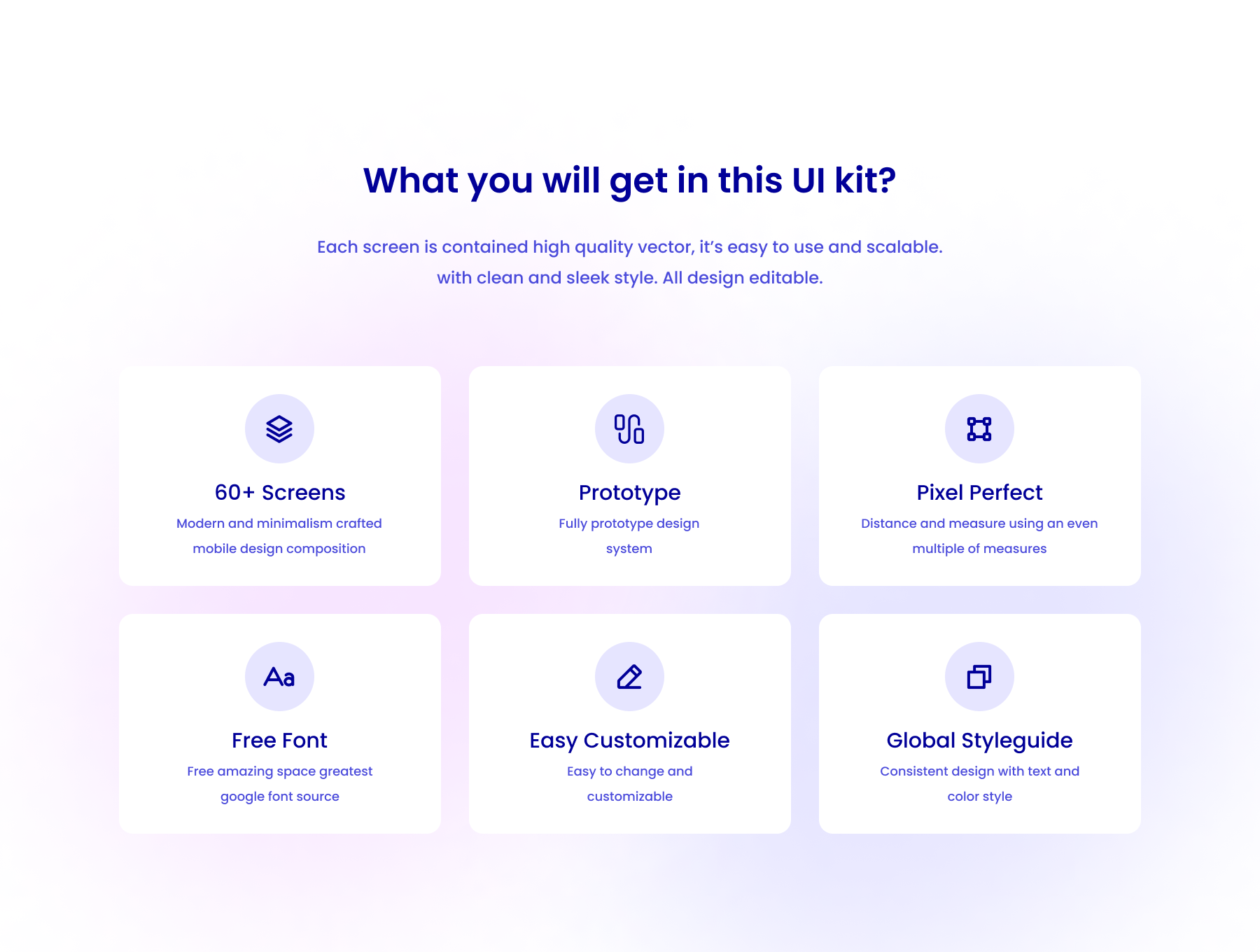
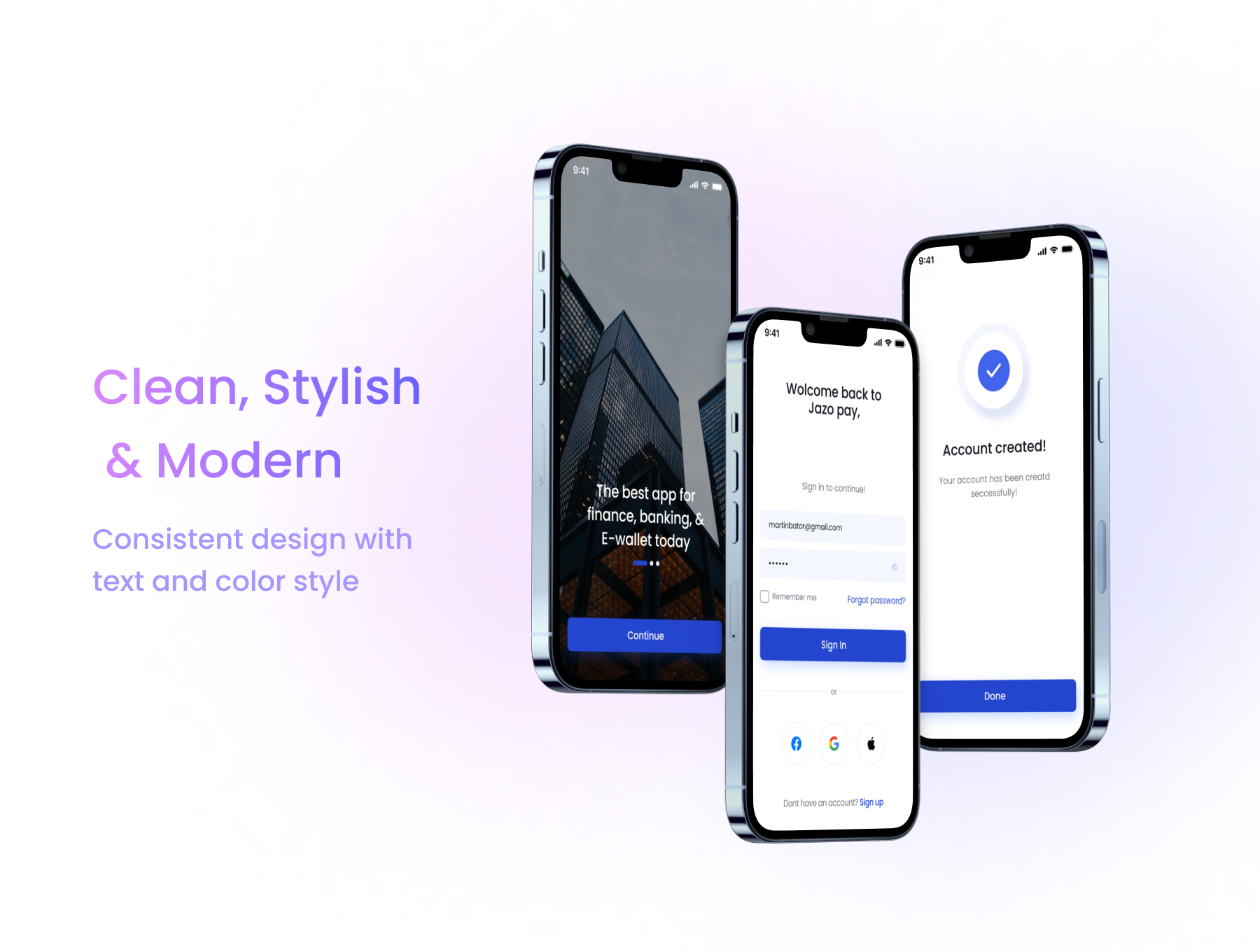


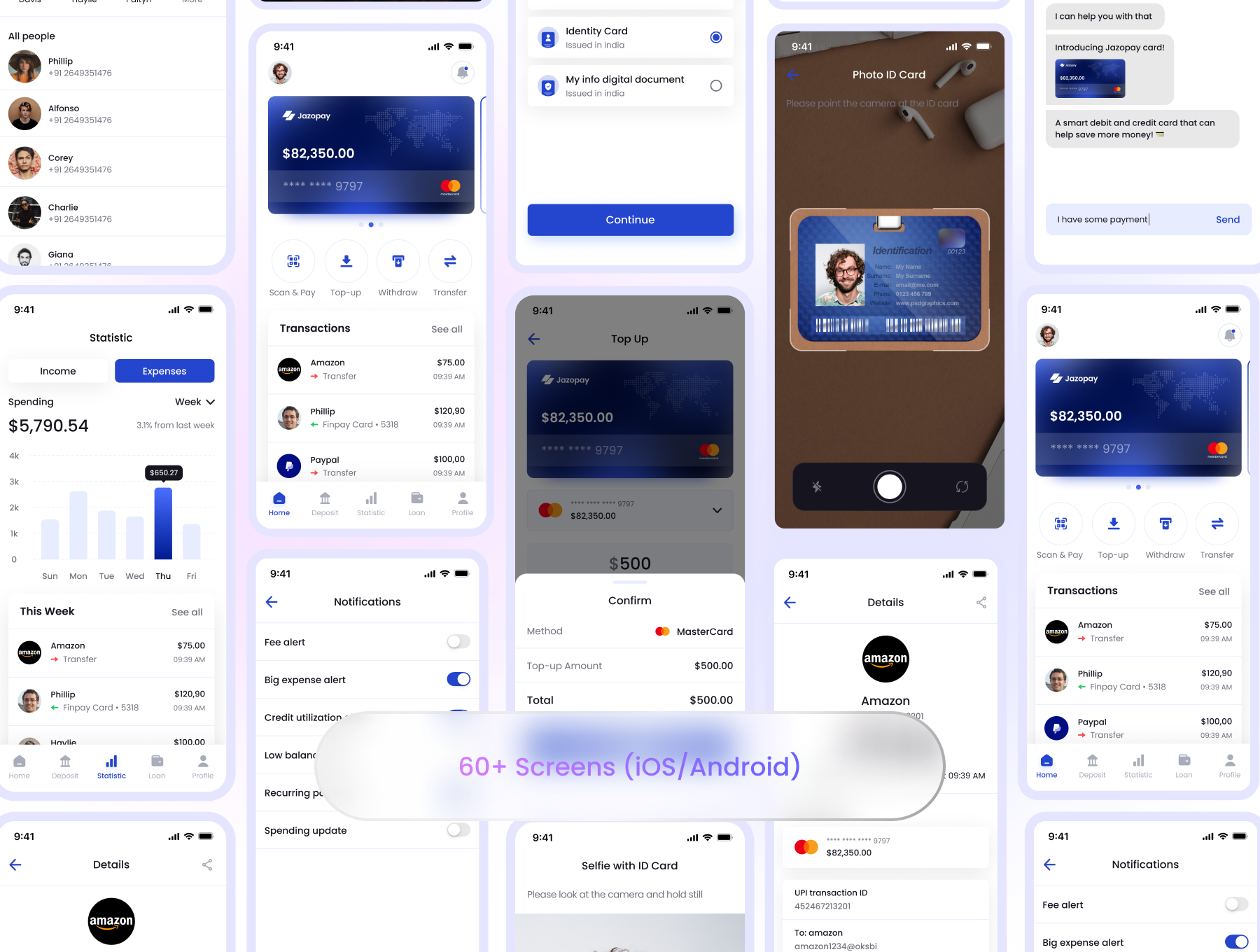
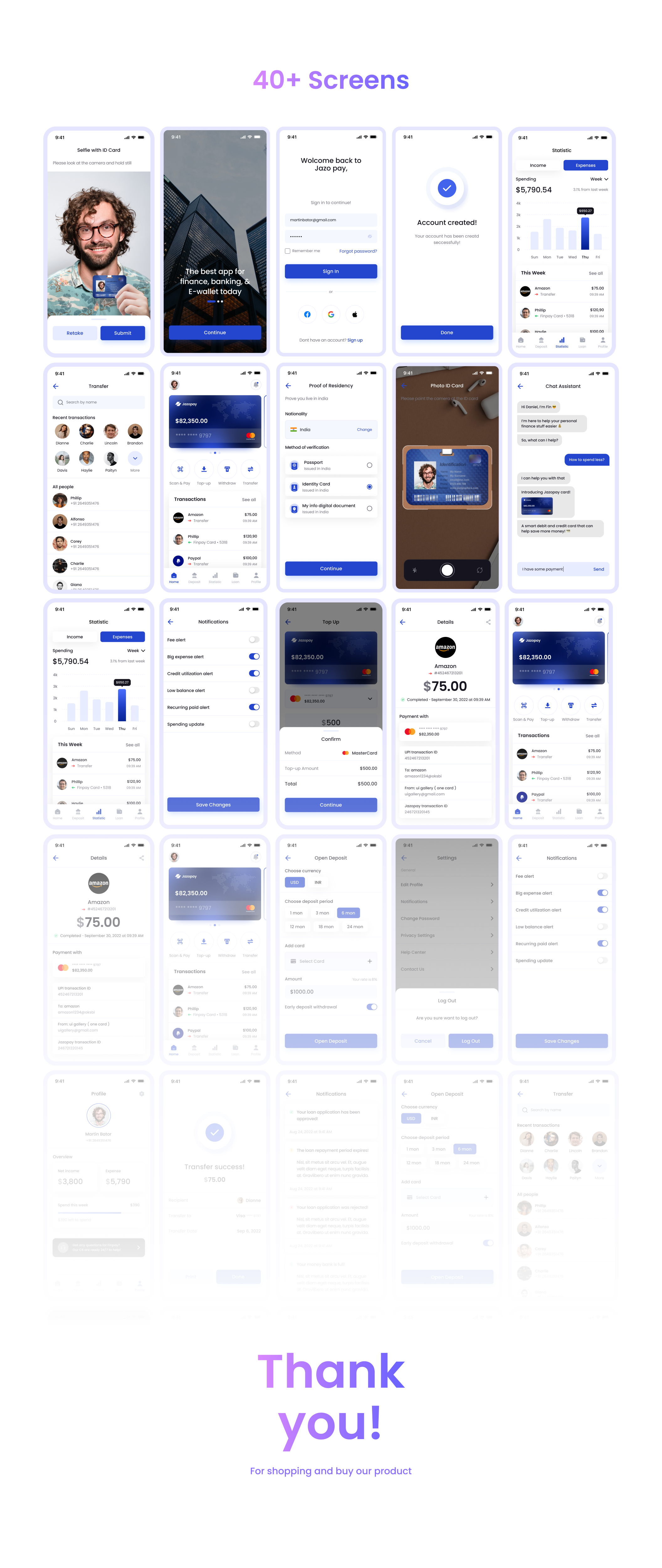
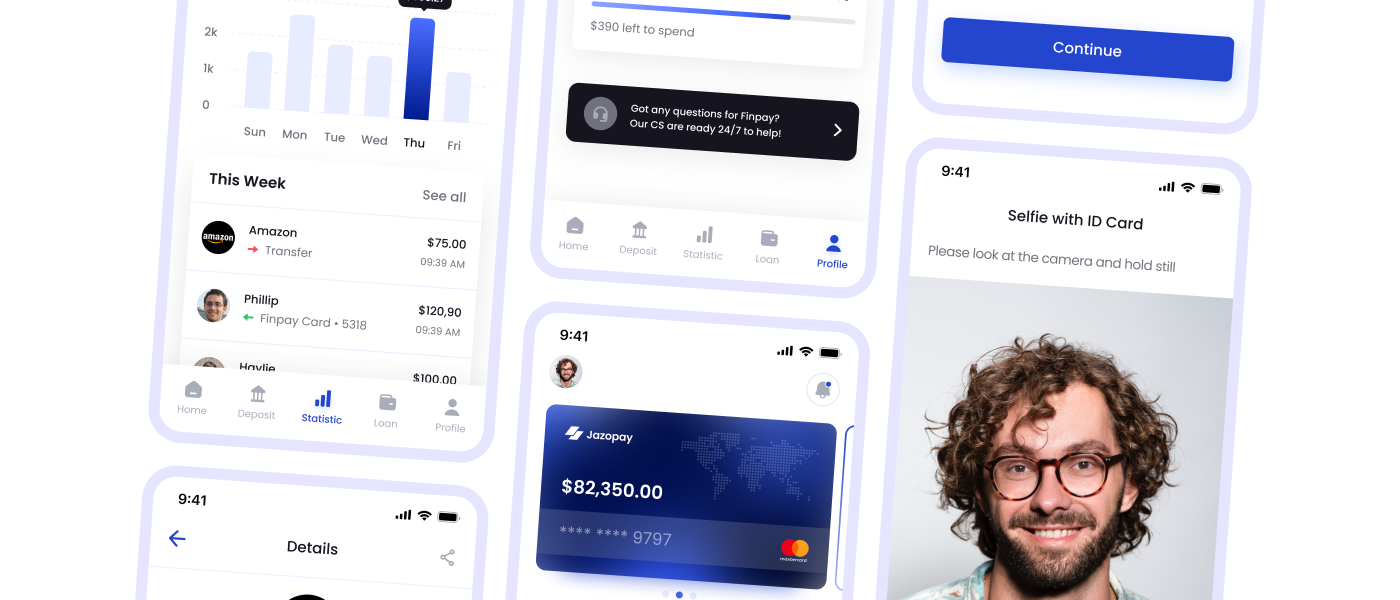 Overview
Overview