Unreal Engine – Edit UI Screen Widget V1 UE133
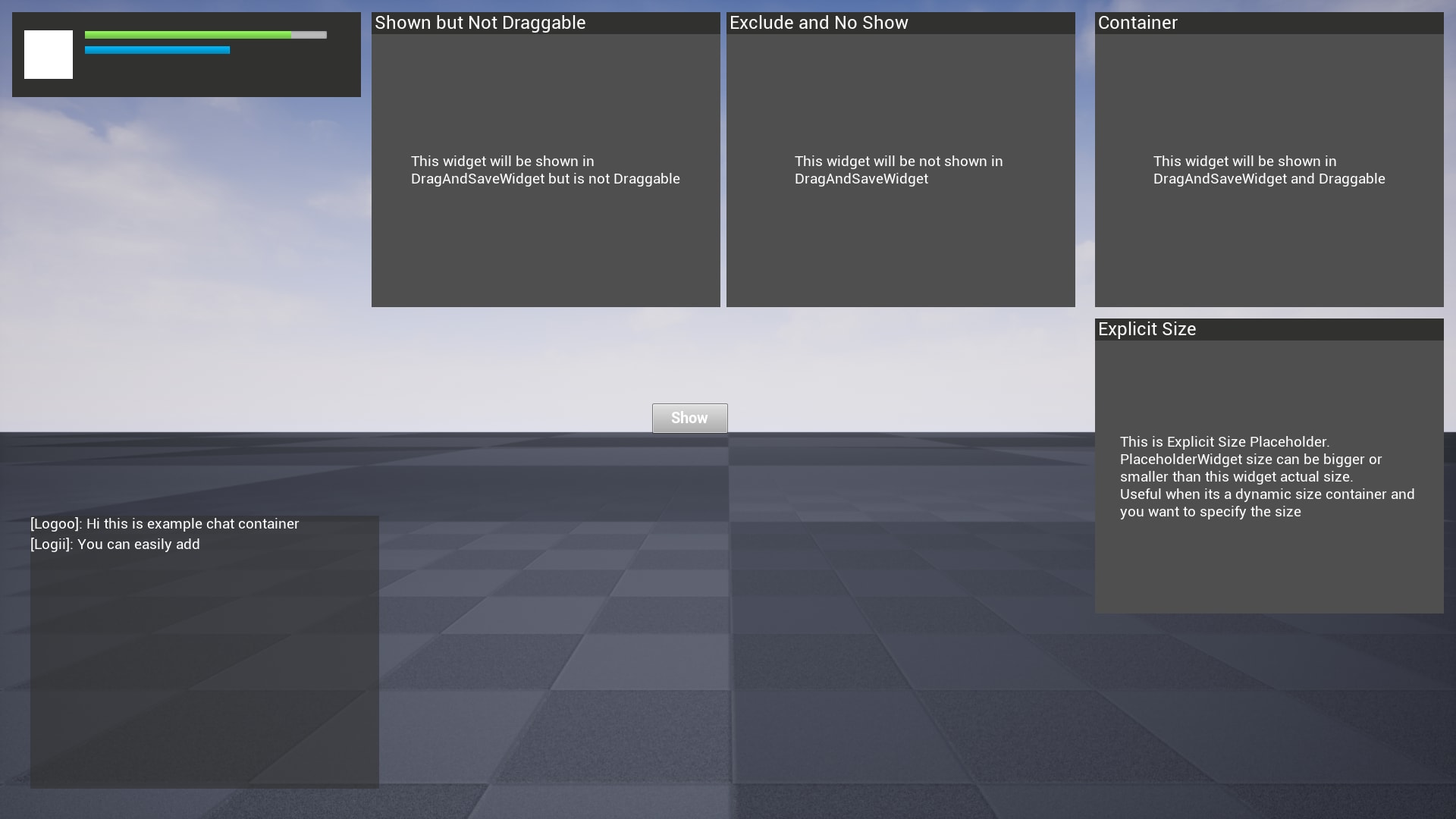
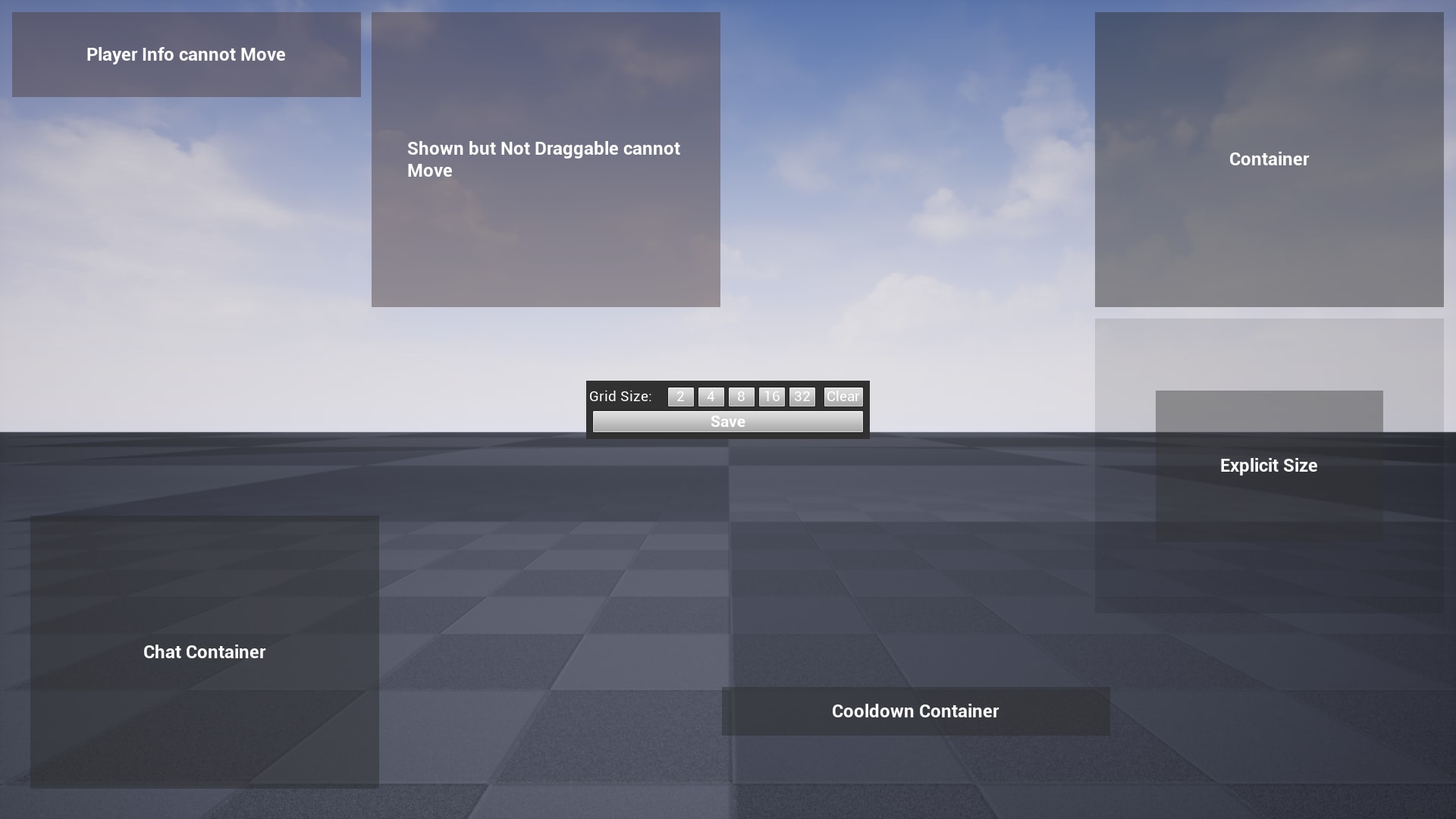
Showcase Video there isn’t much to see just in Showcase Video, just blank Container. Really, please check out Integration Video to see how it may benefits your project and how I integrate Edit UI Screen into my RPG Inventory System with Enhancement(included Edit UI Screen in Inventory)
This is Edit UI Screen Widget, you can make Edit UI Screen for your game. For Widgets you don’t want player to drag during Gameplay but still want to give players full control where they want the Widgets to be, you can do it through Edit UI Screen and it will save the position of Widgets if you set up correctly.
Features:
- Easily make Edit UI Screen for your game.
- Clamping widget position to prevent dragged completely out of screen.
- Grid snapping to easily align widgets.
IMPORTANT:
- Widget slot must be a Canvas Slot(child of Canvas Panel) for Drag&Drop to works.
Statement:This material is uploaded by members. The content comes from the Internet and is for communication and learning only. The copyright belongs to the original author and commercial use is prohibited. The nature of the fee charged is the buyer's friendly sponsorship, which is only used to donate the server domain name purchase of this site, website maintenance and other website miscellaneous fees. It is not a fee for selling documents. If your rights are violated, please contact us.




