Unreal Engine – EasySnow UE9141
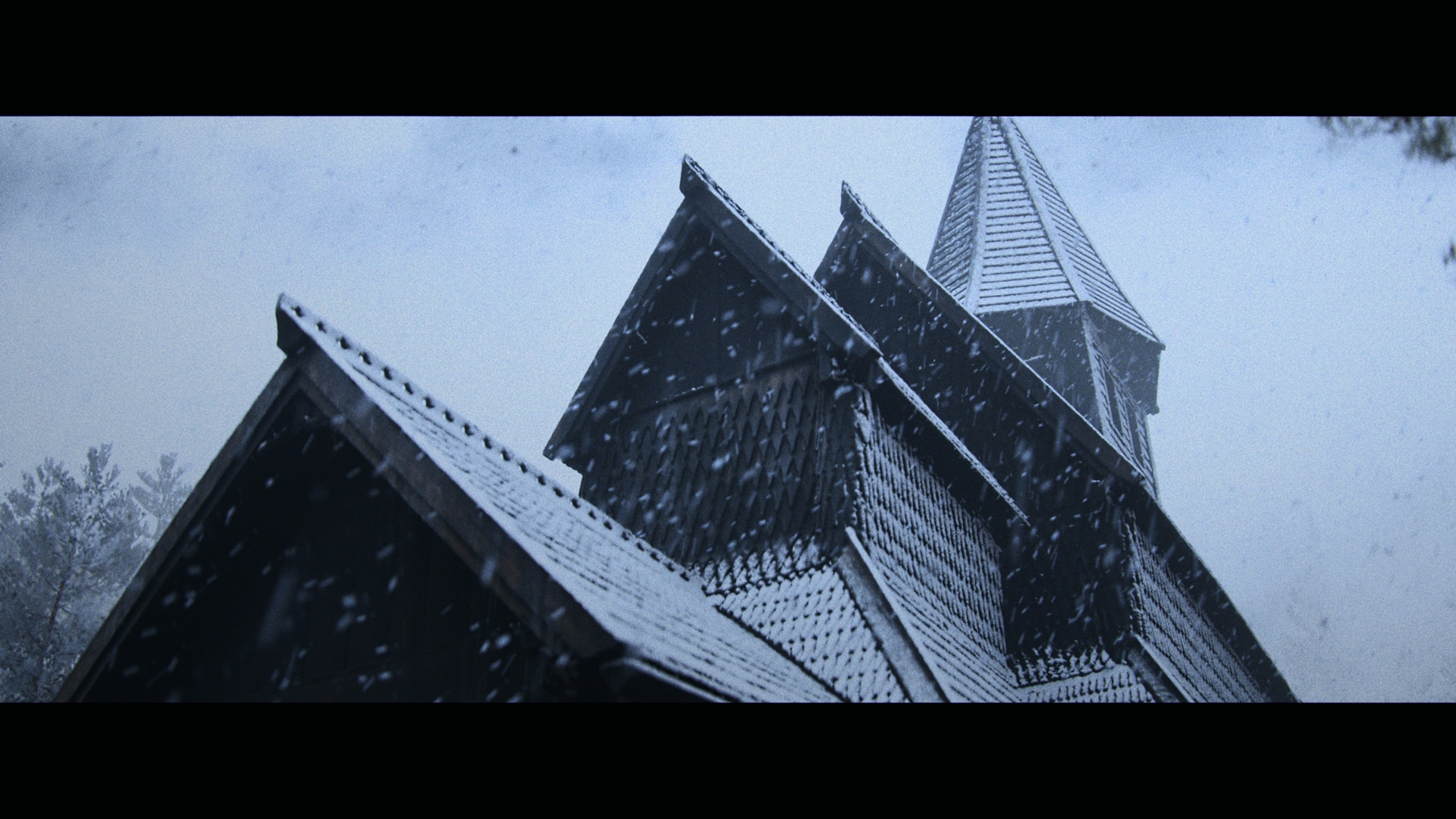

Technical Details
Features:
- Create realistic, fully dynamic, and customizeable snowfall effects in seconds.
- Built-in LOD system for improved performance, and gives you a plethora of controls to get exactly the result you have in mind.
- A selection of presets to get you started (i.e. Light Snow, Heavy Snow, Flurries, etc)
- Includes a World Snow Material Function to add and blend accumulated snowfall on your models.
- Full control over the look, movement, speed, patterns, and material of the snowflakes and snow material.
- Can place snow emitters locally, or snow can follow the position of the camera.
- Includes a Masking Blueprint to mask out unwanted snowy areas (World Snow Material Function), and supports Vertex Painting on models as a mask as well (blue channel)
Disclaimer:
Crashes reported for MacOS users.
Nanite Tessellation/Displacement only works on Windows/DirectX 12.
For Nanite Displacement to work, you need the following 2 console variables in your defaultEngine.ini file:
r.Nanite.AllowTessellation=1
r.Nanite.Tessellation=1
This product supports Lumen for Unreal Engine 5.0+
https://dev.epicgames.com/documentation/en-us/unreal-engine/lumen-global-illumination-and-reflections-in-unreal-engine?application_version=5.0
Number of Blueprints: 3
Number of Unique Materials and Material Instances: 4
Number of Textures: 13
Texture Resolutions: 4096×4096, 512×512, 128×128
Supported Development Platforms: Windows
Windows: Yes
Linux: Not Tested
Mac: Not Tested
Documentation: In Progress
Important/Additional Notes: Nanite Tessellation/Displacement only works on Windows/DirectX 12.




