Unreal Engine – Master Console Commands UE9063
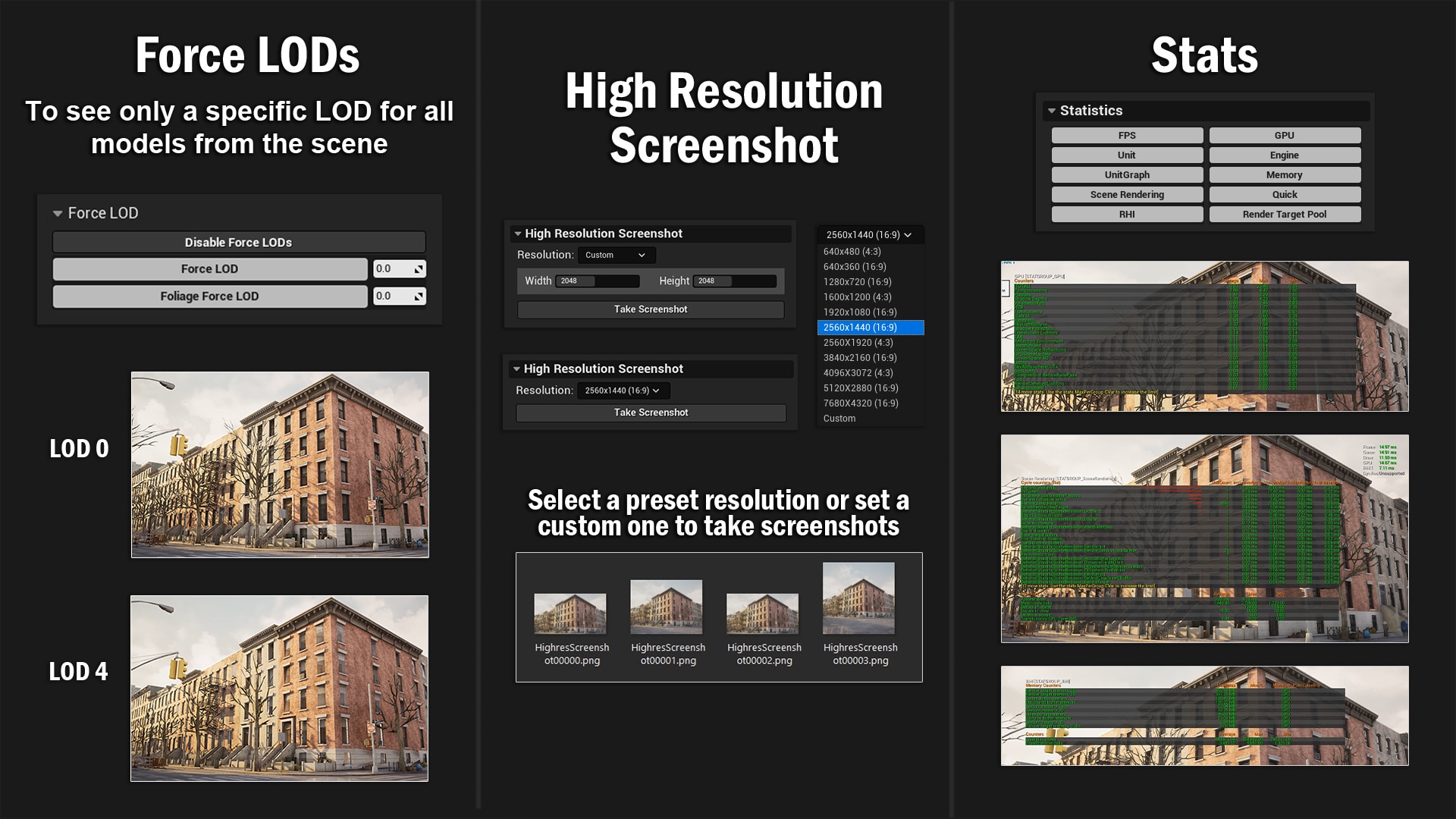
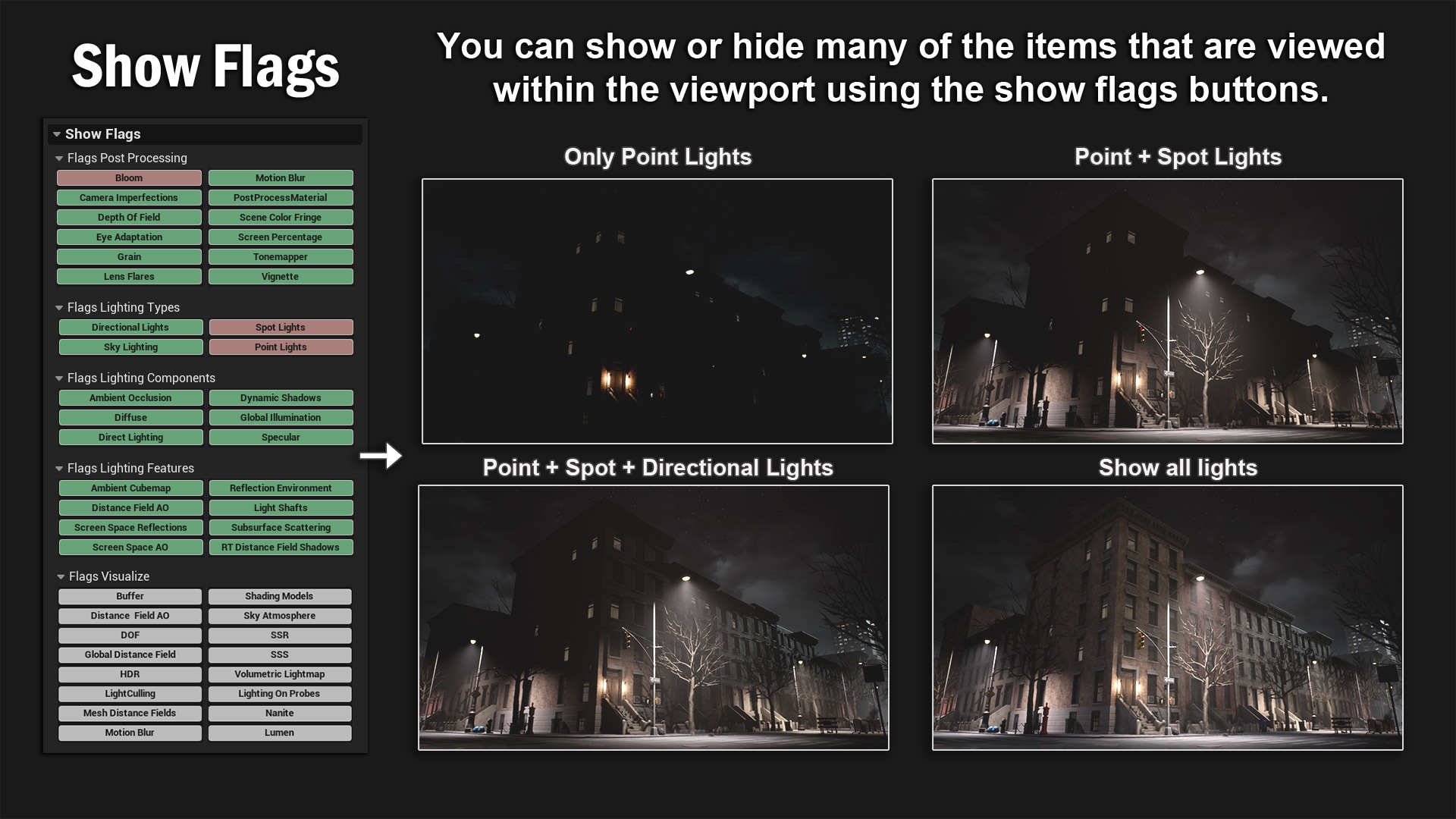
Technical Details
Features:Statistics
High-Resolution Screenshot
- You can set a preset resolution (16:9 and 4:3 ratio) or a custom one.
Rendering
- Scalability Settings
- Screen Space Settings
- Ray Tracing Settings
- Tonemapping
- Force LOD
- Temporal AA
- Occlusion Culling
- Nanite
- Lumen
- Virtual Texturing
VSync & FPS
Show Flags
- Post Processing
- Lighting Types
- Lighting Components
- Lighting Features
- Visualize
- Nanite
- Lumen
Custom Console Commands
The console commands values can be: Integer, Float, or Boolean.
If a Boolean Console Command is activated, the button will be green, if not, the button will be red.
Number of Blueprints: 2
Documentation: https://docs.google.com/document/d/1FOo-H8ZC5G34bqjnQE3R-1bE3-jLmAMWW9L4gEsxHv4
Important/Additional Notes: Make sure the “Editor Scripting Utilities” Plugin is enabled. (UE4)
Last Update: 2022 May
Support Email: support@polyspherestudio.com
Statement:This material is uploaded by members. The content comes from the Internet and is for communication and learning only. The copyright belongs to the original author and commercial use is prohibited. The nature of the fee charged is the buyer's friendly sponsorship, which is only used to donate the server domain name purchase of this site, website maintenance and other website miscellaneous fees. It is not a fee for selling documents. If your rights are violated, please contact us.




