Unreal Engine –Monster Console Tools UE303
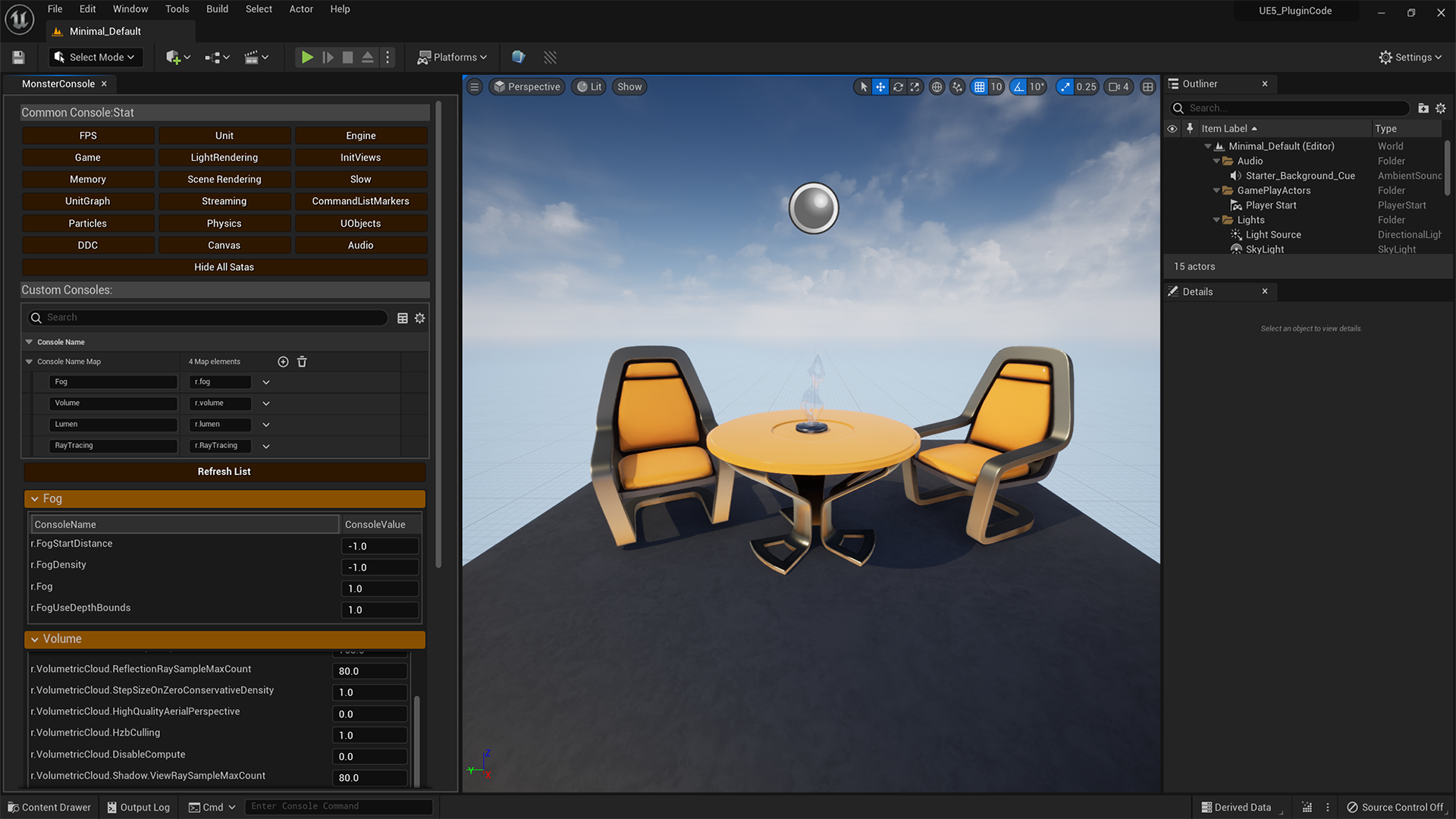

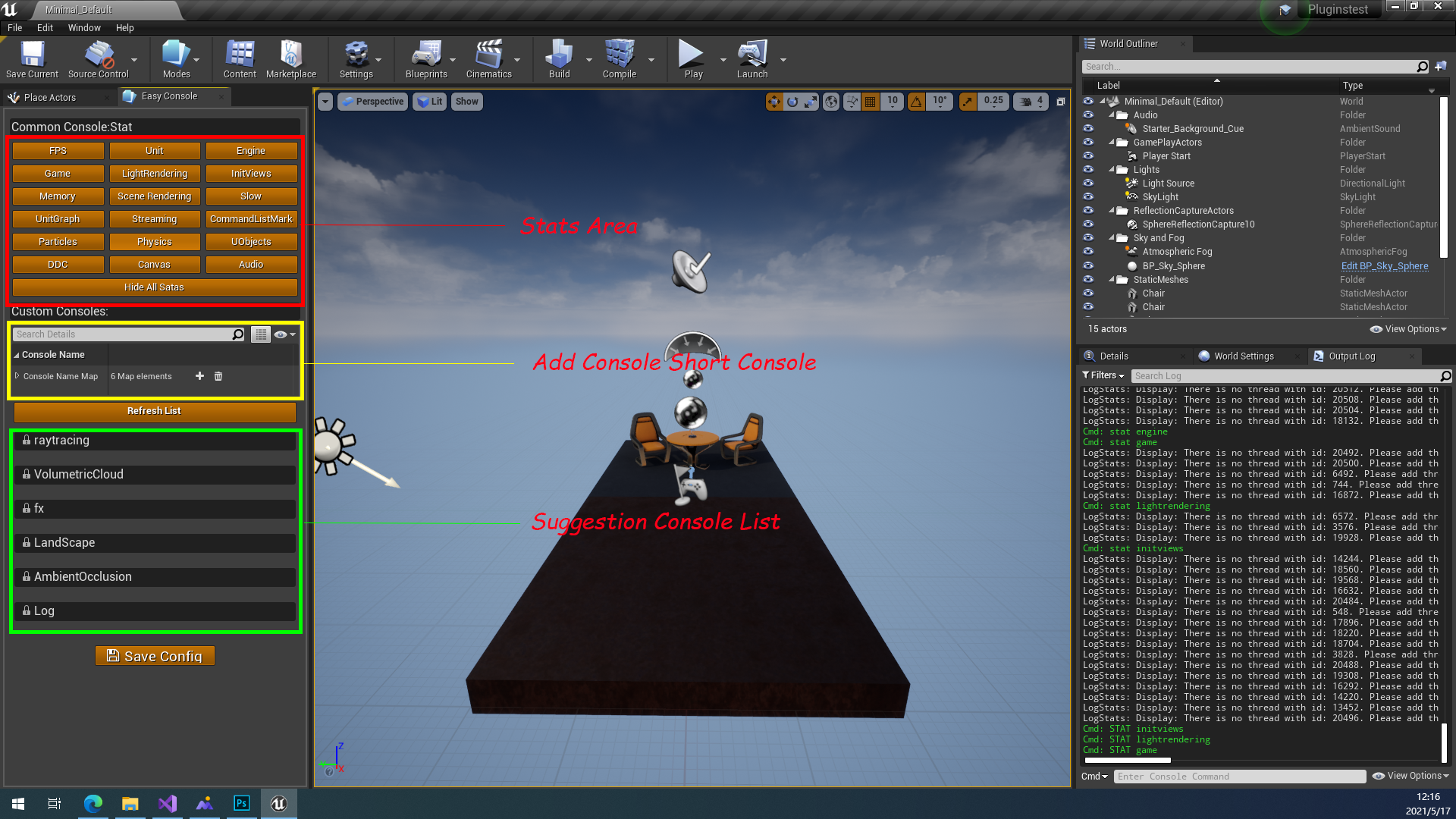
- you only need input a short name about console, it will list all suggestions console command.
- you can right click mouse check “About this Console “,Help you use this console.
- It provide a list of button help you open “Stat” commands; eg” FPS, Unit ,Engine , Light Rendering ……”
- you can save you console value into “Your program/config/DefaultEngine.ini”. it can help you save config, it enable you console value at next open your program.
Technical Details
Features:
- enable common stats in editor mode
- search console command from short name
- check console command help by right click
- console variable
Code Modules:
- Easy Console
Number of Blueprints: 0
Number of C++ Classes: 10+
Network Replicated: No
Supported Development Platforms: Windows 32-bit,Windows 64-bit
Supported Target Build Platforms: Windows 32-bit,Windows 64-bit
Documentation: Monster Console Tools Help
Video:(179) UE4 Easy Console Tools – YouTube
Update:Repaired Plugins some question.
Update: V1.1 ______Change Open mode to toolbars more Convenient
Update:fix some problem on 4.27.2
Statement:This material is uploaded by members. The content comes from the Internet and is for communication and learning only. The copyright belongs to the original author and commercial use is prohibited. The nature of the fee charged is the buyer's friendly sponsorship, which is only used to donate the server domain name purchase of this site, website maintenance and other website miscellaneous fees. It is not a fee for selling documents. If your rights are violated, please contact us.




