Unreal Engine – NV Spline Tools UE8754
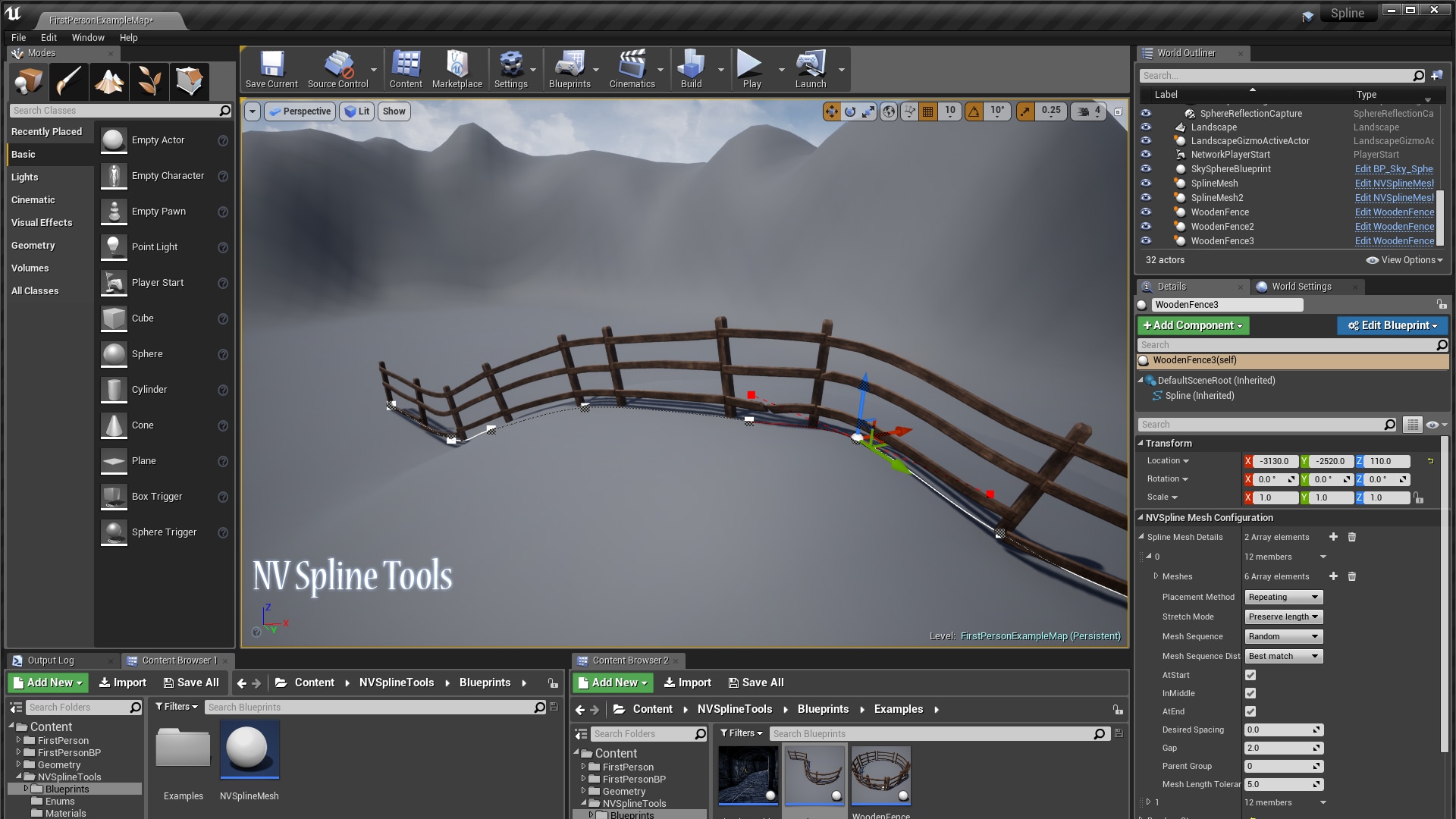
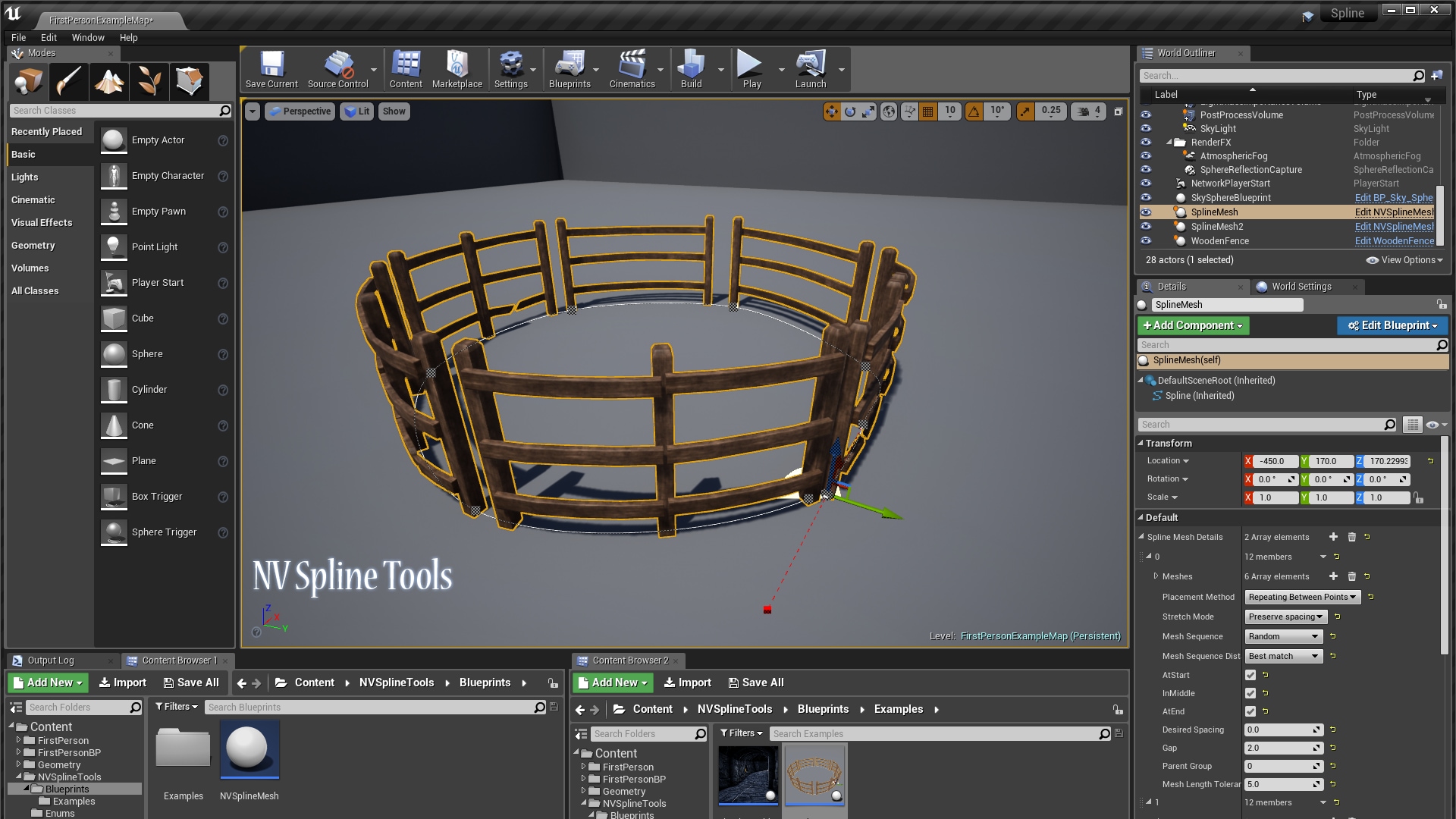
Technical Details
Features:
Place and deform spline meshes along a spline:
- Repeating segments along the entire length of the spline
- Repeating segments between each point on the spline
- Segments stretched between each point on the spline
Place static meshes along a spline:
- At fixed distances along the spline
- Between deformed segments
- At points on the spline
Adjust the placement of meshes based on the length of the spline:
- Stretch meshes to cover the distance
- Potentially stop early to avoid stretching
Select from a list of meshes to use:
- Randomly
- Sequentially
Adjust the mesh sequence based on the distance to cover:
- Complete the sequence by using the mesh that most closely matches the remaining distance
- Always use the longest segment(s) until the last segment
New in v4:
- Added the ability to twist the sequence of meshes
New in v3:
- Added option to specify a randomised offset transform for static meshes
New in v2:
- Use different meshes for the first or last segment in the sequence
- Automatically snap the spline to the ground underneath it
- Re-generate the sequence at run-time
Number of Blueprints: One master Blueprint, and three sample configurations
Number of Meshes: 8
Number of Textures: 24
Supported Development Platforms: Windows, Linux
Supported Target Build Platforms: Any
Statement:This material is uploaded by members. The content comes from the Internet and is for communication and learning only. The copyright belongs to the original author and commercial use is prohibited. The nature of the fee charged is the buyer's friendly sponsorship, which is only used to donate the server domain name purchase of this site, website maintenance and other website miscellaneous fees. It is not a fee for selling documents. If your rights are violated, please contact us.




