Unreal Engine – Simple Instanced Spline Mesh UE8117
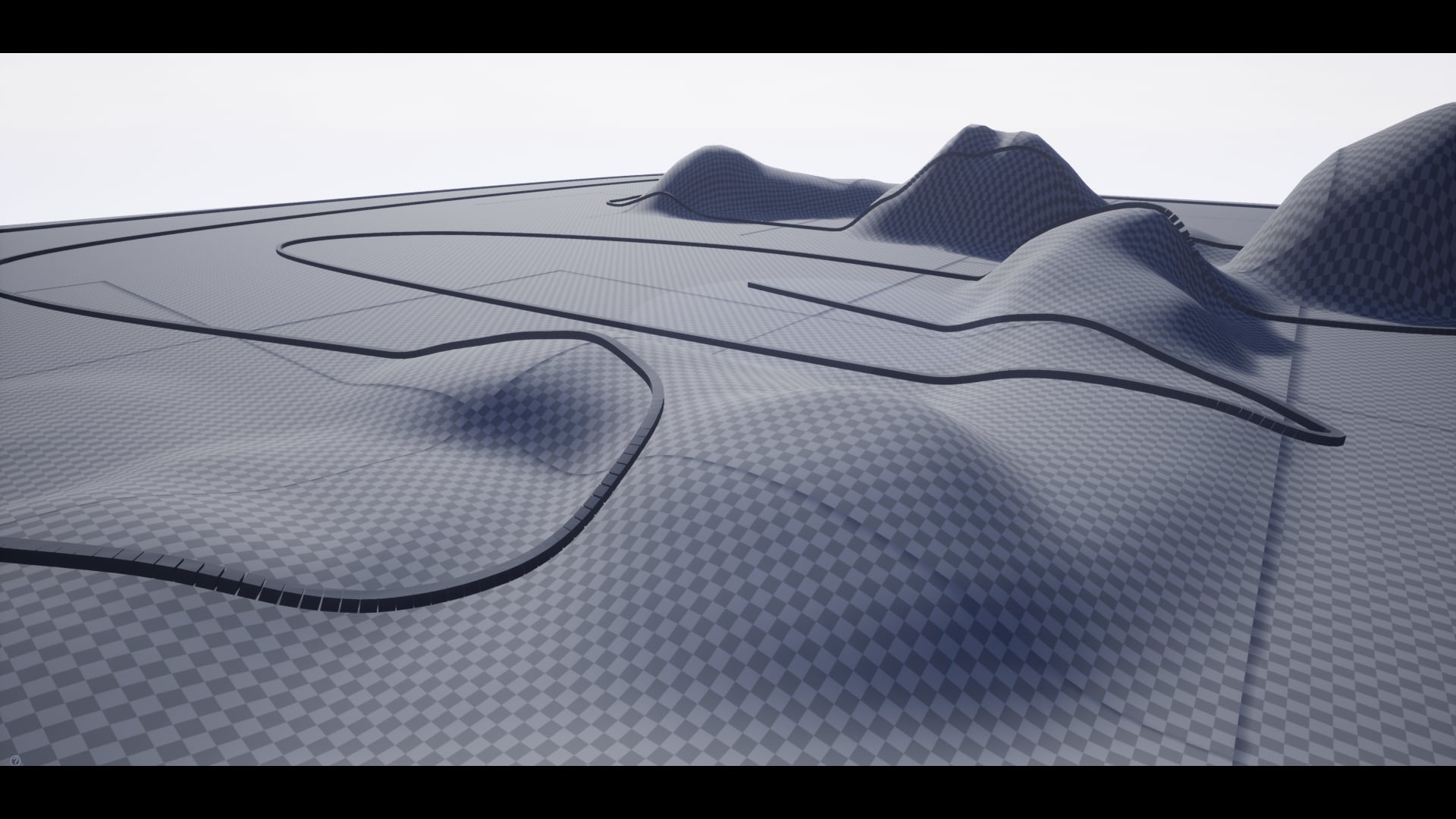
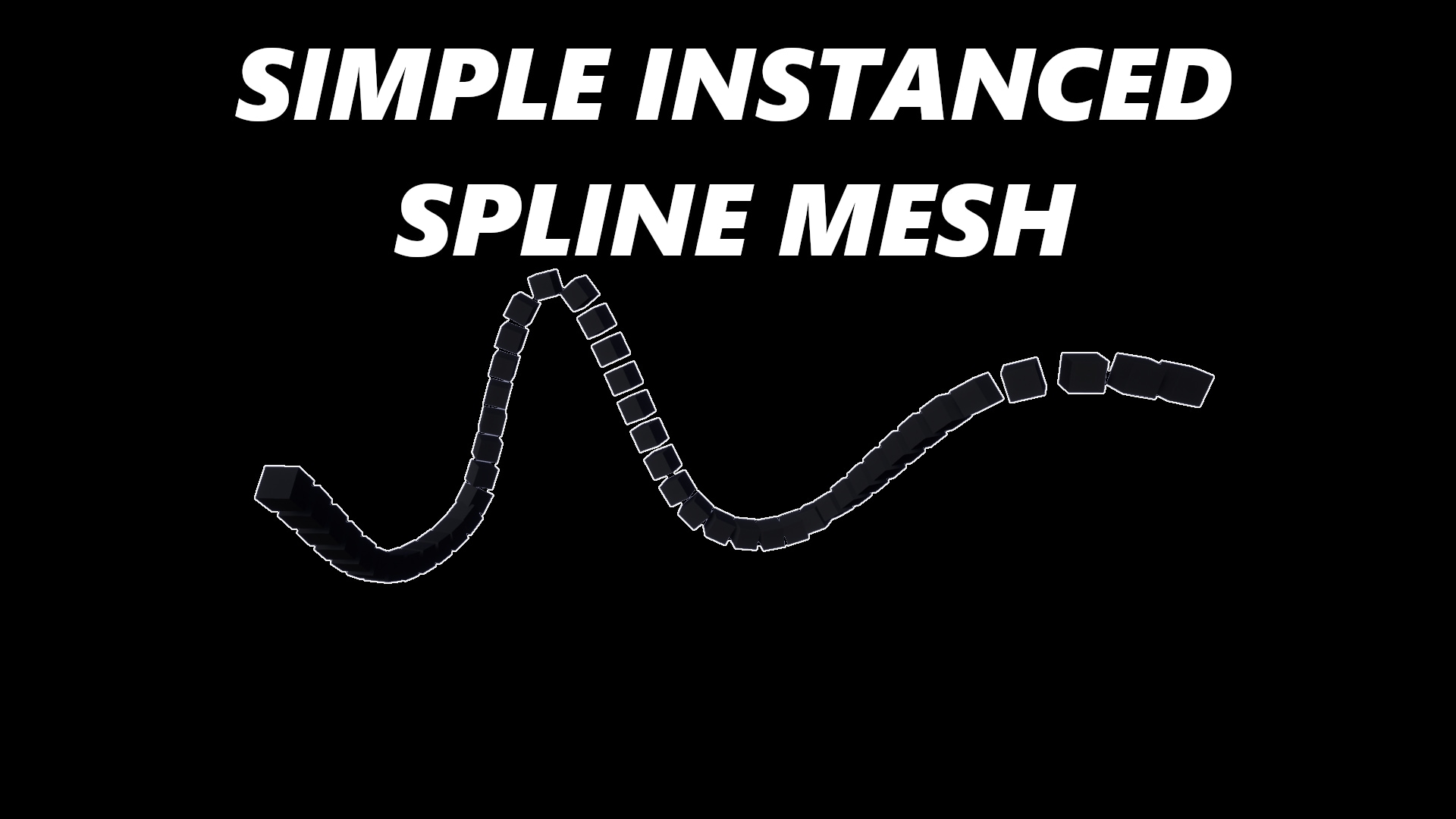
Features:
- Multiple meshes – you can set multiple different meshes that will automatically align on the spline. The meshes are aligned using their bounds, not the pivot, which means that if you have a mesh, that has some bad pivot, the tool will still align it in a smart way!
- First and Last meshes – you can set up special meshes at the beginning or end of the spline, which allows you to control exactly how your fences or walls begin or end.
- Mesh randomizing – with multiple meshes selected, you can make them appear randomly so that your fences, walls, or even towns are extremely simple to randomize to make them look more natural.
- Ground alignment – the tool allows aligning meshes to the ground using their bounds, which is much more accurate and good-looking than using pivot casting. Also, the ground alignment can be applied to each mesh individually.
- Asynchronous calculations – calculations are by default performed on a separate thread, which allows creating very, very long splines with thousands of meshes without freezing your computer, which improves the level design speed and makes it more comfortable.
Code Modules:
- SimpleInstancedSplineMesh
Number of Blueprints: 1
Number of C++ Classes: 6
Network Replicated: No
Supported Development Platforms: Windows 64
Supported Target Build Platforms: Windows 64
Documentation: DOCUMENTATION
Important/Additional Notes: Currently ground alignment work for Landscape only, but it’s a work in progress, and we are planning on adding support alignment to other surfaces too.
Statement:This material is uploaded by members. The content comes from the Internet and is for communication and learning only. The copyright belongs to the original author and commercial use is prohibited. The nature of the fee charged is the buyer's friendly sponsorship, which is only used to donate the server domain name purchase of this site, website maintenance and other website miscellaneous fees. It is not a fee for selling documents. If your rights are violated, please contact us.




