Unreal Engine – Procedural Elevator UE8044
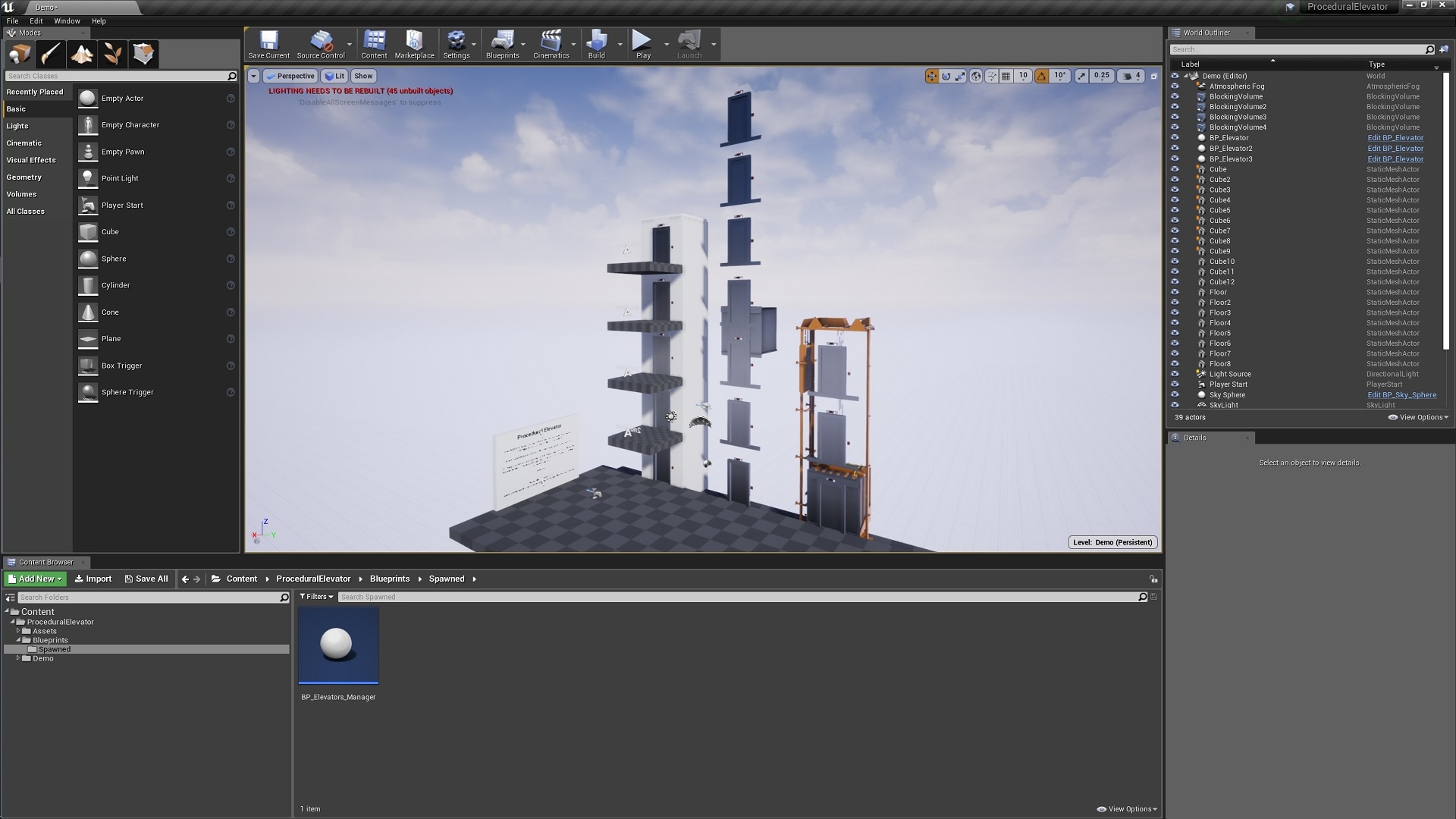
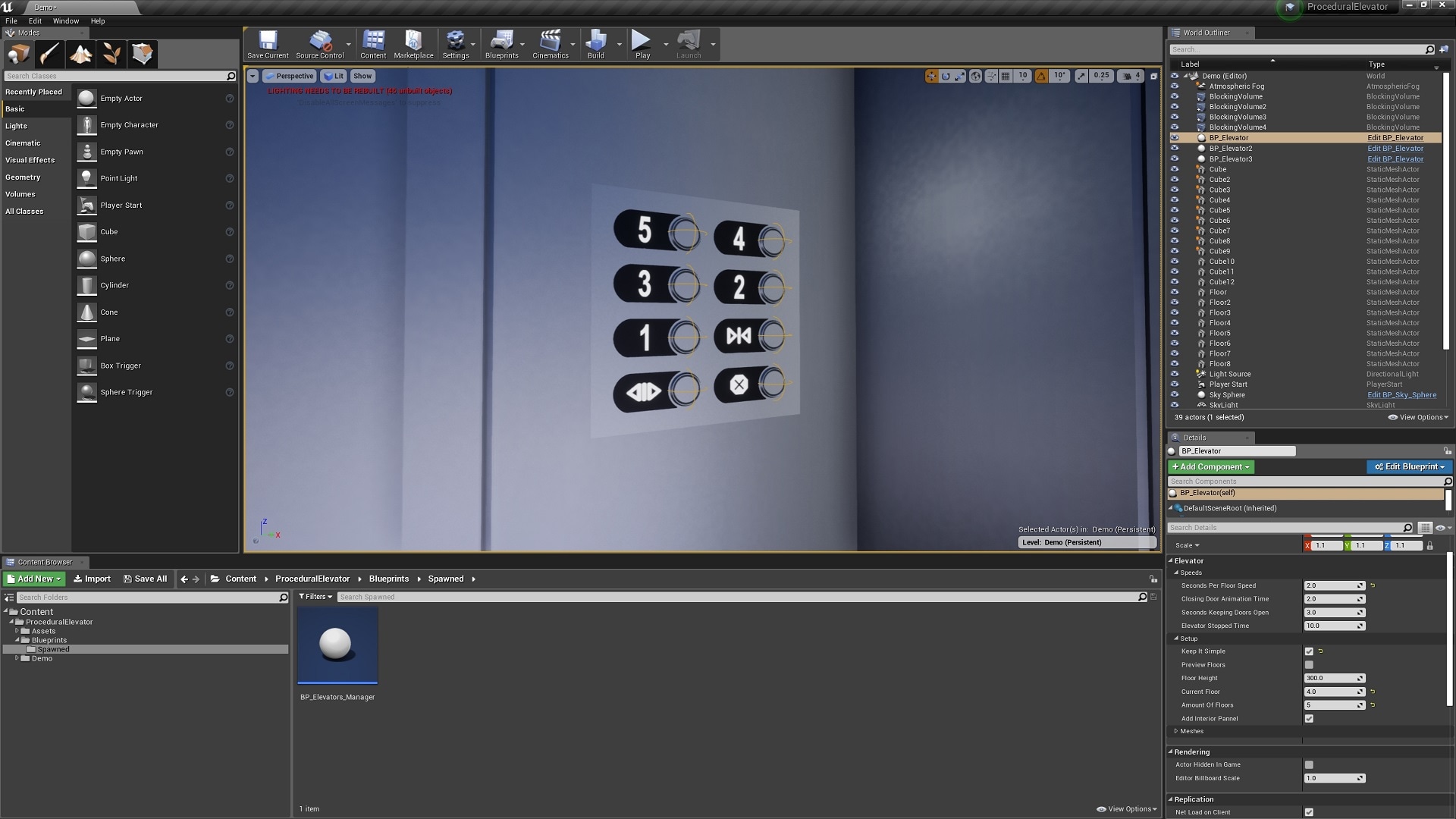
Features:
- “Keep it Simple” option, to hide everything that’s not essential;
- Modular system allowing you to fully replace the default meshes with your own;
- Procedural adjustment of animations and meshes to match floor height and amount of floors;
- Automatic rearrangement of floors based on the current direction in which the elevator is moving (similarly to real-life elevators);
- Parameters to control the speed of the elevator, the speed in which the doors close and the time the doors stay open when reaching the target floor;
- Procedural materials to allow the numbers and floor indicators to work flawlessly up to floor 999;
- Procedural placement of meshes to allow it to have an internal panel working flawlessly to a maximum of 50 floors (it will automatically be turned off above that to avoid having too many meshes in a very tight space);
- Procedural placement of triggers and binding them to an internal activation method;
- Fully commented blueprints and materials, to make it easy to adapt to your needs;
- A single actor (BP_Elevators_Manager) will be automatically spawned at the Begin Play to run all the Elevators, keeping it easy on your CPU;
- No C++ used, blueprints only.
Number of Blueprints: 3
Input: Demo character uses default movement keys and left mouse click to interact.
Network Replicated: No
Supported Development Platforms:
Windows: Yes
Mac: Yes
Documentation: https://drive.google.com/file/d/1hpAROHN9a42T-l0Aqof3_3KaCuDOEIzK/view?usp=sharing
Statement:This material is uploaded by members. The content comes from the Internet and is for communication and learning only. The copyright belongs to the original author and commercial use is prohibited. The nature of the fee charged is the buyer's friendly sponsorship, which is only used to donate the server domain name purchase of this site, website maintenance and other website miscellaneous fees. It is not a fee for selling documents. If your rights are violated, please contact us.




