Unity-Rainbow Folders 2 U3823
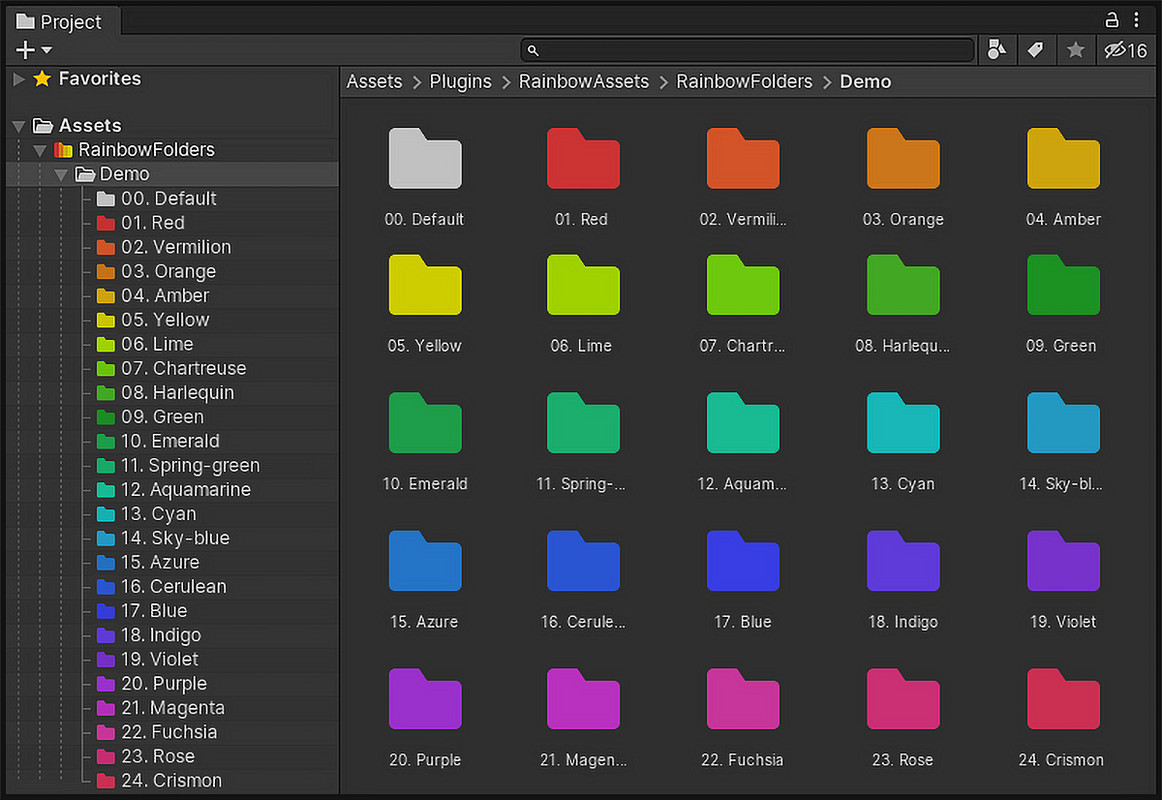
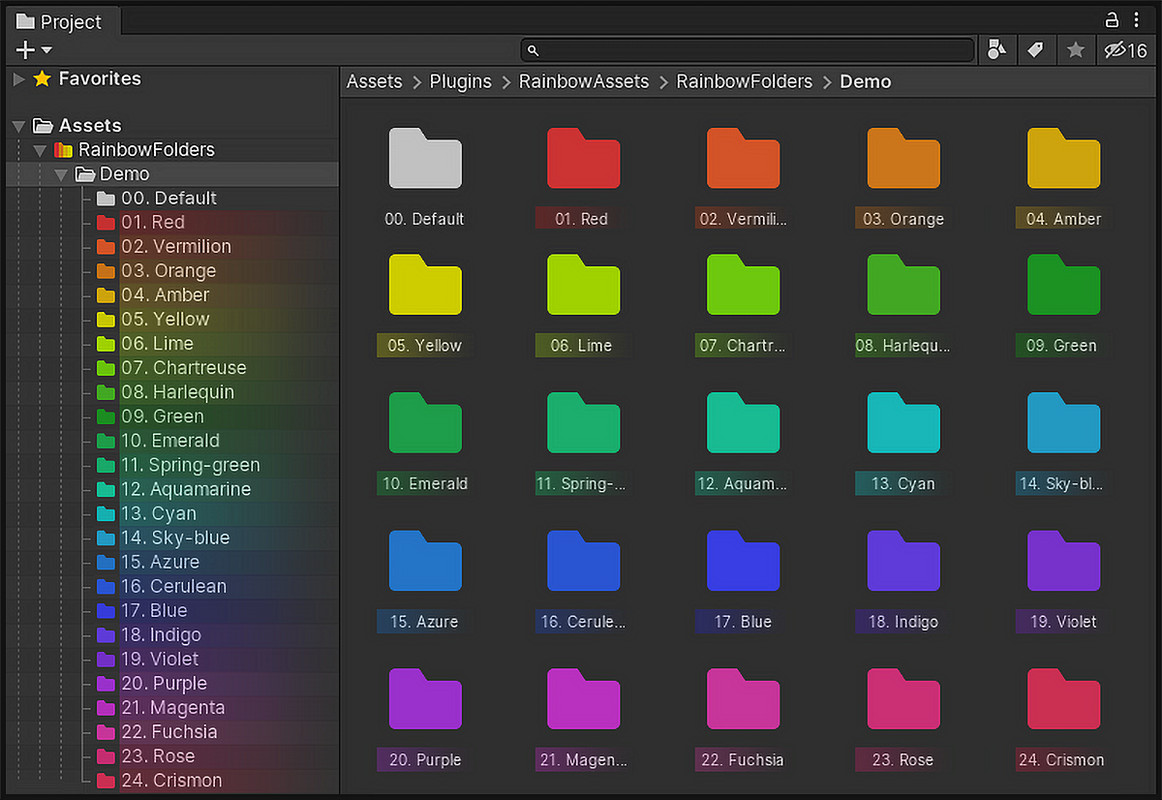
With Rainbow Folders, you can set a custom icon and background for any folder in the Unity project browser.
describe
Have you ever wanted to highlight frequently used project folders? This simple and colorful resource does just that!
Using Rainbow Folders you can set custom icons and backgrounds for any folder in the Unity Project Browser.
Just hold down the Alt key and click on any folder. A configuration dialog will then appear to which you can assign a custom icon and background, either specify an icon yourself or choose from dozens of presets!
Function:
• Change the icon and background of any folder in the Project window.
• Change icons or backgrounds for multiple folders at once
• Automatically apply custom icons and backgrounds to all subfolders
• Optional row shading and project tree outline
• Includes over 70 pre-made icons
• Support for Unity Collaborate overlays
• Support for Unity version control overlays
• Contains source code
Want the same hierarchy window? Just grab it here!
Documentation | Forum
related keywords
Workflow
Editor
Project Window
project view
Custom Icons
Custom Folders
Project Browser




