Unity-Quantum Console U3745

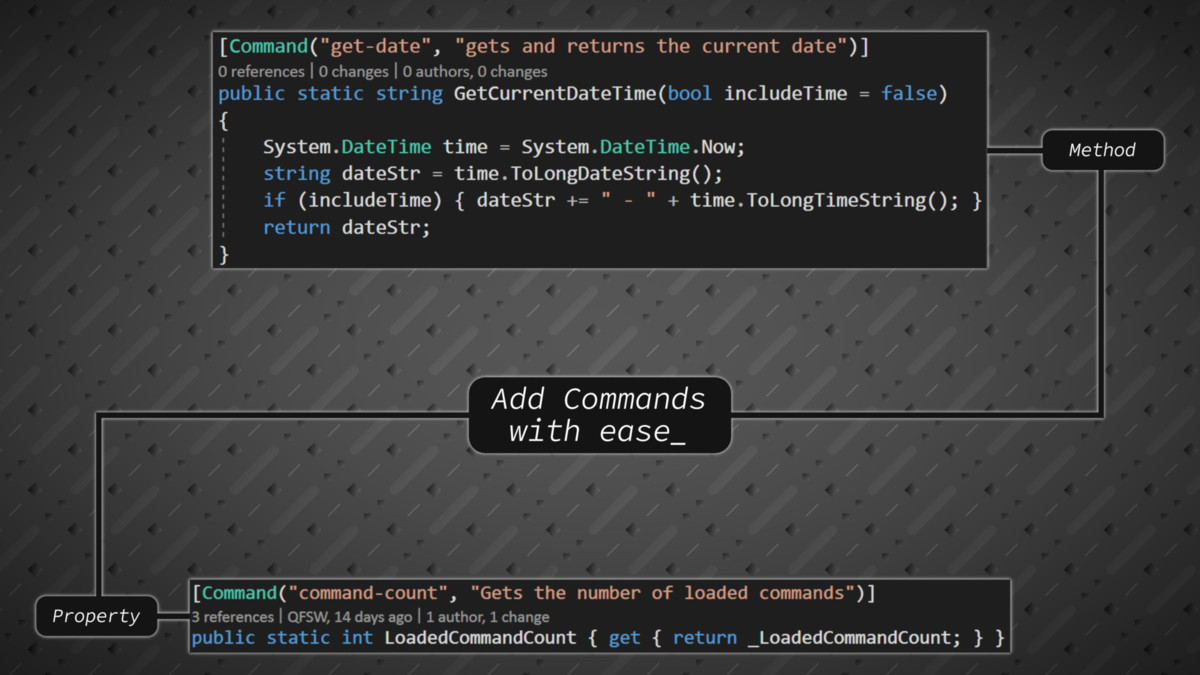
Quantum Console is a game command console with many features and easy to use. As long as you enter [Command] in the program, you can add special commands and game cheat codes to the command console!
Programmable Render Pipeline (SRP) compatibility
The Unity Programmable Render Pipeline (SRP) is a feature that allows you to control rendering through C# scripts. SRP is the underlying technology that supports the Universal Rendering Pipeline (URP) and the High Definition Rendering Pipeline (HDRP).
Unity version
Built-in rendering pipeline
Universal Rendering Pipeline (URP)
High Definition Rendering Pipeline (HDRP)
2020.3.0f1
compatible
compatible
compatible
Additional compatibility information
The prefab Quantum Console (SRP) should be used for all render pipelines other than built-in
describe
Technical Support: Email | Discord | Issue Tracking | Twitter | Resources | Discussion Forum | Demos
Is there a problem? Feel free to contact customer service for help to make sure Quantum Console is the right solution for your needs.
use
including but not limited to:
– Flexible QA tools
– Software development testing cheat codes
– Debugging assistance
– In-game cheat codes
– Adaptable to any project
Command function:
– Strongly typed and weakly typed commands
– Command overloading and default parameters
– Common commands
– Asynchronous commands
– Compatible with functions, properties, fields and delegates
– Command black/white list
– easy to use
– Complete C# source code
Command console functions:
– Show Debug.Log messages
– Highly customizable
– Custom theme system
– Command suggestions and autocomplete
– Compatible with Text Mesh Pro
Built-in command examples:
– call-static/call-instance: apply any C# function attributes
– man: Display the user manual for the specified command
– exec: compile and execute C# source code at runtime
– #define: Define and create user macros
– instantiate: a copy of the instance object
-destroy: delete object
– get-object-info: display object transform and component parameters
Support is only available in English
technical details
related keywords
Utility
console
Debug
command console
QA
production
Workflow




