Unreal Engine – SplitScreenPlugin UE5304
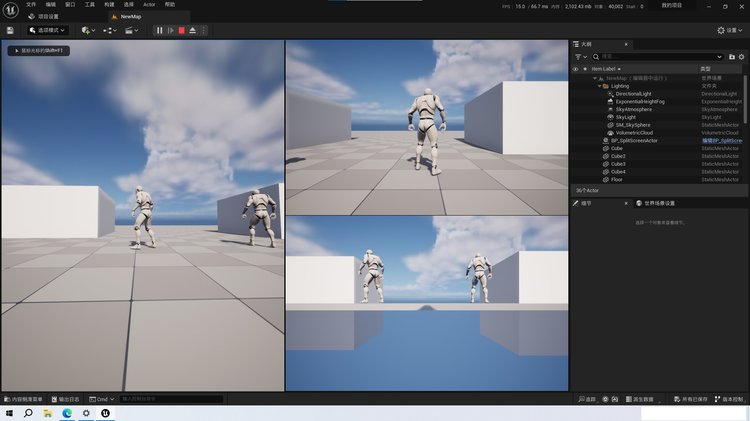
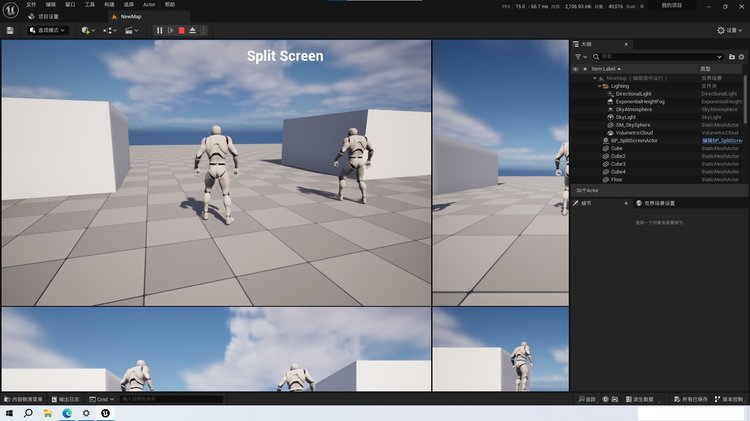
Technical Details
Features:
- You can adjust the size of the viewport through the animation in the widget(你可以通过Widget中的动画调整视口的大小)
- You can also customize the animation for adding viewport sizes(你也可以自定义添加视口大小的动画)
- Can be run at runtime and in the editor(可以在运行时和编辑器中运行)
- Can dynamically adjust the size of the viewport(可以动态的调整视口的大小)
- Customizable Widget Display in Viewports(可以自定义Widget在视口中显示)
Nots:
- The maximum number of screens is 8, with a default of 4. It is recommended to use a maximum of 8 split screens(最大屏幕数8个,默认4个,最多推荐使用8个分屏数)
- If you add more than 4 local players, the position and size of the viewport need to be customized(如果你添加了多于4个的本地玩家,视口的位置和大小需要自定义完成)
- If you want to customize viewport animations, you can refer to existing animation sequences(如果你想自定义视口动画可以参考已有的动画序列)
Number of Blueprints: 1 Widget,1 Actor
Code Modules: SplitScreenPlugin (Runtime)
Documentation: Link
Number of C++ Classes: 1 Class
Network Replicated: No
Supported Development Platforms: Windows
Supported Target Build Platforms: Win64
Statement:This material is uploaded by members. The content comes from the Internet and is for communication and learning only. The copyright belongs to the original author and commercial use is prohibited. The nature of the fee charged is the buyer's friendly sponsorship, which is only used to donate the server domain name purchase of this site, website maintenance and other website miscellaneous fees. It is not a fee for selling documents. If your rights are violated, please contact us.




