Unity – FlowCanvas U3194
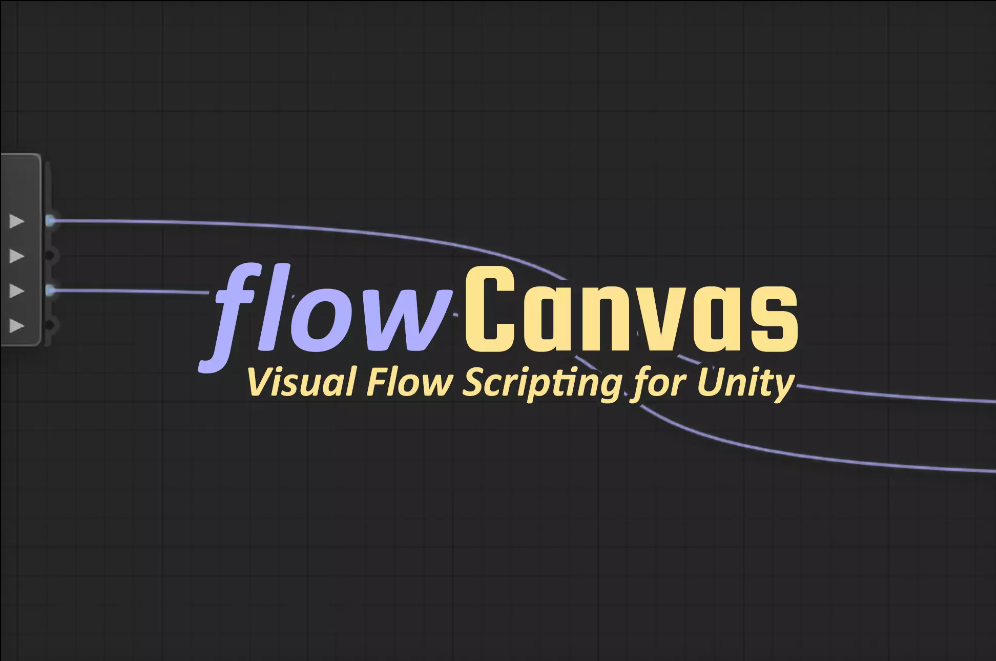
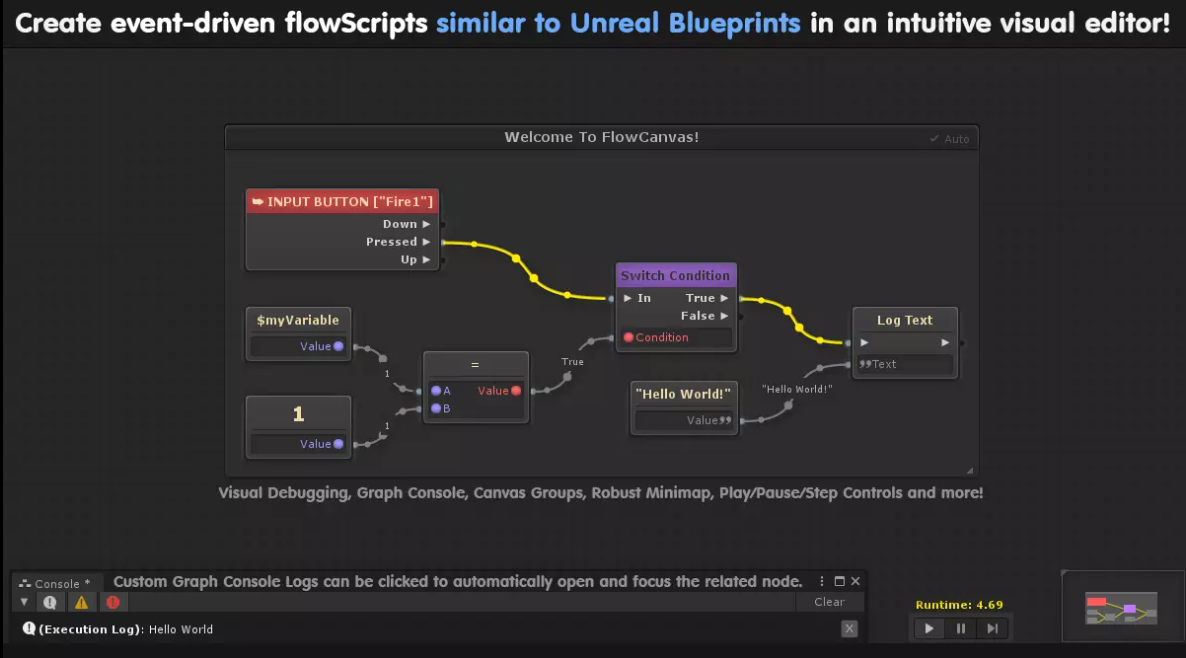
FlowCanvas is a powerful, rich visual scripting solution for Unity that gives you Unity Blueprint-like capabilities for creating and manipulating any aspect of game elements without requiring deep programming knowledge.
FlowCanvas brings you complete flexibility only in code, with an intuitive visual node editor, you can create things from quick prototypes, or even full game mechanics, without writing a single line of code.
✔ Designer: Prototype, iterate, and fully realize your ideas without coding, while learning how the code works in a fun way. This will come in handy if you are familiar with Unreal Blueprints.
✔ Programmers: Interface deeper with your code and create decoupled systems with a simple, fully documented API and/or provide designers with new self-contained nodes.
Create and manipulate gameplay elements by combining events, flow controllers, and function nodes, including but not limited to:
● Player control.
● Level design events.
● Game mechanics.
● User interface.
● Player interaction.
● Resource management system.
● There are many, many more!
FlowCanvas is a framework for crafting beautiful games including Graveyard Keeper, Deadhold, Memories Retold, Frankie’s Revenge and more.
Feature Highlights
—
● Stylish and intuitive visual node editor with all professional features.
(Undo/Redo All, Zoom In/Out, Mini Map, Multi-Select, Copy, Copy/Paste, JSON Import/Export, Groups, Notes, etc.)
● Supports all platforms out of the box.
(classes, structs, enums, collections, interfaces, etc.)
● Automatically generate nodes for all Unity functions, code and third-party APIs. Includes methods, properties, fields, Unity events, C# events, delegates, generic methods, builders, extractors, and runners.
● Over 60 built-in event nodes including trigger, collision, particle, visibility, input, UI and more.
● Over 30+ built-in flow controller nodes including for loops, if, while, cooldown, filter, switcher, selector, goto, switch statement and more.
● Custom event system for easy communication between graphics.
● Custom (visual scripting) native flowScript functionality.
● Custom (visual scripting) reusable macros and nested flowScripts.
● Graphics, game objects and global variables.
● Data-bound variables with instance or static properties and fields.
● Use UNET’s Network Sync Variable.
(Since UNET is deprecated, it will soon be replaced by a new network solution)
● Variables that can be overridden by prefabs.
● Colorful and informative runtime visual debugging.
● Node browser to search, bookmark and read built-in documentation.
● Preferred Type Configurator to customize type-related menus to project needs.
● Graphical mini-map for easy graphical browsing.
● Graphical console, which can automatically locate faulty nodes with a click of the mouse.
● Graph Explorer, to quickly find the nodes and variables used in the graph.
● Graph reconstructor to batch reconstruct missing nodes and image references.
● AutoConvert connection types and generic WildPorts to run faster.
● Smart context menu sensitive to typing.
● Event nodes based on multi-target objects.
● Full, partial, compact display modes and auto border canvas groups.
● Real-time editing at runtime to realize your ideas more quickly.
● Clean and well-documented API to easily extend and create custom nodes, while supporting Generic (T) nodes.
● Integrate NodeCanvas, BehaviorTrees, FSM and DialogueTrees with any other graphics module with nested subgraphs.
● User friendly. lightweight. No setup is required.
● Stable performance. Nearly zero resource usage. Asynchronous graph loading.
● Fast optimized images for use with JIT platforms.
● Powerful type linkage. No encapsulation required.
● Supports all platforms.
● Full C# source code included!
● and more…




