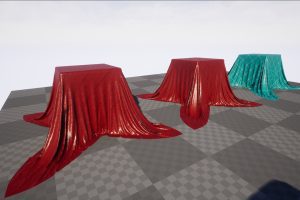Unity – DOTween Pro U3176

Visual animation editor
A component that animates some properties of its GameObject without using script: movement, fade, color, rotation, scale, impact, vibration, text, camera properties, and more.
Same applies to 2D Toolkit and TextMesh Pro objects.
Smart settings are applied to allow you to easily interact with animations through the Unity UI onClick event, and preview animation effects without entering game mode.
Visual Path Editor
A component that allows to animate a GameObject along a path.
Note: The Visual Path Editor currently supports linear (straight) or curved CatmullRom paths and transformed coordinates (UI paths do not yet).
Smart settings are applied to allow you to easily interact with animations through the Unity UI onClick event.
VisualEditor Manager
An extra component that can be added from the path or animation effects editor. It allows setting additional behaviors to execute when its GameObject is activated or deactivated (especially useful when using the pooling system)
Additional DOTWEEN Scripting Features
– Additional shortcuts for 2D Toolkit and TextMesh Pro, if available.
– DOSpiral shortcut.
– A low-level system to literally animate TextMesh Pro’s text (skew, scale, rotate, transform).