Unity – Prefab World Builder U3169

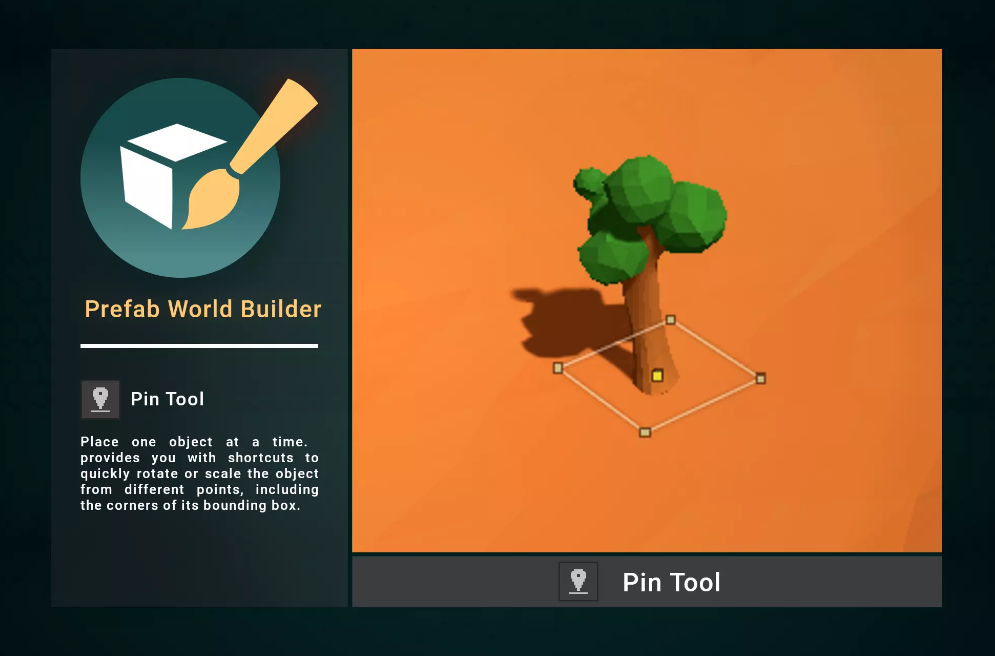
Features
Easy-access interface: The toolbar and palette are separate windows so you can place them where you feel most comfortable. All tools can be activated or deactivated with a simple click or via a customizable shortcut.
Customizable prefab palette: You can add new brushes to the palette by dragging and dropping prefabs and folders from the project window or hierarchy window. When there are many brushes in a palette, they can be filtered by name or label.
Detailed brush properties: You can define the randomization of rotation, scaling and location for less uniform placement. Define whether prefabs are placed perpendicular to the surface or are aligned in the direction of the brushstroke. Among many other properties that allow you to build beautiful and attractive environments in a short time.
Multi-brush: Allows different objects to be instantiated at random frequency or following a pattern.
Tool profiles: Allows you to quickly save and load different tool settings.
Overlays: PWB tools are available as overlay panels in the scene view window (in Unity 2021.2 or higher) to make them more accessible and improve your workflow.
No runtime scripts: All source code is included in the package and runs entirely in the editor, so no assets or scripts from the package are included in builds.
New features: Continuously added based on user requests.
Limitations
- Most of the tools only work in scene view. Do not use it in the prefab view.
- It doesn’t work with UI components.




