Unreal Engine – Texture Resizer Tool UE2631
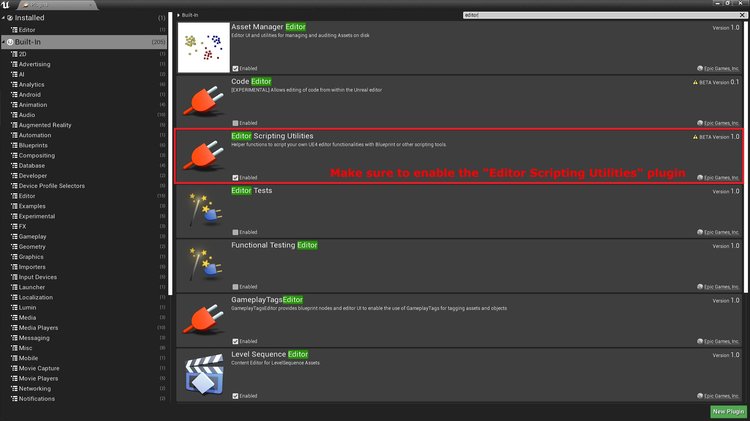
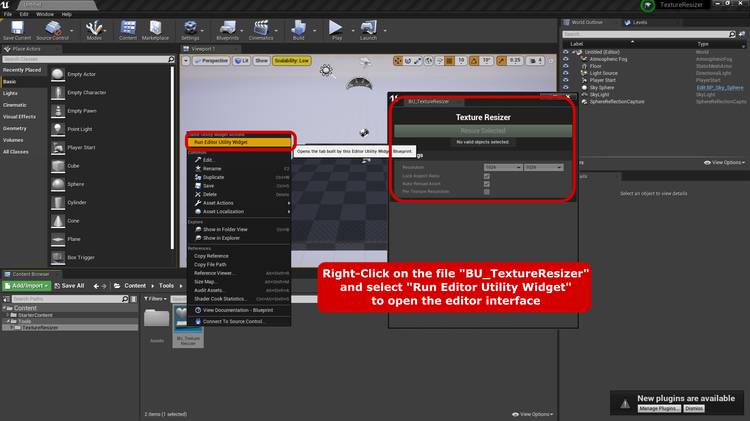
Technical Details
Features:
- “Resolution” option allows you to choose a resolution from 2 to 4096;
- “Lock Aspect Ratio” will keep your textures always 1:1, if you uncheck it you will be able to input different aspect ratios;
- “Auto-reload Asset” option will reload all materials or assets in which the resized texture is being used to reload its “preview”. With this option disabled you might need to restart your project to get the same effect (Although it might speed up the resizing process).
- “Per Texture Resolution” option allows you to go through one by one of the selected textures and choose the desired resolution. This option will also automatically round textures not power of two to the nearest power of two (Example: 1525×2456 will become 1024×2048).
Number of Blueprints: 2
Input: None
Network Replicated: No
Supported Development Platforms:
Windows: Yes
Mac: Yes
Statement:This material is uploaded by members. The content comes from the Internet and is for communication and learning only. The copyright belongs to the original author and commercial use is prohibited. The nature of the fee charged is the buyer's friendly sponsorship, which is only used to donate the server domain name purchase of this site, website maintenance and other website miscellaneous fees. It is not a fee for selling documents. If your rights are violated, please contact us.




