Unreal Engine – Path Follow UE2303
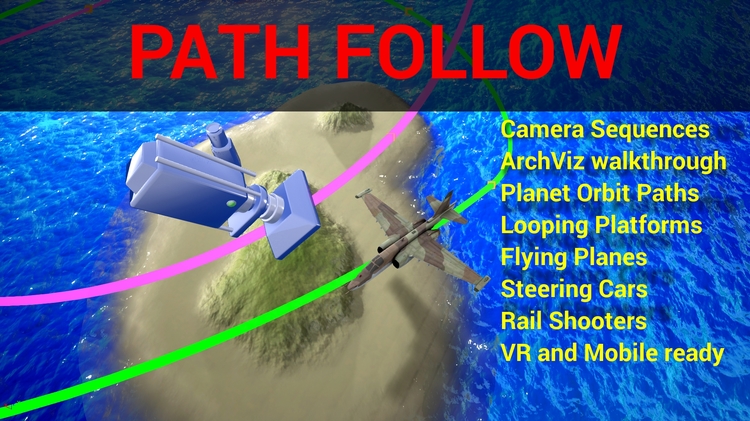
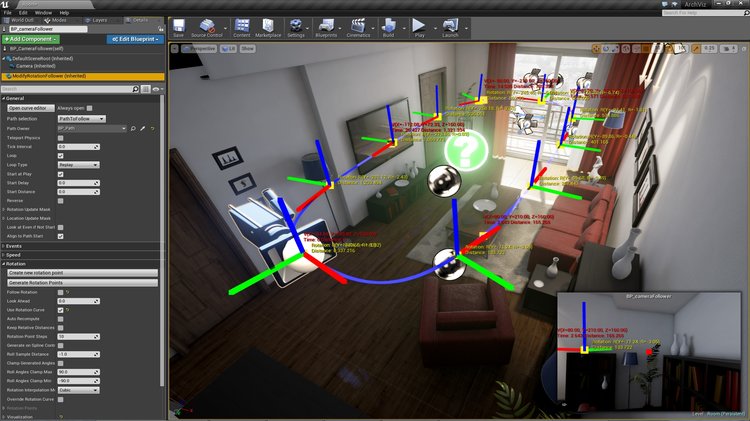
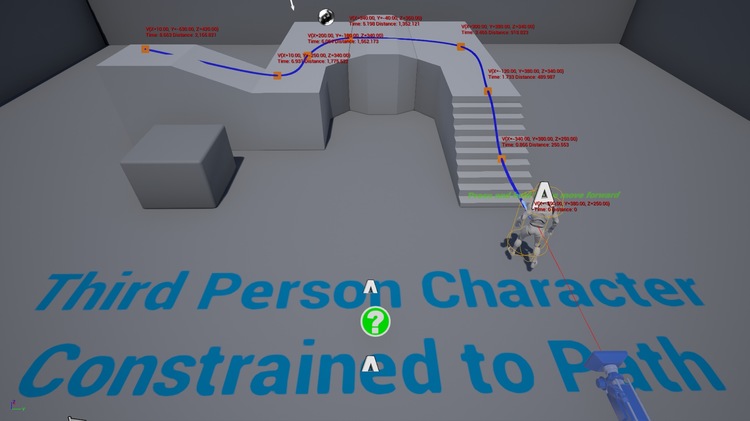
Technical Details
List of Modules:
• PathFollow (Runtime)
List of Features:
• Follow any spline path, including moving/relative splines
• Support for manual (e.g. input driven) following
• Direct control over rotation along a spline path with rotation points
• Rotation points generator to ease rotation setup
• Speed points support for precise control over speed of following, speed can be changed in runtime too
• Support for event points – execute any script or code when passing event point location
• Visualize rotation, speed and event points in UE4 level editor
• Directly manipulate with any rotation, speed and event point (or multiple points) using UE4 standard rotation and translation widgets or context menu
• Support for global (per path) and local (per follower) rotation, speed and event points
• Path trajectory can be changed during runtime
• ‘LookAt’ another scene component during location follow, the ‘LookAt’ target scene component can follow it’s own path at the same time
• Location and Rotation update mask – update only axis you need
• Visualize a spline path even if it isn’t selected and in-game (e.g. for debug purposes)
• Path following could be start at any distance on spline path i.e. not just from the start of a spline path
• Numerous easing options: linear, circular, ease, exponential, sin
• Replay and ping-pong looping with seamless support for closed spline paths
• Reverse (from end of a spline path to start) following support
Documentation (including FAQ): goo.gl/JroCCa
Examples project download: goo.gl/GWpkDP




