Electronic Nodes UE146
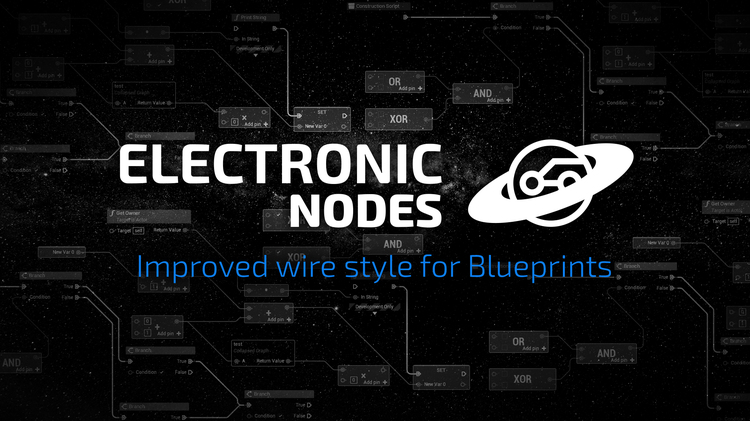
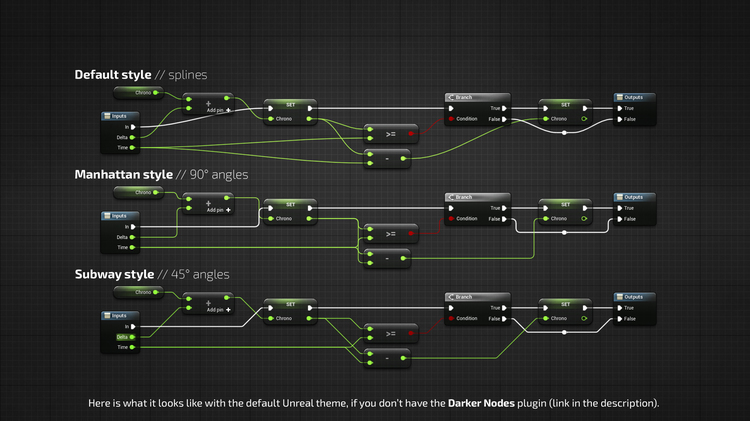
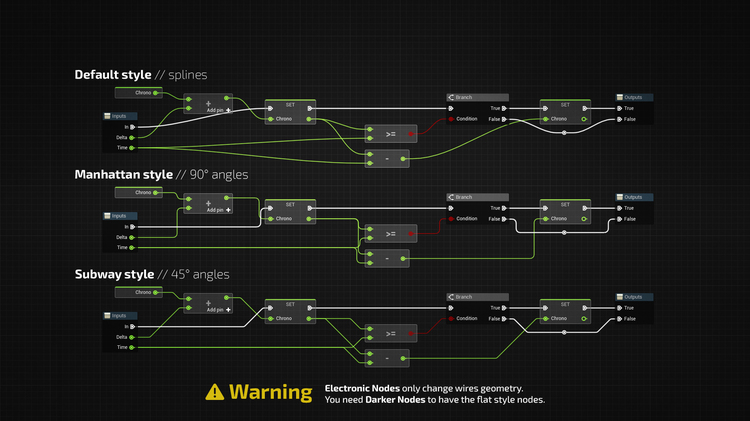

Electronic Nodes allows you to better picture your logic in visual scripting editors (Blueprints, Materials, Niagara…) by changing the shape of wires to make them straight with 45° or 90° angle. A bit like circuit boards, no more spaghettis!
Getting started | FAQ | Support topic
Changes:
- Custom wire angles (45° or 90°), size and radius
- Update Blueprint, Material and Animation editors (available on Windows/Mac/Linux)
- Update Niagara, Control Rig and Gameplay Ability editors (available only on Windows)
- and a lot more… you can find the changelog of all modifications here.
WARNING: The custom theme used in the screenshots is not included, it’s another plugin of mine called Darker Nodes. Electronic Nodes only affect wires between nodes.
(Orbital Market is a fast search engine for the Unreal marketplace)
Technical Details
Features:
- Manhattan Style – Wiring style with 90° edges
- Subway Circuit – Wiring style with 45° edges
- Wires customization (alignment, priority, radius, thickness, offset…)
- Overwrite customization for exec wires
- Offset overlapping wires (experimental)
- Draw moving bubbles on wires
- Bubbles customization (size, speed, space, zoom threshold…)
Code Modules: Editor
Supported Development Platforms: Win64, Win32, Mac, Linux
Statement:This material is uploaded by members. The content comes from the Internet and is for communication and learning only. The copyright belongs to the original author and commercial use is prohibited. The nature of the fee charged is the buyer's friendly sponsorship, which is only used to donate the server domain name purchase of this site, website maintenance and other website miscellaneous fees. It is not a fee for selling documents. If your rights are violated, please contact us.




