Unreal Engine – Translation Toolkit UE1541
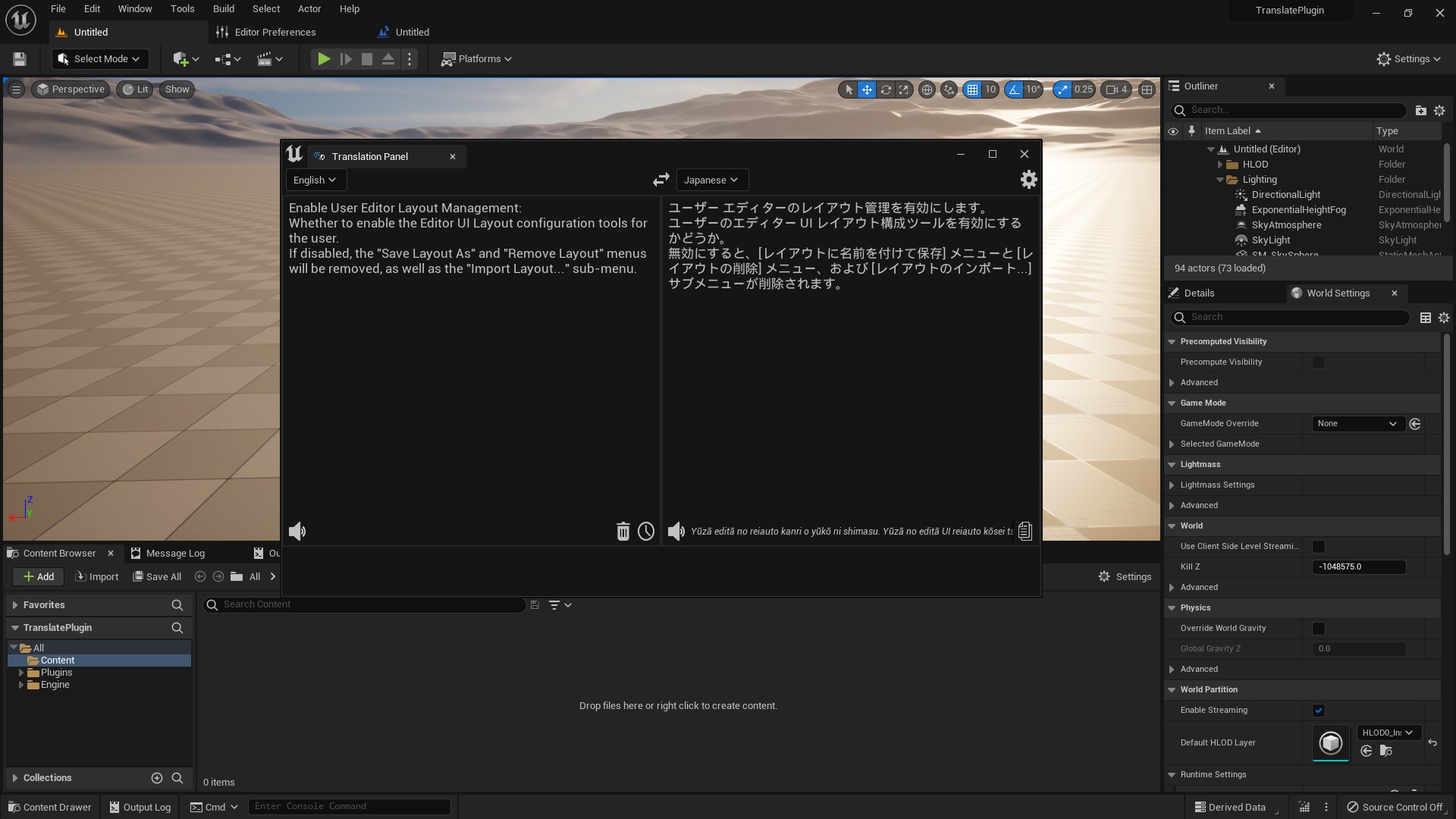
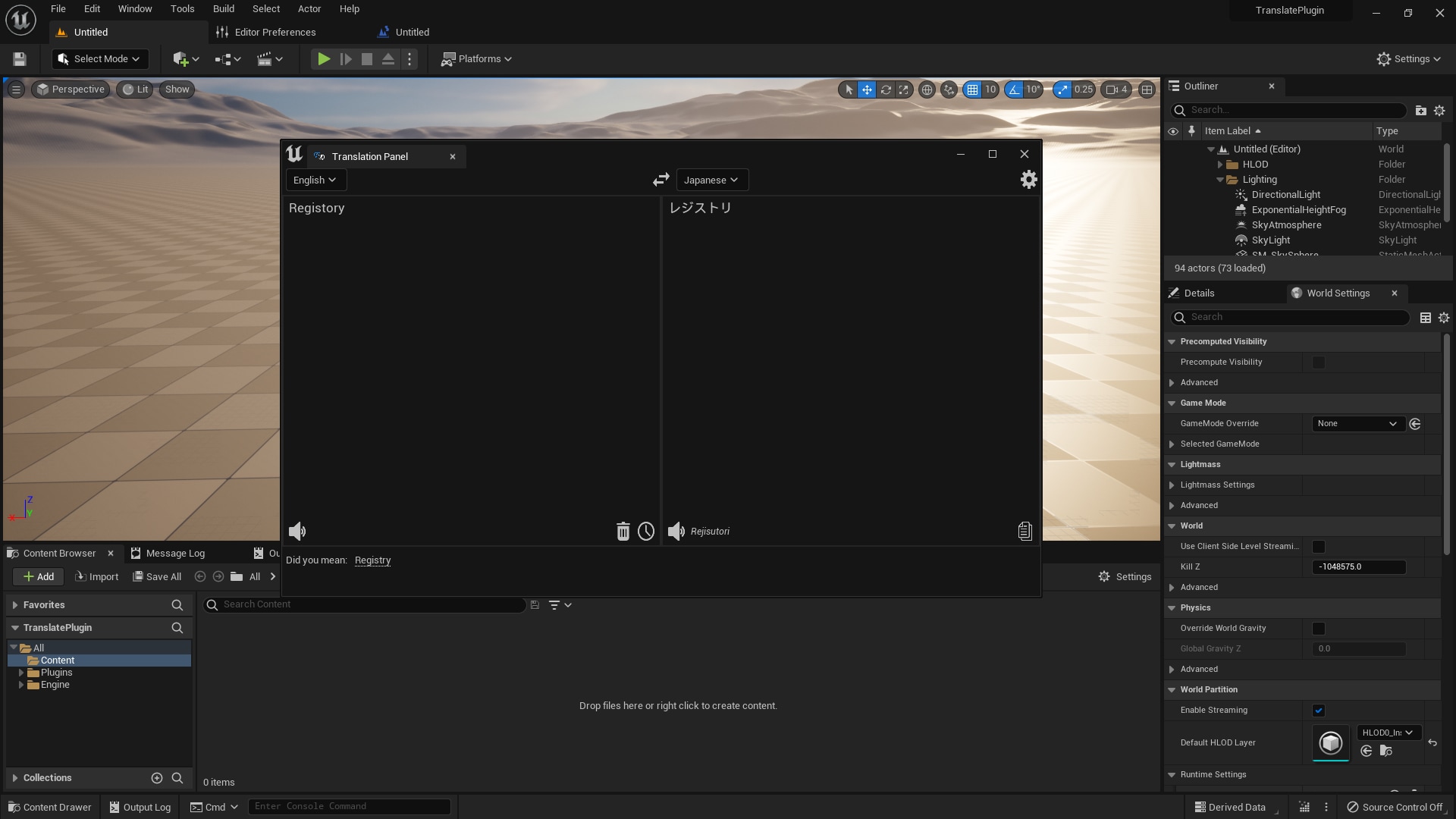
Usage:
- [Shift + Ctrl + Z] Translates the text under the mouse pointer and displays the result in a pop-up window.
- [Shift + Ctrl + X] Translates the currently selected text and replaces it with the result.
- [Shift + Ctrl + C] Translates the currently displayed tooltip and replaces it with the result.
- [Shift + Ctrl + V] Read out the text under the mouse pointer.
- The translation panel can be displayed from the Window menu at the top of the level editor.
Code Modules:
- TranslationToolkit [EditorNoCommandlet]
Statement:This material is uploaded by members. The content comes from the Internet and is for communication and learning only. The copyright belongs to the original author and commercial use is prohibited. The nature of the fee charged is the buyer's friendly sponsorship, which is only used to donate the server domain name purchase of this site, website maintenance and other website miscellaneous fees. It is not a fee for selling documents. If your rights are violated, please contact us.




