Unreal Engine – Blueprint Assist UE2036
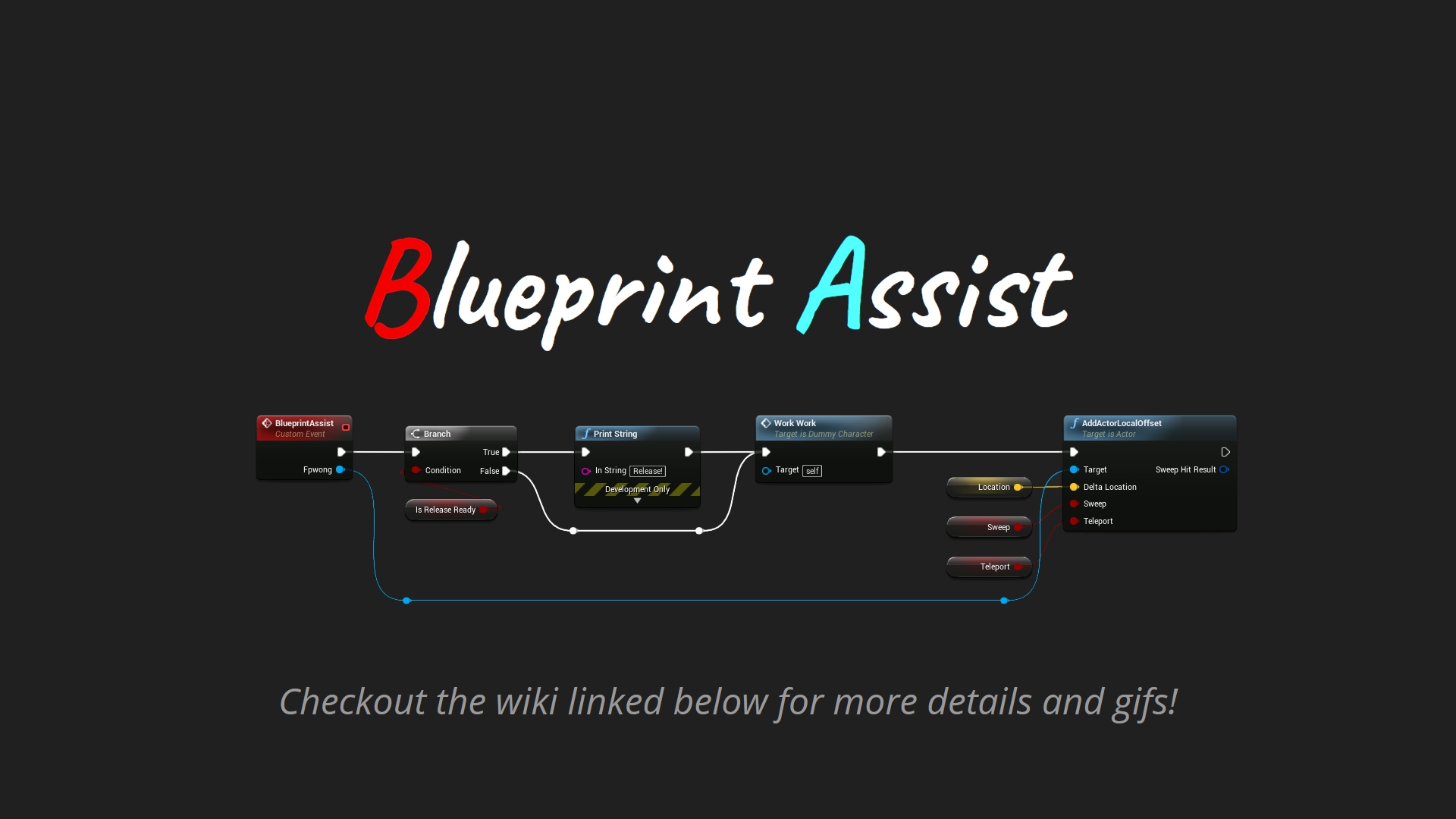
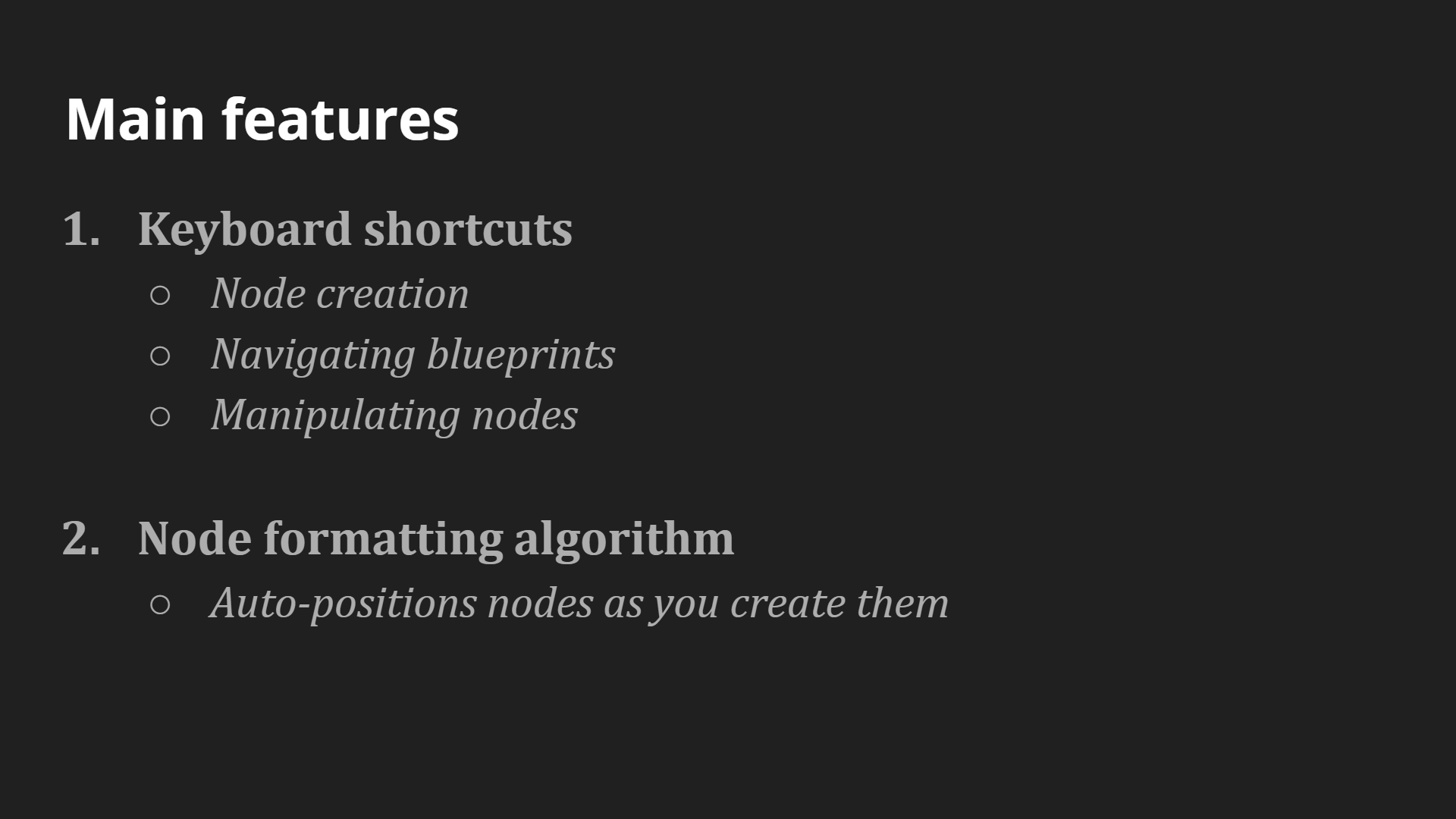
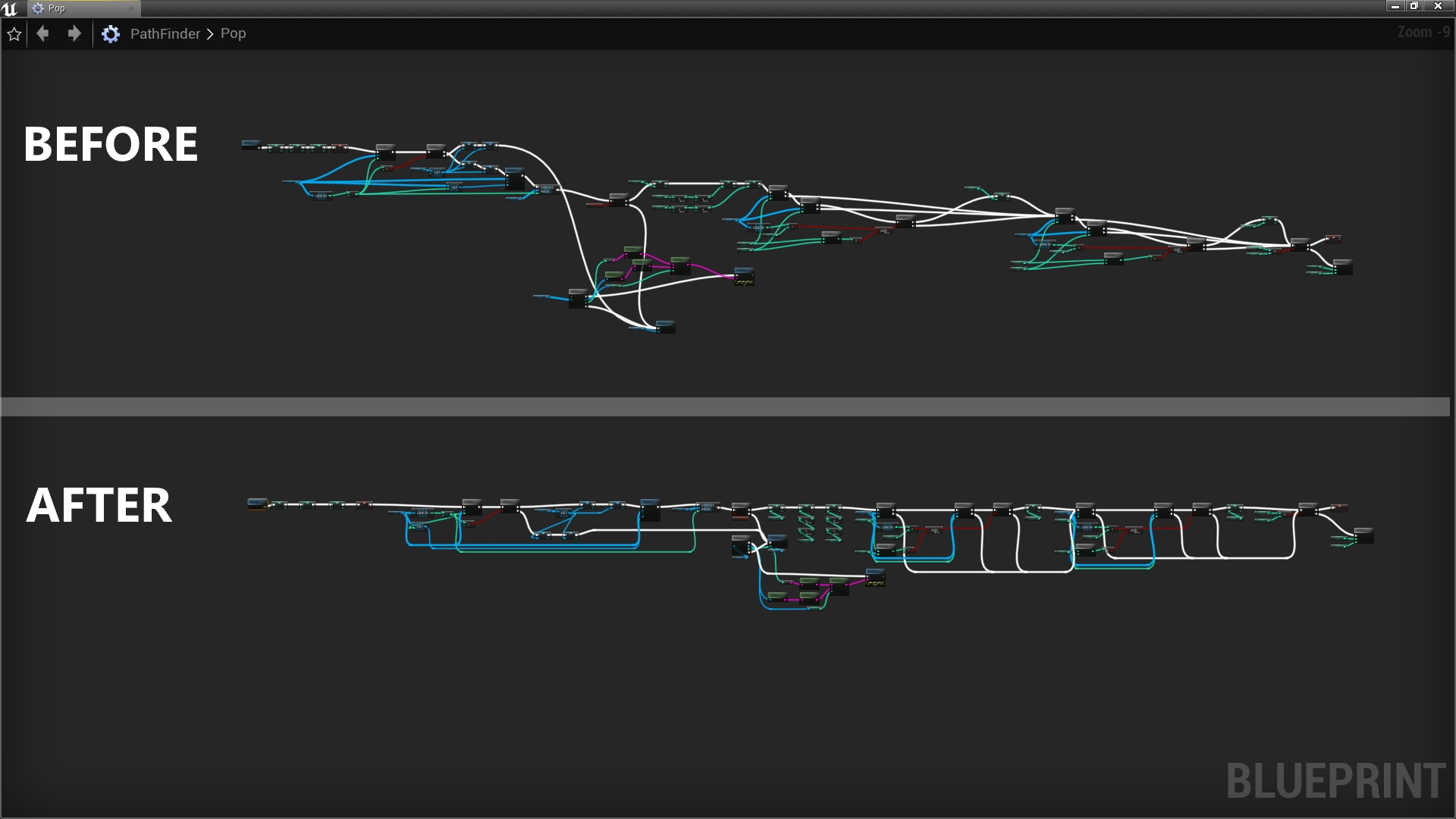
Technical Details
Usage
- Settings for the plugin can be found under Editor Preferences | Plugins | Blueprint Assist
- Keyboard shortcuts can be rebound under Editor Preferences | General | Keyboard Shortcuts | Blueprint Assist Commands
- Please read the FAQ page if you have any issues
- If you have encountered any bugs or crashes please report them on the github issues. Screenshots of the related blueprint are very helpful!
- I highly suggest you also download the free AutoSizeComments plugin. The BlueprintAssist plugin does not handle comment nodes. AutoSizeComments fixes this issue and comes with other useful functionality.
Statement:This material is uploaded by members. The content comes from the Internet and is for communication and learning only. The copyright belongs to the original author and commercial use is prohibited. The nature of the fee charged is the buyer's friendly sponsorship, which is only used to donate the server domain name purchase of this site, website maintenance and other website miscellaneous fees. It is not a fee for selling documents. If your rights are violated, please contact us.




