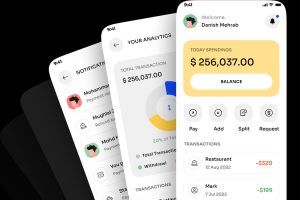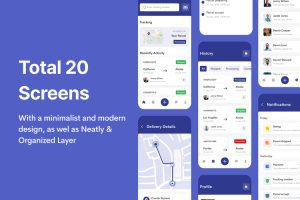UI8 – Coded Onboarding Screens for iOS U1352






 Overview
Overview
This onboarding screens template for iOS was built to help you supercharge your next iOS mobile app project and speed up its development process. It offers an extensive variety of different onboarding screen options to help you level up the onboarding experience of your app.It was designed with Apple’s Human Interface Guidelines in mind to make it feel right at home on any iOS device, as well as improve the overall user experience. We have also taken care of all the necessary accessibility requirements, such as dark mode and dynamic type support.
We have built this template with all the latest and greatest first-party technologies from Apple to ensure the best performance possible. We have used Swift as a programming language and SwiftUI as a UI framework.
Speed Up the Development Process 🚀
Are you or your company working on the new mobile app for iOS? We have got you covered! With this template, you can speed up your design & development process and launch your next iOS app much quicker.
Customize However You Like 🎨
Are you looking to change the colors, layout or add more screens to the template? You can easily do so! We have made the customization as effortless as possible.
Fully Reusable Components ⚙️
You can reuse all of the SwiftUI components that we have built for this template in any of your other projects just so you wouldn’t have to build it all from scratch yourself.
If you have any questions, please just get in touch with us at info@designtech.so or leave a comment below. We are always happy to help!
————————————————————————————–
This app template is meant to run only on Apple’s platforms. iOS 16 and Xcode 14 are required. Coding experience is required to modify this template.
SF font used: https://developer.apple.com/fonts
SF Symbols icons used: https://developer.apple.com/sf-symbols


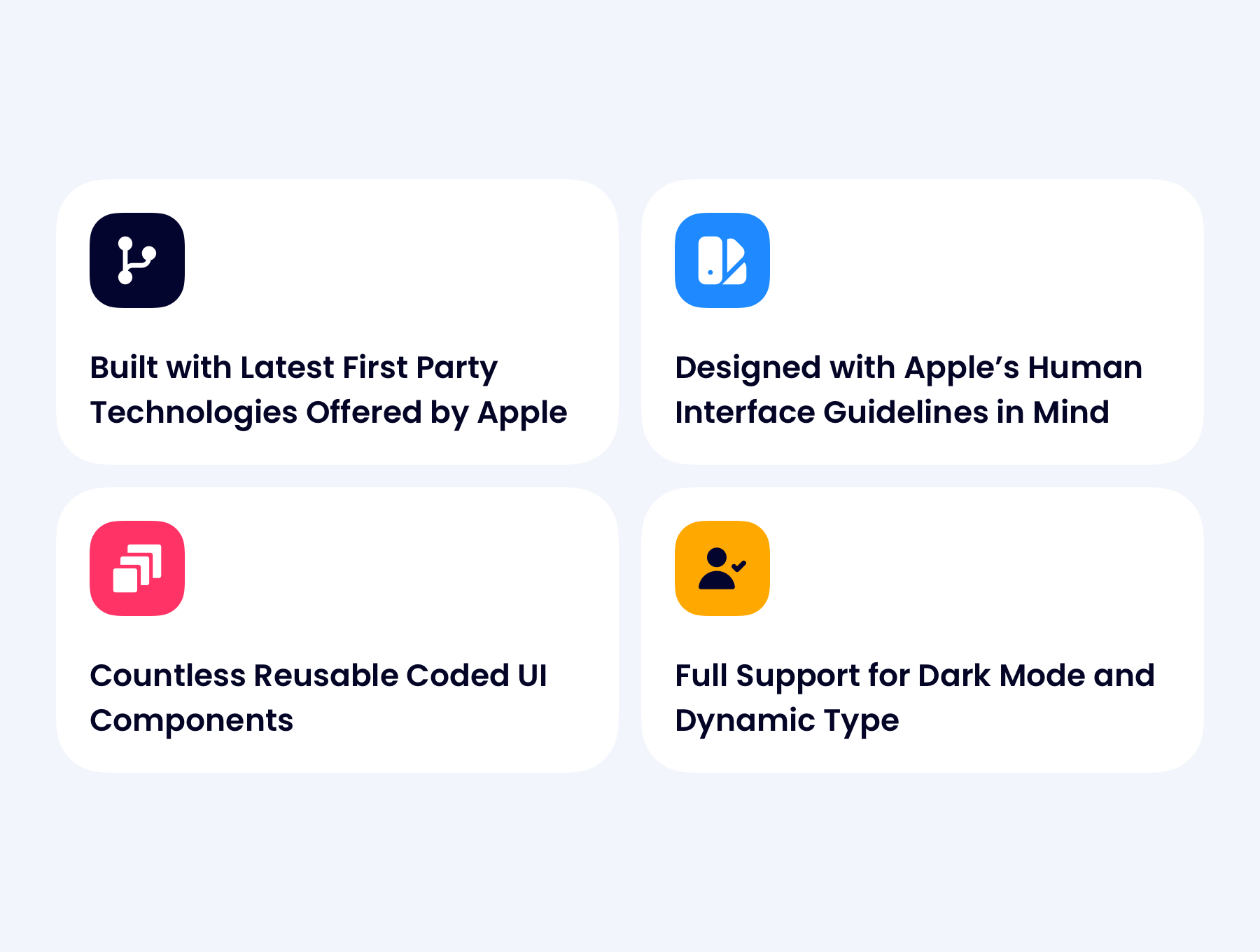




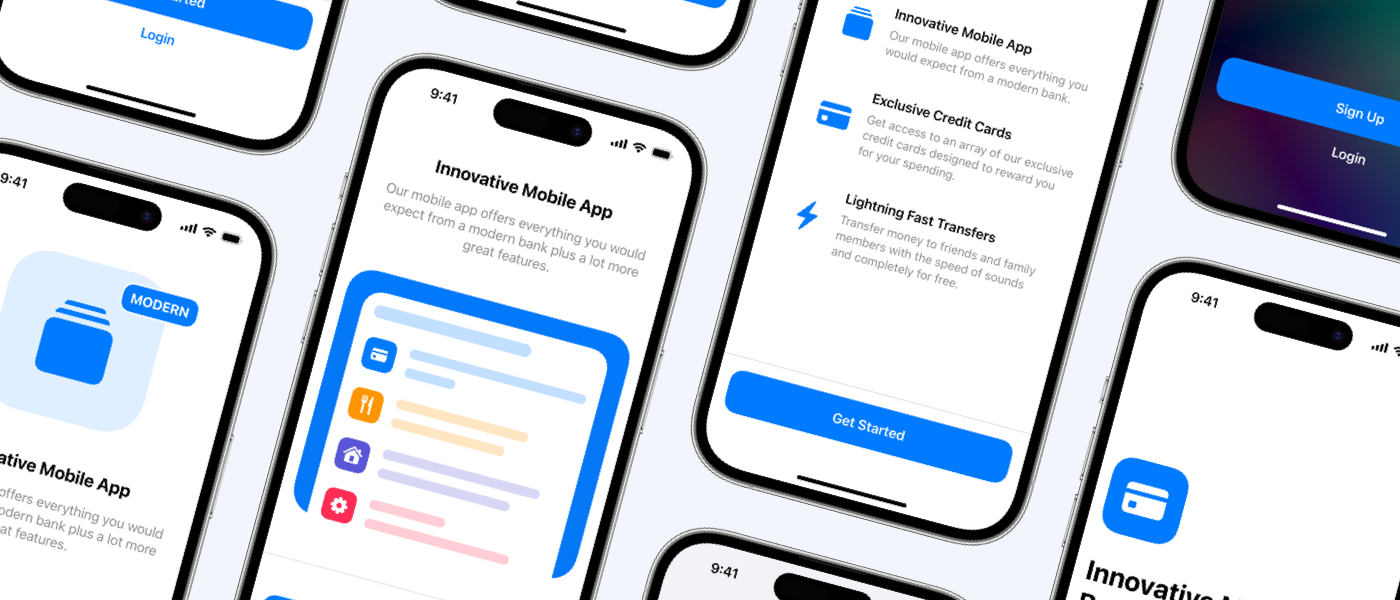 Overview
Overview