Unreal Engine – Auto Settings UE1437
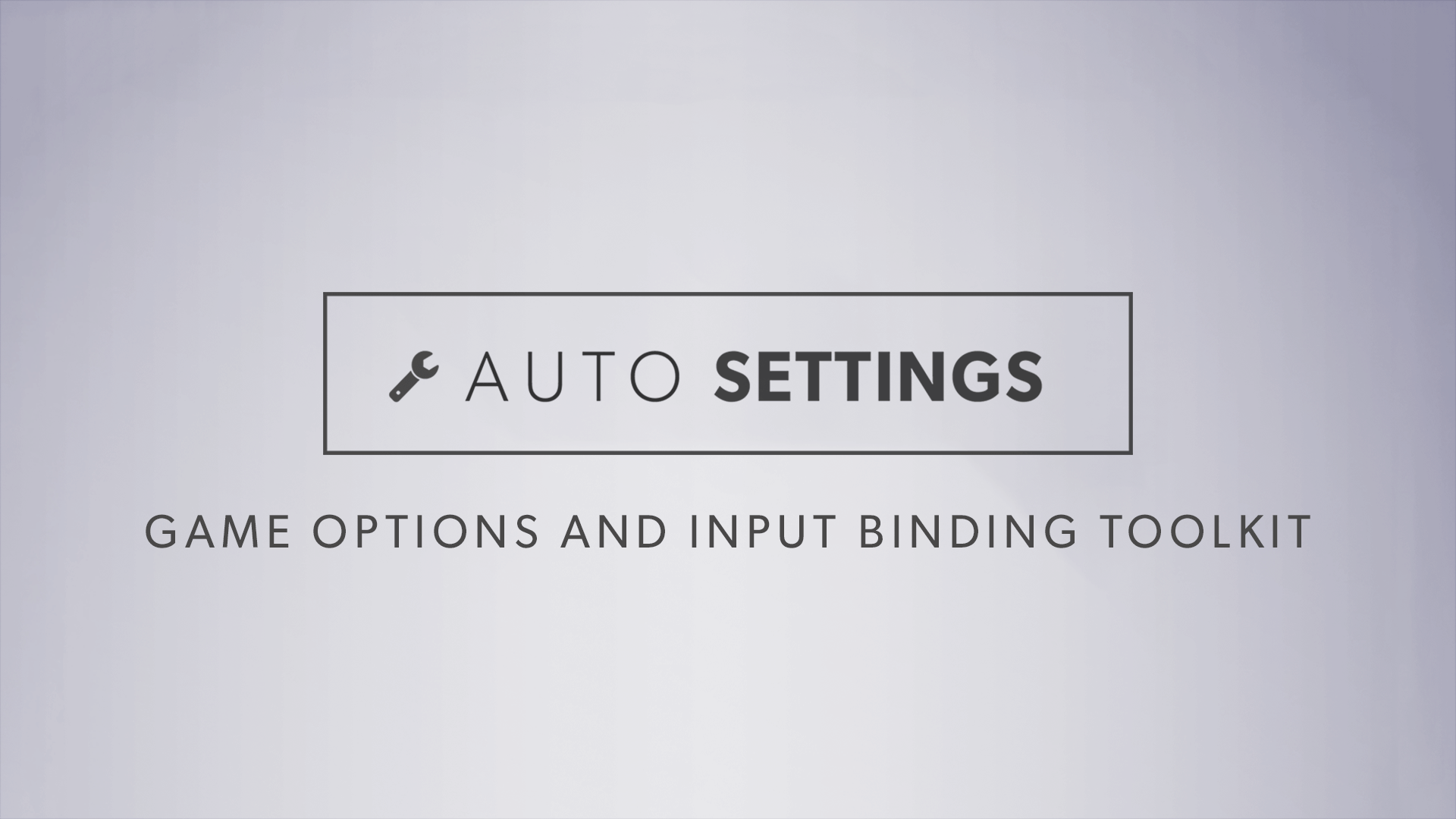
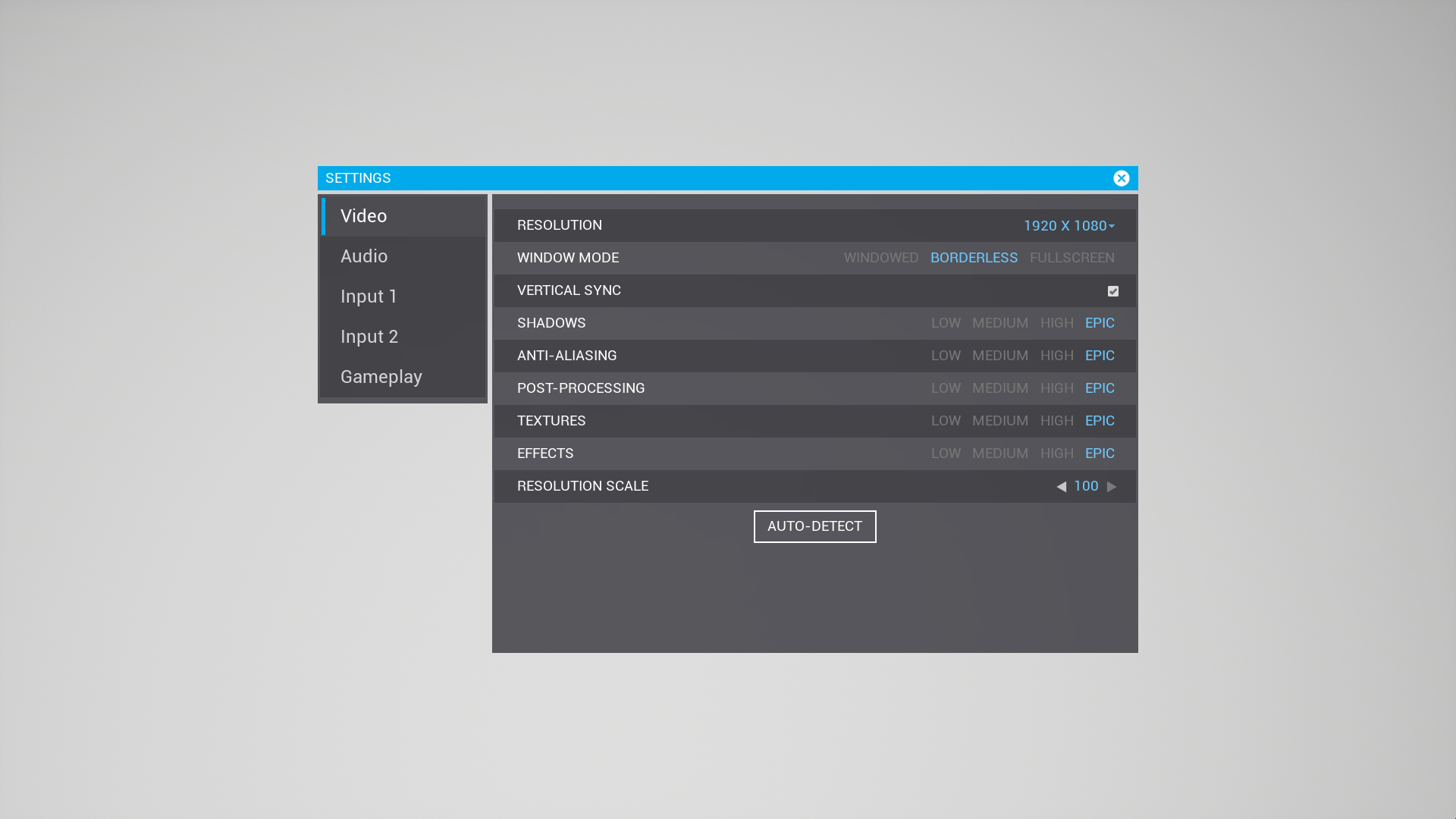
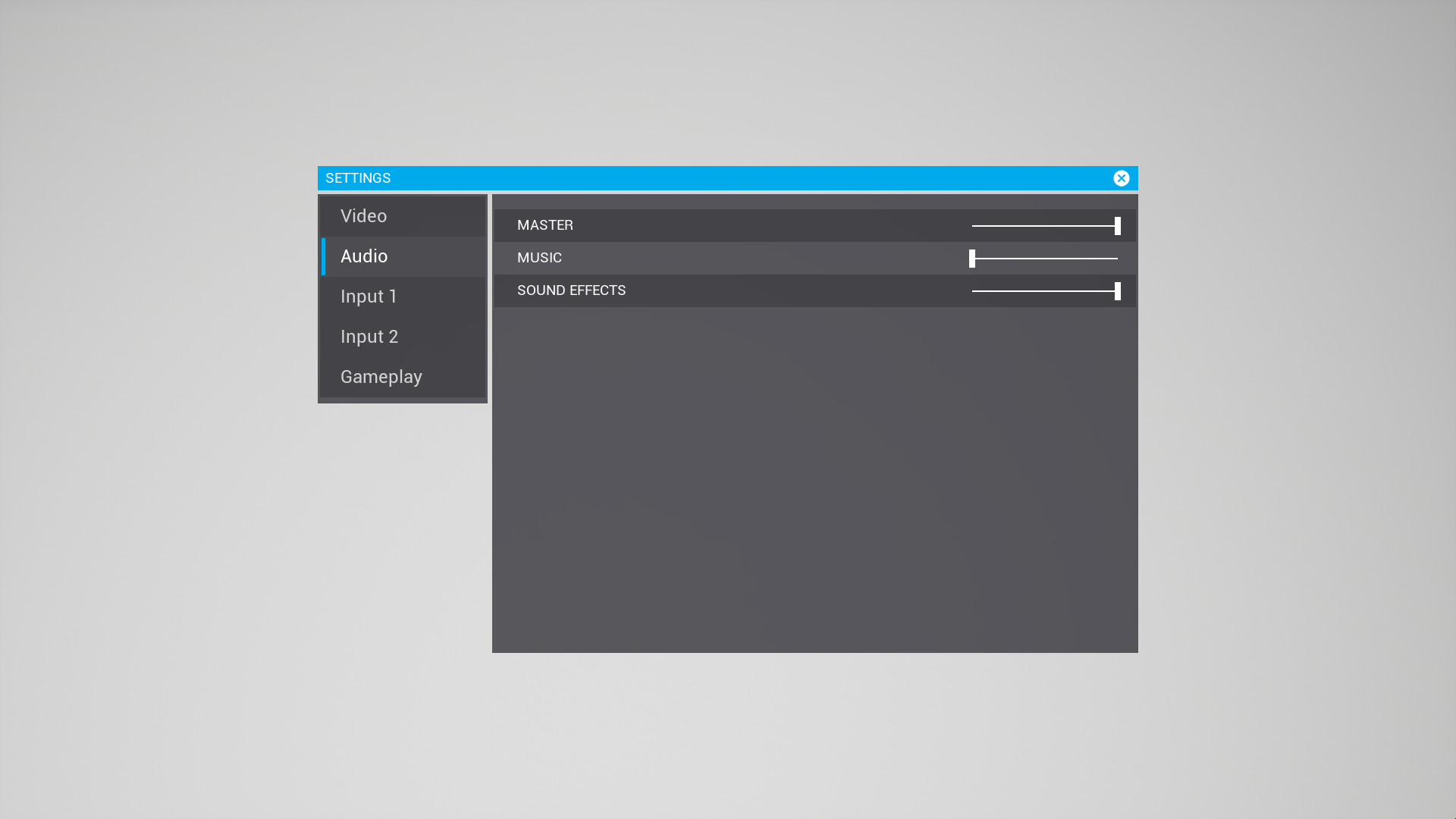


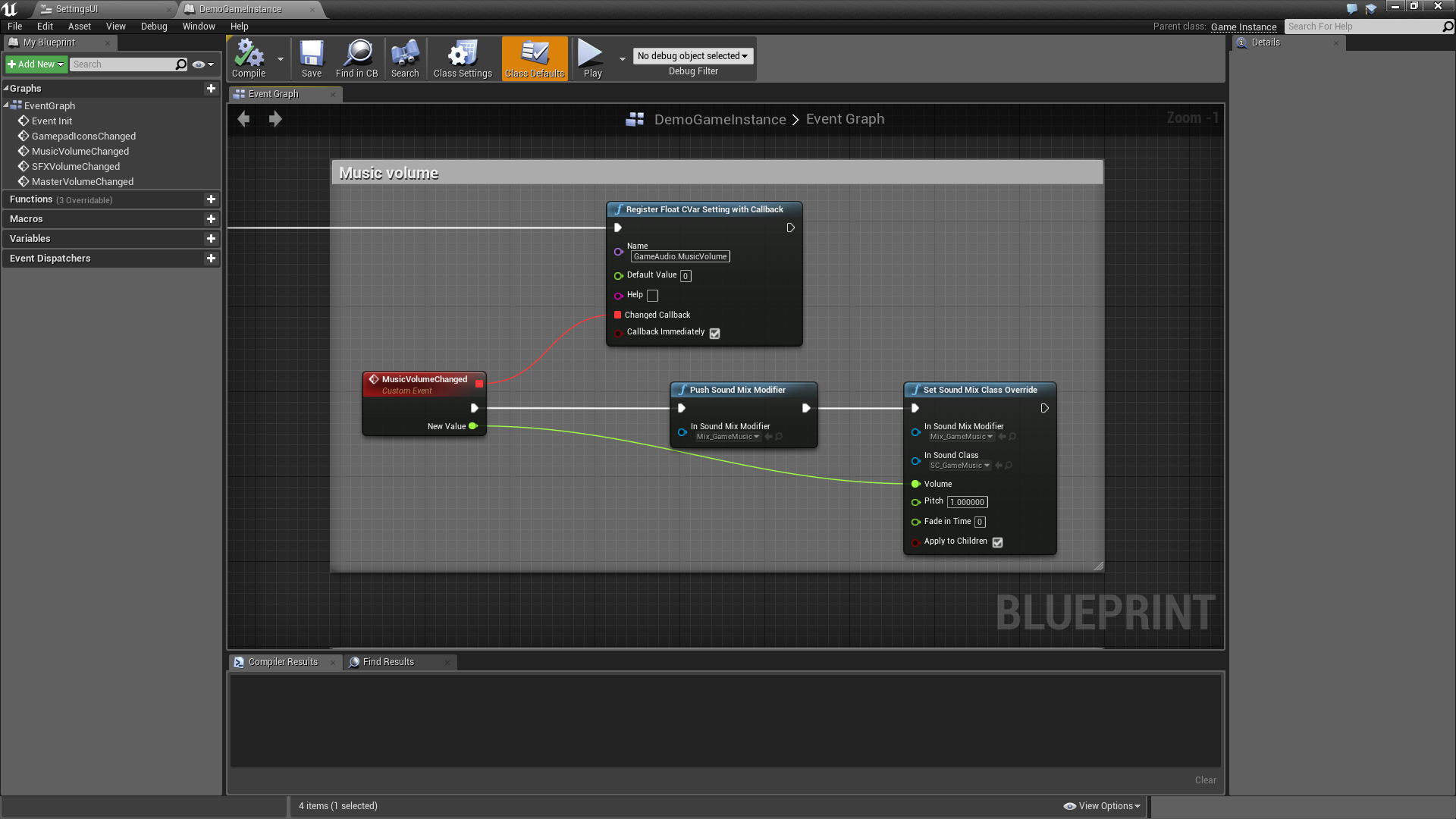
Features:
- Settings and input binding without code or blueprint, just place widgets in your UI
- Loads, saves and applies automatically using Unreal’s systems
- Easy to restyle for your project
- Add a setting by placing a widget in your menu and setting a console variable
- Use any of the hundreds of Unreal’s built in console variables
- Add new console variables, in code or in blueprint – create additional settings Unreal doesn’t have already
- Apply and save automatically, or have the user press a button
- Flexible, restylable controls: Radio Buttons, Slider, Spinner, ComboBox, and CheckBox
- Extend the system with your own widgets for more specific cases
- Input binding uses Unreal’s input system, works with your existing input
- Place widgets in your menu and choose which action or axis they are for
- Allow separate mappings per player
- Handles multiple bindings for the same action, which can also be separated by key groups such as Keyboard and Gamepad
- Whitelist/blacklist specific keys
- Modifier keys
- Display inputs as icons instead of text
- Access input icon anywhere in your project, always show correct icons
- Elegant switching between icon sets (XBox, PlayStation, Small, Large, etc)
Statement:This material is uploaded by members. The content comes from the Internet and is for communication and learning only. The copyright belongs to the original author and commercial use is prohibited. The nature of the fee charged is the buyer's friendly sponsorship, which is only used to donate the server domain name purchase of this site, website maintenance and other website miscellaneous fees. It is not a fee for selling documents. If your rights are violated, please contact us.




